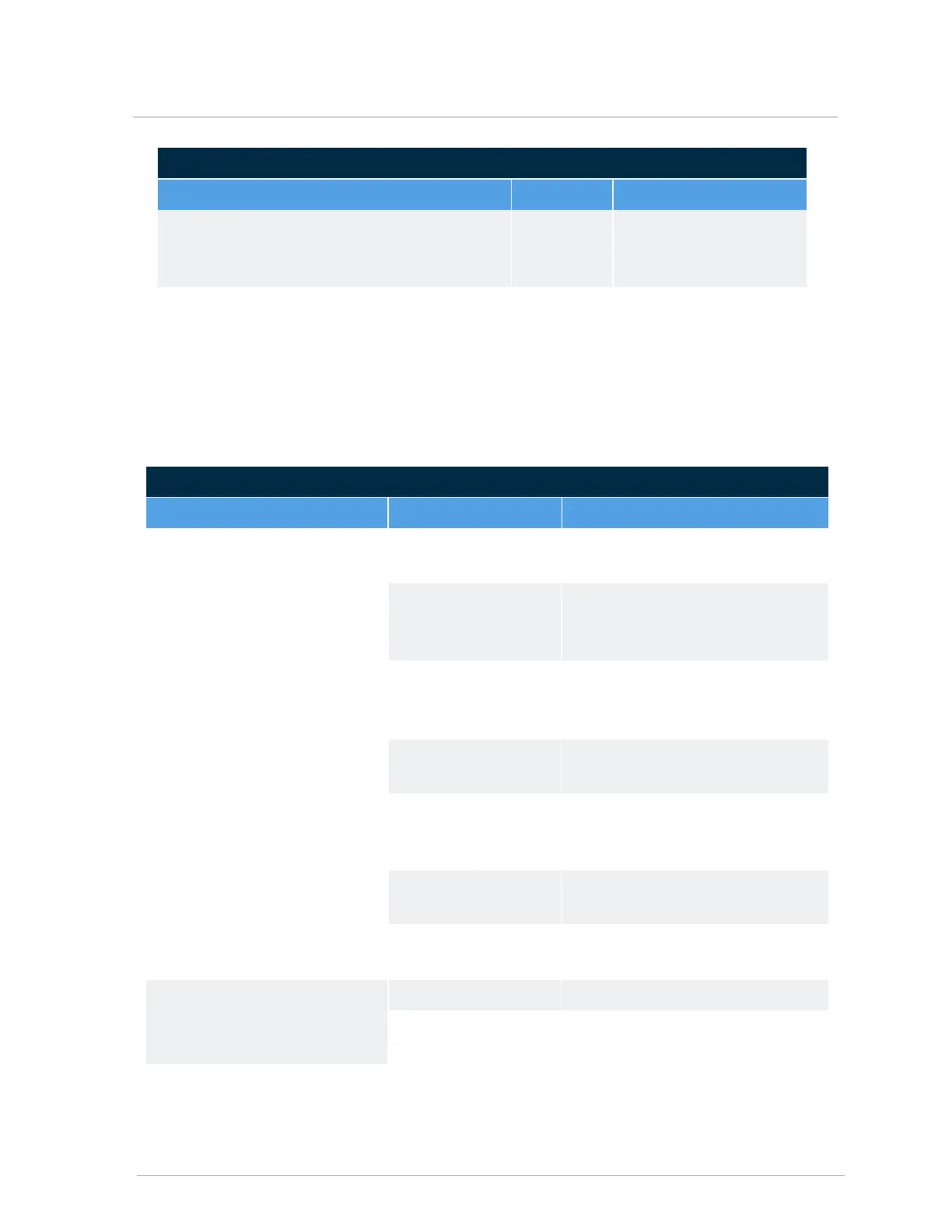Miscellaneous errors
Issue Diagnosis Fix
Blank – screen dark, but fan running Indicative of
power-surge damage to appliance
Check transformer; replace if
damaged.Check circuit
board for visible damage.
Controller is stuck in "service" mode after software
update.
If update fails
or no updates
applied.
Restarting returns the boiler
to normal operation.
7.4.1 Ignition issues
Ignition issues
Issue Diagnosis Fix
Noisy spark when igniting Ignition lead is not firmly
connected.
Reconnect ignition lead.
Contaminants/moisture
on igniter probe/flame
sensor.
Ensure probe is dry by re-running post-
purge; otherwise, clean or replace
igniter probe.
Boiler rumbles when igniting. Fluctuating gas pressure/
gas pressure too high/too
low.
Check CO
2
level via analyzer.
Check for proper gas
piping
Check pressure with manometer during
ignition.
Boiler will not attempt to ignite. Fan
and pump are operating normally.
No power to ignition
control module.
Check system wiring.
Check air reference tubing.
Igniter probe/flame
sensor disconnected.
Reconnect probe.
Defective Control Module. Check ignition output from control
module.
Boiler will not attempt to ignite. Fan
and / or pump are off Display not
illuminated
No power to boiler. Check line voltage.
Defective transformer. Check transformer. Reconnect or
replace as needed.