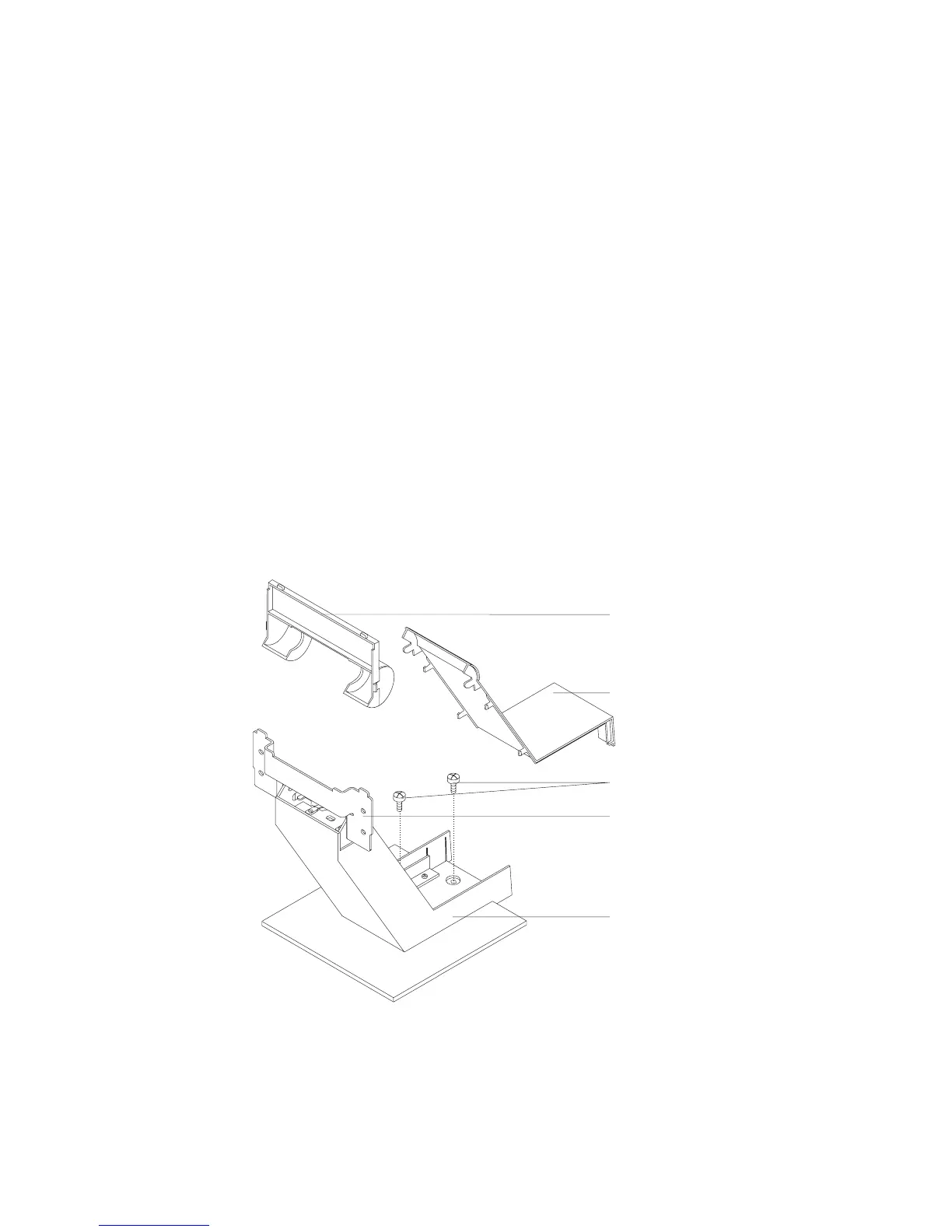Free-standing pedestal
Follow these instructions for installing the 4820 SurePoint Solution to the
free-standing pedestal:
Attaching the free-standing pedestal to the counter
Note: Attaching the free-standing pedestal to the counter is optional. Your pedestal
may not require mounting.
Follow these steps to mount the 4820 SurePoint Solution to your counter.
1. Using the free-standing pedestal mounting template (Figure 62 on page 90) as a
guide, mark the screw hole locations for drilling through the counter. Use 8-mm
bit (5/16-in.) bit to drill the four screw holes.
2. Place the pedestal so that the mounting bolts align with the counter screw
holes.
3. Use the enclosed M6 screws to secure the pedestal to the counter. The slots
located in the metal support bracket allow you to position the pedestal for
maximum stability.
4. See “Tailoring your installation” on page 11 and continue with your installation.
Mounting the 4820 to the free-standing pedestal
Review the parts diagram in Figure 25, and then follow the steps to attach the 4820
SurePoint Solution to the free-standing pedestal:
1. If attaching the free-standing pedestal to the counter, ensure that the pedestal is
secure.
Mounting bracket cover
Cable cover
Screws
Free-standing base
Mounting bracket
Figure 25. Pedestal (free-standing) parts
Free-standing pedestal instructions
Update November 2005
26 4820 Planning, Installation and Service Guide