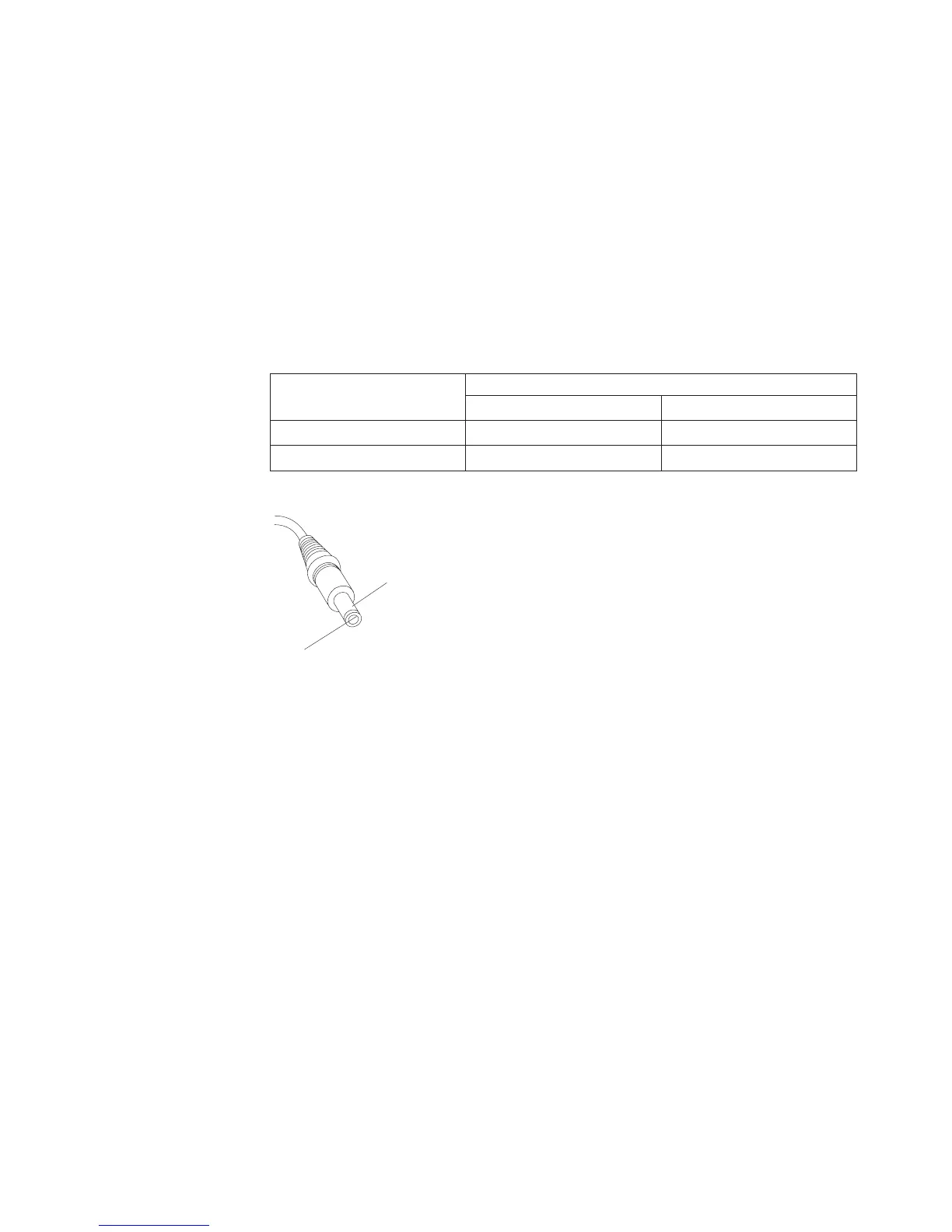Testing the power supply
If you experience power supply problems, test the pin voltages to verify that your
power adapter is working properly.
Power adapter
If your 4820 SurePoint Solution uses a power adapter (also known as a power
brick), test the voltages of the adapter’s power cable.
v Models 10D and 1FR use a +12V adapter (part number 66P0405).
v All other models can use a +15V adapter (part number 10N0951).
Table 12 lists the acceptable voltages for each power adapter. If your voltage is
outside the listed range, replace your adapter.
Table 12. Power adapter pin voltages
Pin (see Figure 59)
Voltage (dc)
+12V power adapter +15V power adapter
1 +11.4 to +12.6 +14.5 to +17.0
2 Ground Ground
Pin 2
Pin 1
Figure 59. Power adapter pinouts
Update November 2005
Chapter 4. Troubleshooting common problems 79
|
|
|
|
|
|
|
|
|
|
|
|
|
|
|
|
|
||
|||
|||
|
|
|