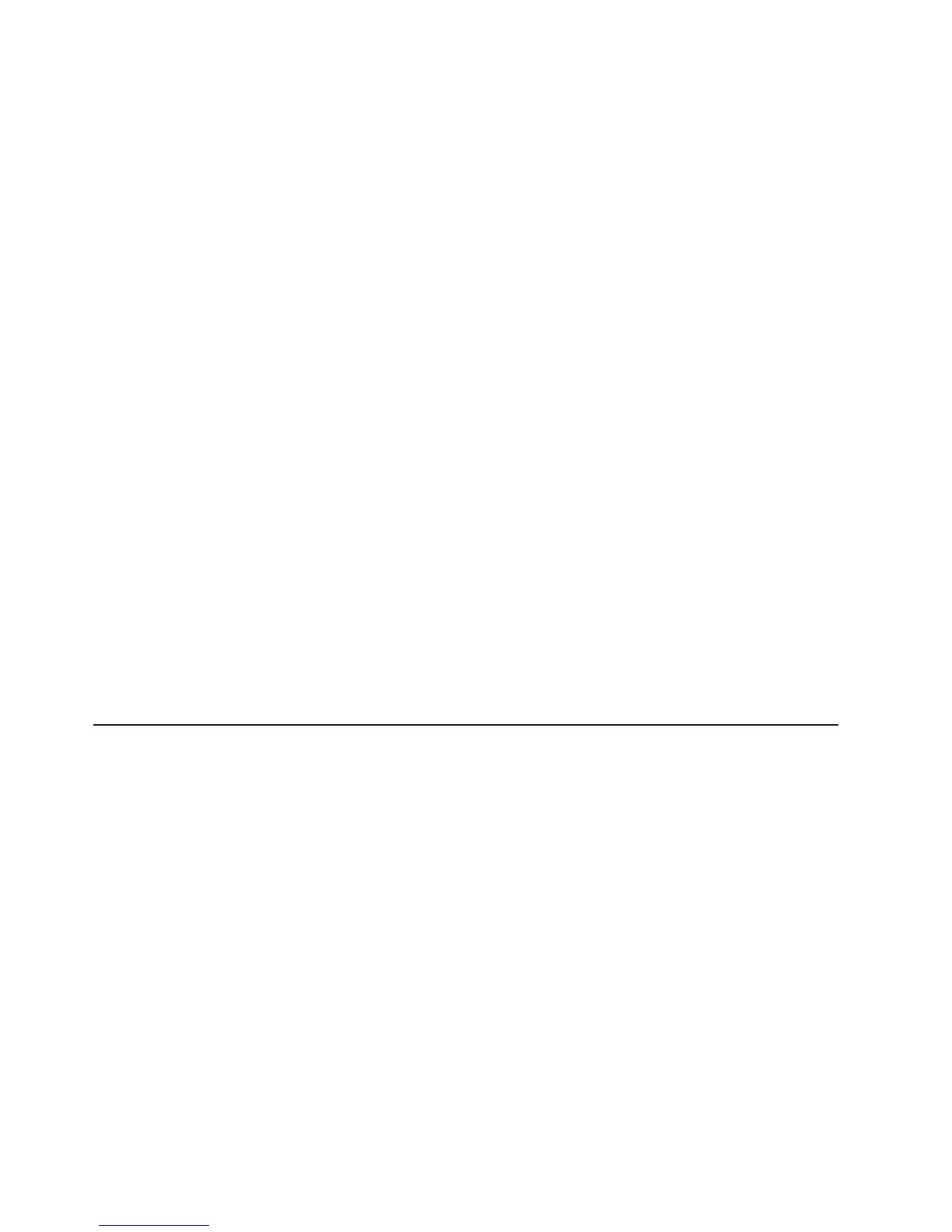Attaching and routing the RS-485 touch/keypad/MSR cable
(integrated, distributed, and free-standing pedestals)
1. Connect the RS-485 touch/keypad/MSR cable to the appropriate port in the
back of the display.
Notes:
a. Do not route the cable through the middle opening of the mounting bracket.
b. The RS-485 model of the 4820 SurePoint Solution can connect to port 4 or
9 of the system unit. See the system documentation to identify the correct
port for your system.
2.
Follow the instructions for your pedestal type:
v Distributed pedestal:
a. Route the cable through the distributed pedestal
b. Attach the cable to the system.
v
Integrated pedestal:
a. Route the cable down through the pedestal.
b. Attach it to the appropriate port.
Routing
the audio cables (non-amplified speakers):
1. Attach the audio cables to the sound card ports on the system unit.
2. Route the audio cables.
3. Separately route these cables up through the base of the integrated pedestal.
4. Attach the cables to the audio kit, if applicable.
Routing
the audio cables (amplified speakers):
1. Attach speaker adapter cable to an available standard USB port and to the
microphone port on the system unit.
2. Attach microphone cable to adapter cable.
3. Attach speaker cable to speaker port on system unit.
Powering on
Some 4820 SurePoint models offering the RS-485 and USB communications
interfaces can be powered from the Point of Sale terminal and do not require a
power adapter (see “Power usage” on page 9).
1. If a power adapter is required, connect it to the 4820 and an electrical outlet.
The 4820 power light-emitting diode (LED) glows green.
2. Power on the system
3. Power on the 4820.
Note:
If the 4820 is powered on before the system, the message No Video/Low
Power Mode is displayed.
Routing the cables
Update November 2005
52 4820 Planning, Installation and Service Guide
|
|
|
|
|
|
|
|
|
|
|
|
|
|
|