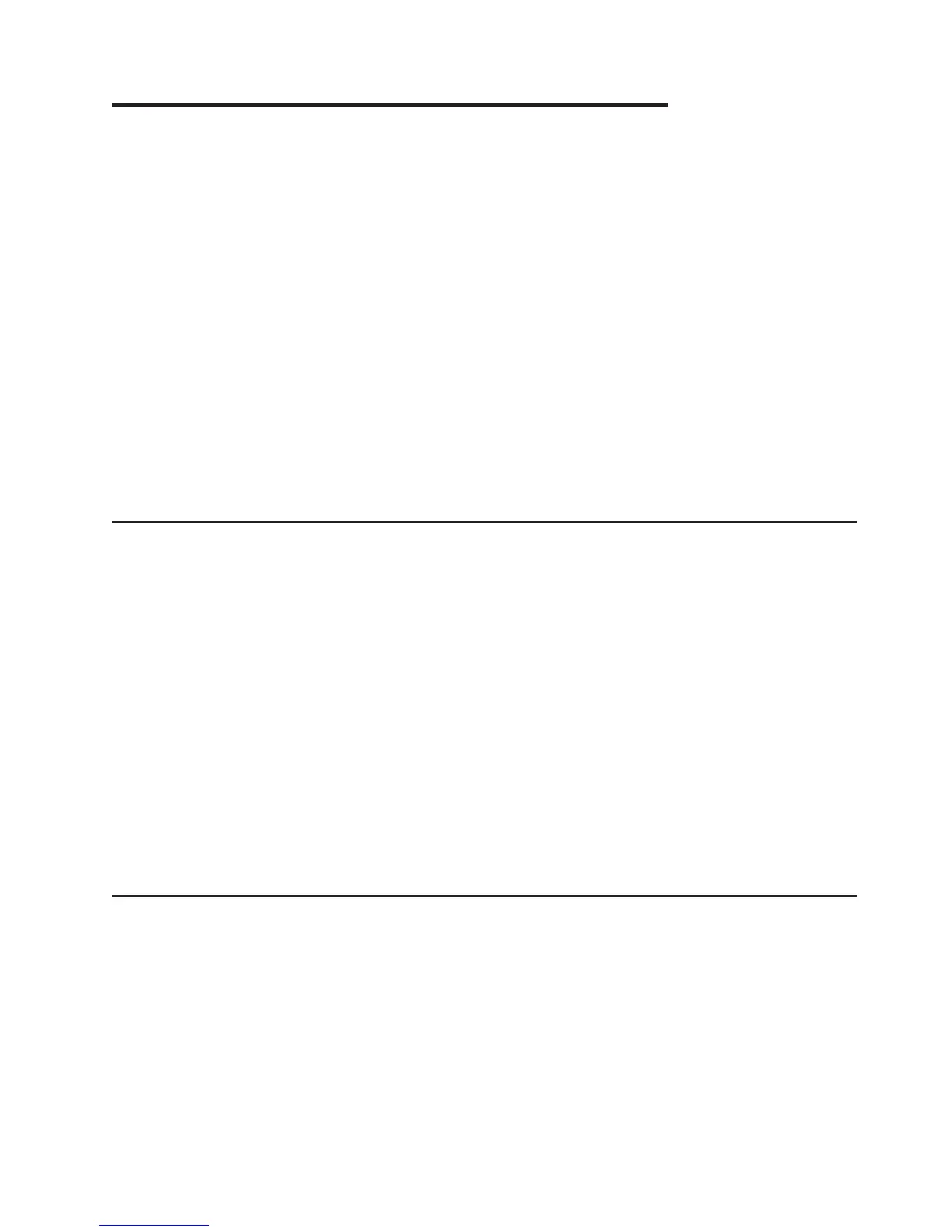Chapter 4. Troubleshooting common problems
Obtaining diagnostic and service information . . . . . . . . . . . . . .69
Troubleshooting capacitive and resistive displays that use the 3M TouchWare 69
Correct connections for servicing EIA-232 models . . . . . . . . . . .70
Touch screen controller information . . . . . . . . . . . . . . . .70
Troubleshooting the 4820 Infrared touch screen using the ELO Touch Properties
Page . . . . . . . . . . . . . . . . . . . . . . . . . . . .72
Troubleshooting display beep . . . . . . . . . . . . . . . . . .73
All models . . . . . . . . . . . . . . . . . . . . . . . . . .74
LED states . . . . . . . . . . . . . . . . . . . . . . . . .78
Testing the power supply . . . . . . . . . . . . . . . . . . . .79
This section describes several common problems and explains what to do.
Note:
Some 4820 image problems can be caused by problems in the system unit
to which the display is attached.
Some procedures are specific for capacitive or resistive touch models. See Table 1
on page 1 for your touch technology and model number.
Obtaining diagnostic and service information
Obtain service manuals, installation guides, touch drivers, and diagnostic diskettes
for all 4820 displays from the IBM Retail Store Solutions web site:
www.ibm.com/solutions/retail/store. From the web page:
1. Click on Support.
2. Click on SurePoint Solution.
3. Select the appropriate download for your specific 4820 model.
An abstract, download description, system prerequisites, and installation
instructions are provided on each download page to assist you.
Also,
use the web site to access the POS Knowledgebase Tips & FAQs search
utility. Within this utility, find articles which will assist you in troubleshooting your
specific 4820 problem. All touch drivers for IBM 4820 displays must be obtained
from this IBM web site and not from any other vendor or site (except Linux).
The first step in troubleshooting is to ensure that you have connected all cables
properly.
Troubleshooting capacitive and resistive displays that use the 3M
TouchWare
3M TouchWare is the Windows-based touch driver application for the USB and
EIA-232 versions of these displays (the RS-485 version uses IBM POS touch
drivers).
Update November 2005
© Copyright IBM Corp. 1999, 2005 69
||
||
||
|
||
||
|
|
|
|
|
|
|
|
|
|
|
|
|
|
|
|
|
|
|
|
|