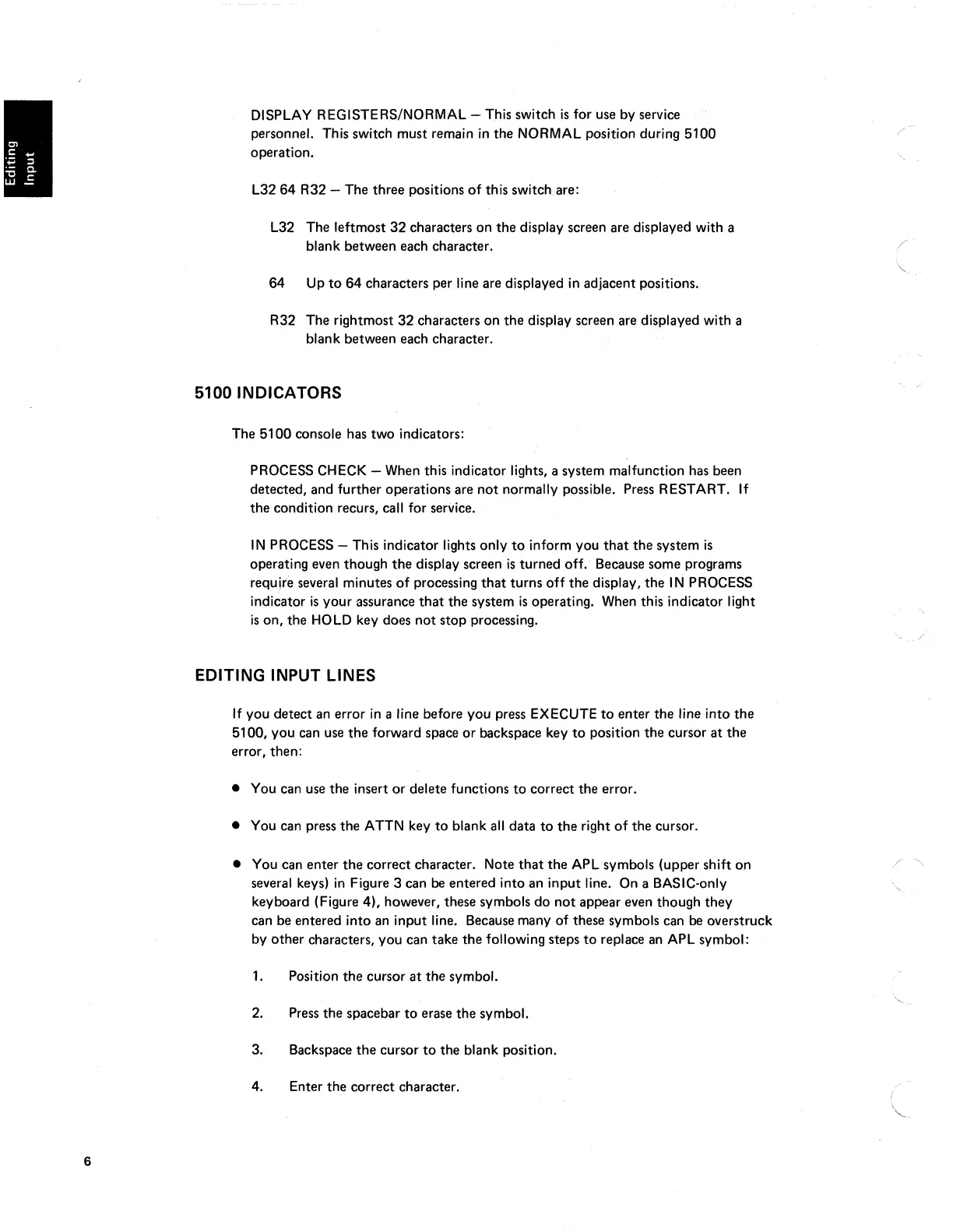6
DISPLAY REGISTERS/NORMAL - This switch
is
for use by service
personnel. This switch must remain
in
the NORMAL position during
5100
operation.
L3264
R32 - The three positions
of
this switch are:
L32 The leftmost
32
characters
on
the display screen are displayed with a
blank between each character.
64
Up
to
64
characters per line are displayed
in
adjacent positions.
R32 The rightmost
32
characters on
the
display screen are displayed with a
blank between each character.
5100 INDICATORS
The
5100
console has two indicators:
PROCESS CHECK - When this indicator lights, a system malfunction has been
detected, and further operations are
not
normally possible. Press RESTART. If
the condition recurs, call for service.
IN
PROCESS - This indicator lights only
to
inform you
that
the
system
is
operating even though
the
display screen
is
turned off. Because some programs
requ[re several minutes
of
processing
that
turns
off
the
display, the
IN
PROCESS
indicator
is
your assurance
that
the system
is
operating. When this indicator light
is
on, the HOLD key does
not
stop processing.
EDITING INPUT LINES
If
you detect an error
in
a line before you press EXECUTE
to
enter the line into
the
5100, you can use
the
forward space or backspace key
to
position the cursor
at
the
error, then:
• You can use the insert
or
delete functions
to
correct the error.
• You can press the ATTN key
to
blank
all
data
to
the
right
of
the cursor.
• You can enter
the
correct character. Note
that
the
APL symbols (upper shift on
several keys)
in
Figure 3 can be entered into an input line. On a BASIC-only
keyboard (Figure 4), however, these symbols
do
not
appear even though they
can be entered into an input line. Because many of these symbols can
be overstruck
by other characters, you can take
the
following steps
to
replace an APL symbol:
1.
Position the cursor
at
the
symbol.
2. Press the spacebar
to
erase
the
symbol.
3. Backspace the cursor
to
the blank position.
4. Enter the correct character.