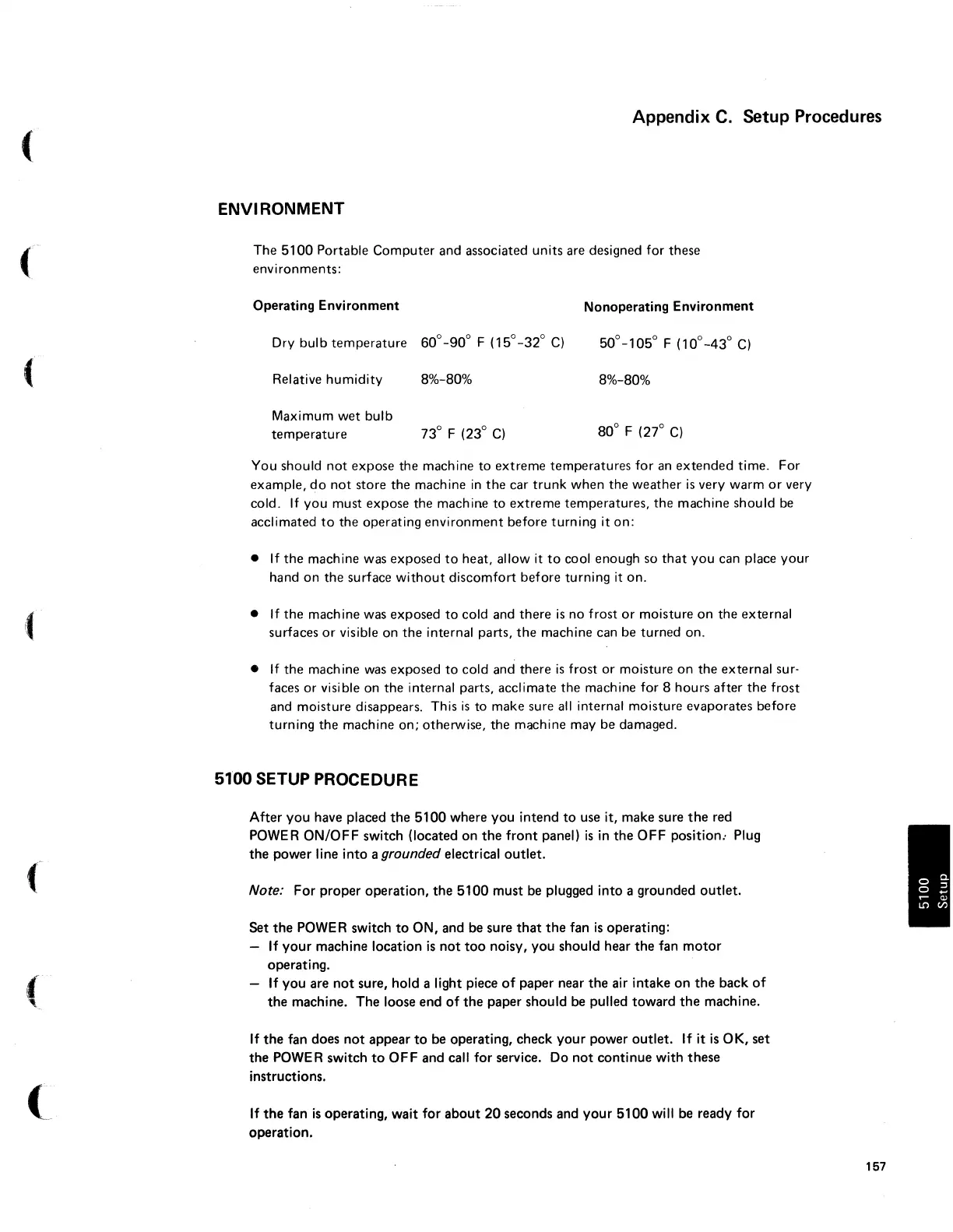(
(
f
(
(
Appendix
C.
Setup Procedures
ENVIRONMENT
The 5100 Portable Computer and associated units are designed for these
environments:
Operating Environment Nonoperating Environment
Dry bulb
temperature
60°-90° F (15°-32°
C)
50° -105° F (10°-43°
C)
Relative humidity
Maximum wet bulb
temperature
8%-80%
8%-80%
You should not expose the machine to extreme temperatures for
an
extended
time. For
example,
do
not
store
the
machine
in
the
car
trunk
when
the
weather
is
very warm
or
very
cold.
If
you
must expose the machine
to
extreme
temperatures,
the
machine should
be
acclimated
to
the
operating environment before turning it on:
•
If
the
machine was exposed
to
heat, allow
it
to
cool enough so
that
you can place your
hand
on
the
surface
without
discomfort before turning it on.
•
If
the
machine was exposed
to
cold and there
is
no frost
or
moisture
on
the
external
surfaces
or
visible on
the
internal parts,
the
machine can be turned on.
•
If
the
machine
was
exposed
to
cold and there
is
frost
or
moisture on
the
external sur-
faces
or
visible on
the
internal parts, acclimate
the
machine for 8 hours after
the
frost
and moisture disappears. This
is
to make sure
all
internal moisture evaporates before
turning
the
machine on; otherwise, the machine may be damaged.
5100 SETUP PROCEDURE
After
you
have placed
the
5100 where you intend
to
use it, make sure
the
red
POWER
ON/OFF
switch (located
on
the
front
panel)
is
in
the
OFF
position: Plug
the
power line
into
a grounded electrical
outlet.
Note:
For
proper operation,
the
5100 must be plugged into a grounded
outlet.
Set
the
POWER switch
to
ON, and be sure
that
the
fan
is
operating:
If
your
machine location
is
not
too
noisy, you should hear
the
fan
motor
operating.
If
you
are
not
sure, hold a light piece
of
paper near
the
air intake
on
the
back
of
the
machine. The loose
end
of
the
paper should be pulled toward
the
machine.
If
the
fan does
not
appear
to
be operating, check
your
power outlet. If it
is
OK,
set
the
POWER switch
to
OFF
and call for service. Do
not
continue
with
these
instructions.
If
the
fan
is
operating, wait
for
about
20 seconds and
your
5100 will be ready for
operation.
157