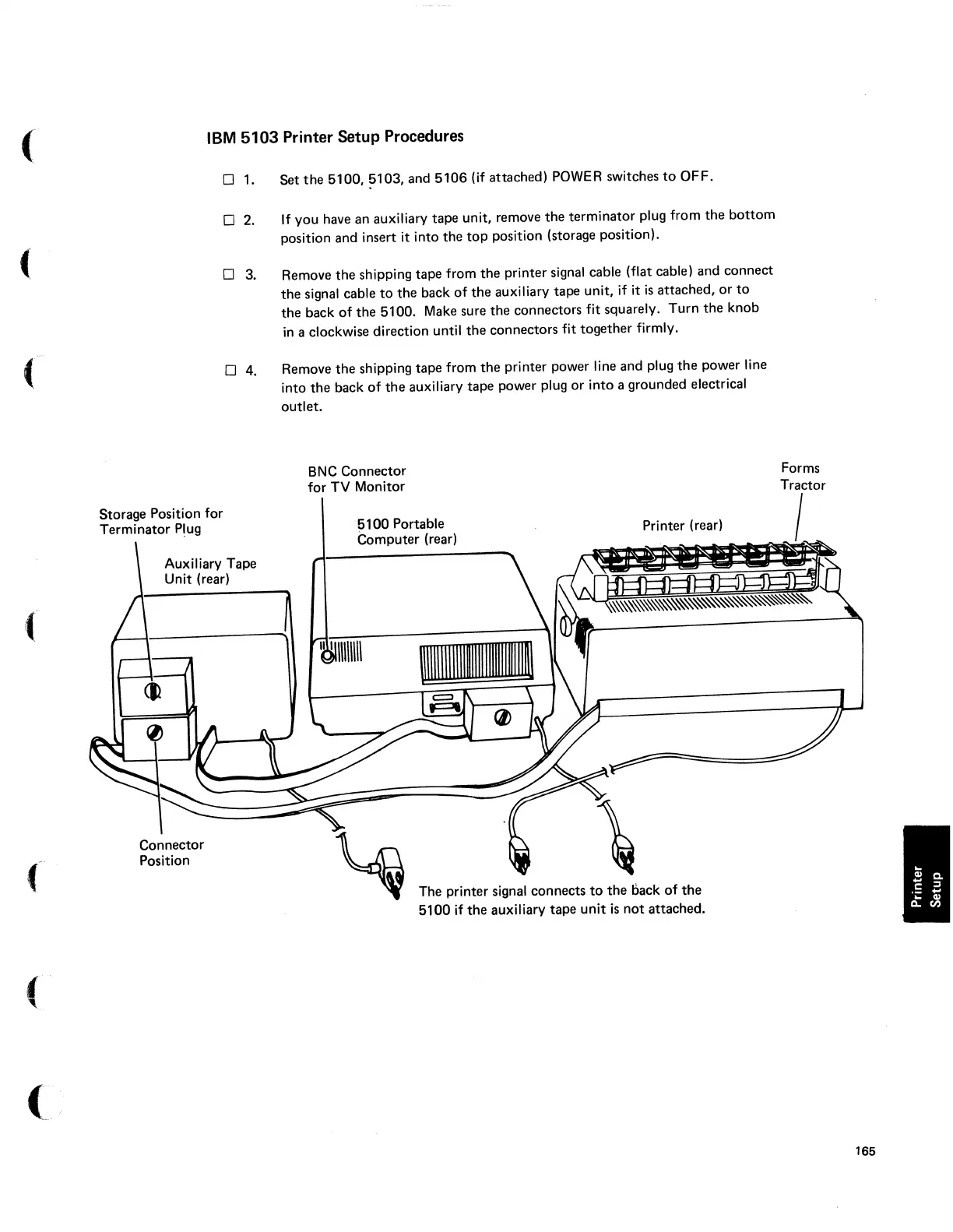(
(
~
..
(
(
(
IBM 5103 Printer
Setup
Procedures
o
1.
Set
the
5100, ?103, and
5106
(if attached)
POWER
switches
to
OFF.
o
2.
If
you have an auxiliary tape unit, remove
the
terminator plug from the
bottom
position and insert it into the
top
position (storage position).
o
3.
Remove the shipping tape from the printer signal cable (flat cable) and connect
the
signal cable
to
the back
of
the
auxiliary tape unit, if it
is
attached,
or
to
the
back
of
the
5100.
Make
sure the connectors fit squarely. Turn
the
knob
in
a clockwise direction until
the
connectors fit together firmly.
o
4.
Remove
the
shipping tape from
the
printer power line and plug the power line
into
the
back
of
the
auxiliary tape power plug or into a grounded electrical
outlet.
Storage Position for
Terminator
Plug
BNC
Connector
for
TV
Monitor
Forms
Tractor
Auxiliary Tape
Unit (rear)
Connector
Position
5100
Portable
Computer (rear)
1111II111""~lmOOIl~II~
Pri
nter (rear)
The printer signal connects
to
the
back
of
the
5100
if the auxiliary tape
unit
is
not
attached.
I
165