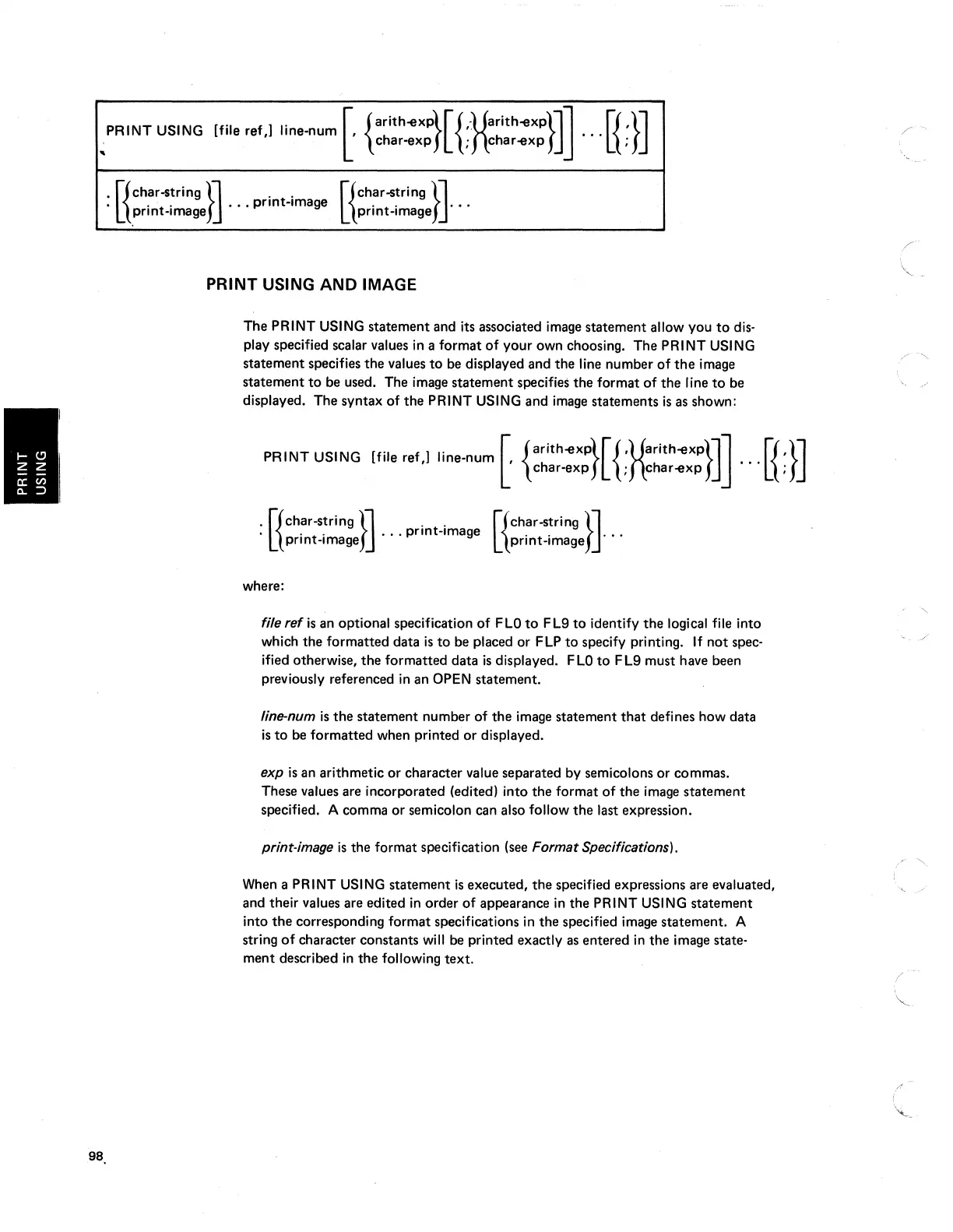PRINT USING [file ref,1 line-num
[,
{arhith'i!XP}[{'·Xarhith'i!XP}]]
..
J{
'}]
, c ar-exp ; c ar'i!xp L ;
,
98,
'lIchar-strin
g
I~
.,
.
,.
.
..
print-Image
print-Image
[{
char-strin
g
}]
print-image ,
..
PRINT USING AND IMAGE
The PRINT USING statement and its associated image statement allow you
to
dis-
play specified scalar values
in
a format of your own choosing. The PRINT USING
statement specifies the values
to
be displayed and the line number
of
the
image
statement
to
be used. The image statement specifies the format
of
the line
to
be
displayed. The syntax of the PRINT USING and
image
statements
is
as
shown:
PRINT USING [file ref,1 line-num
[,
{arhith'i!XP}[{ .Varhith'i!XP}]]
..
,fJ
,}]
c ar-exp ;
ftc
ar'i!Xp
D.
;
.
[Ichar-strin
g
I]
.,
.
'.
.
..
print-Image
print-Image
[{
char-strin
g
}]
print-image ,
..
where:
file
ref
is
an optional specification of
FLO
to
FL9
to
identify the logical file into
which the formatted data
is
to
be placed or FLP
to
specify printing.
If
not
spec'
ified otherwise, the formatted data
is
displayed.
FLO
to
FL9 must have been
previously referenced
in
an OPEN statement.
line-num
is
the statement number of the image statement
that
defines how data
is
to
be formatted when printed or displayed.
exp
is
an arithmetic or character value separated by semicolons or commas.
These values are incorporated (edited) into the format of the image statement
specified. A comma or semicolon can also follow
the
last expression.
print-image
is
the format specification (see Format Specifications),
When
a PRINT
USING
statement
is
executed, the specified expressions are evaluated,
and their values are edited
in
order of appearance
in
the PRINT USING statement
into
the
corresponding format specifications
in
the specified image statement. A
string
of
character constants
will
be printed exactly
as
entered
in
the image state-
ment described
in
the following text.
/
