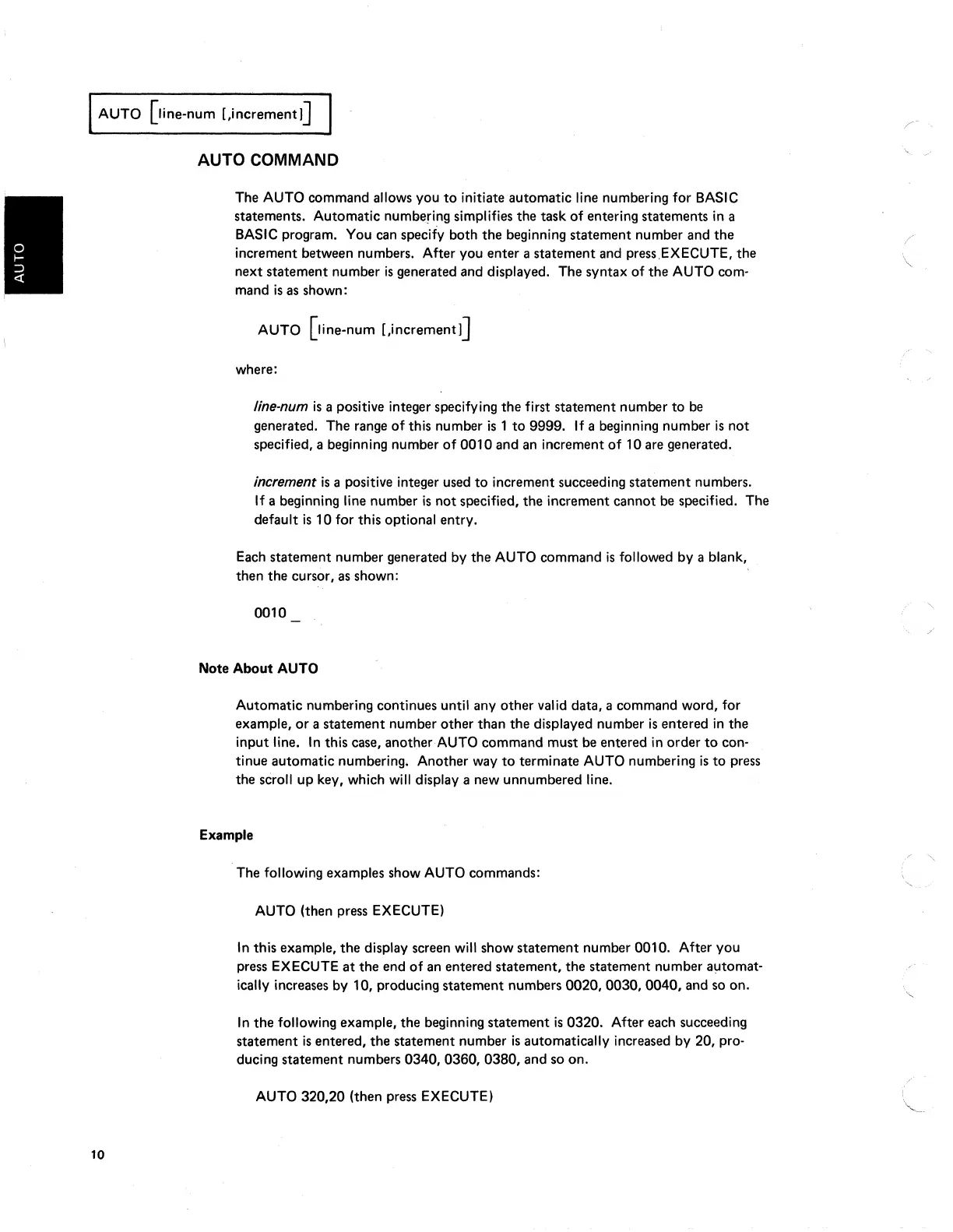AUTO
[Iine-num
[,incrementl]
10
AUTO COMMAND
The AUTO command allows you
to
initiate automatic line numbering for BASIC
statements. Automatic numbering simplifies the task
of
entering statements in a
BASIC program. You can specify both
the
beginning statement number and
the
increment between numbers. After you enter a statement and press,EXECUTE,
the
next statement number
is
generated and displayed. The syntax
of
the AUTO com-
mand
is
as shown:
AUTO
[line-num
[,incrementl]
where:
line-num
is
a positive integer specifying the first statement number
to
be
generated. The range
of
this number
is
1
to
9999. If a beginning number
is
not
specified, a beginning number
of
0010
and an increment
of
10 are generated.
increment
is
a positive integer used
to
increment succeeding statement numbers.
If a beginning line number
is
not
specified,
the
increment cannot be specified. The
default
is
10
for this optional entry.
Each statement number generated by the AUTO command
is
followed by a blank,
then the cursor,
as
shown:
0010
Note About AUTO
Automatic numbering continues until any other valid data, a command word, for
example,
or
a statement number other than the displayed number
is
entered
in
the
input line.
In
this case, another AUTO command must be entered
in
order
to
con-
tinue automatic numbering. Another way
to
terminate AUTO numbering
is
to
press
the scroll
up
key, which
will
display a new unnumbered line.
Example
The following examples show AUTO commands:
AUTO (then press EXECUTE)
In
this example,
the
display screen will show statement number 0010. After you
press EXECUTE
at
the
end
of
an entered statement, the statement number automat-
ically increases by 10, producing statement numbers 0020, 0030, 0040, and so on.
In
the
following example, the beginning statement
is
0320. After each succeeding
statement
is
entered, the statement number
is
automatically increased by 20, pro-
ducing statement numbers 0340, 0360, 0380, and so on.
AUTO 320,20 (then press EXECUTE)
\
