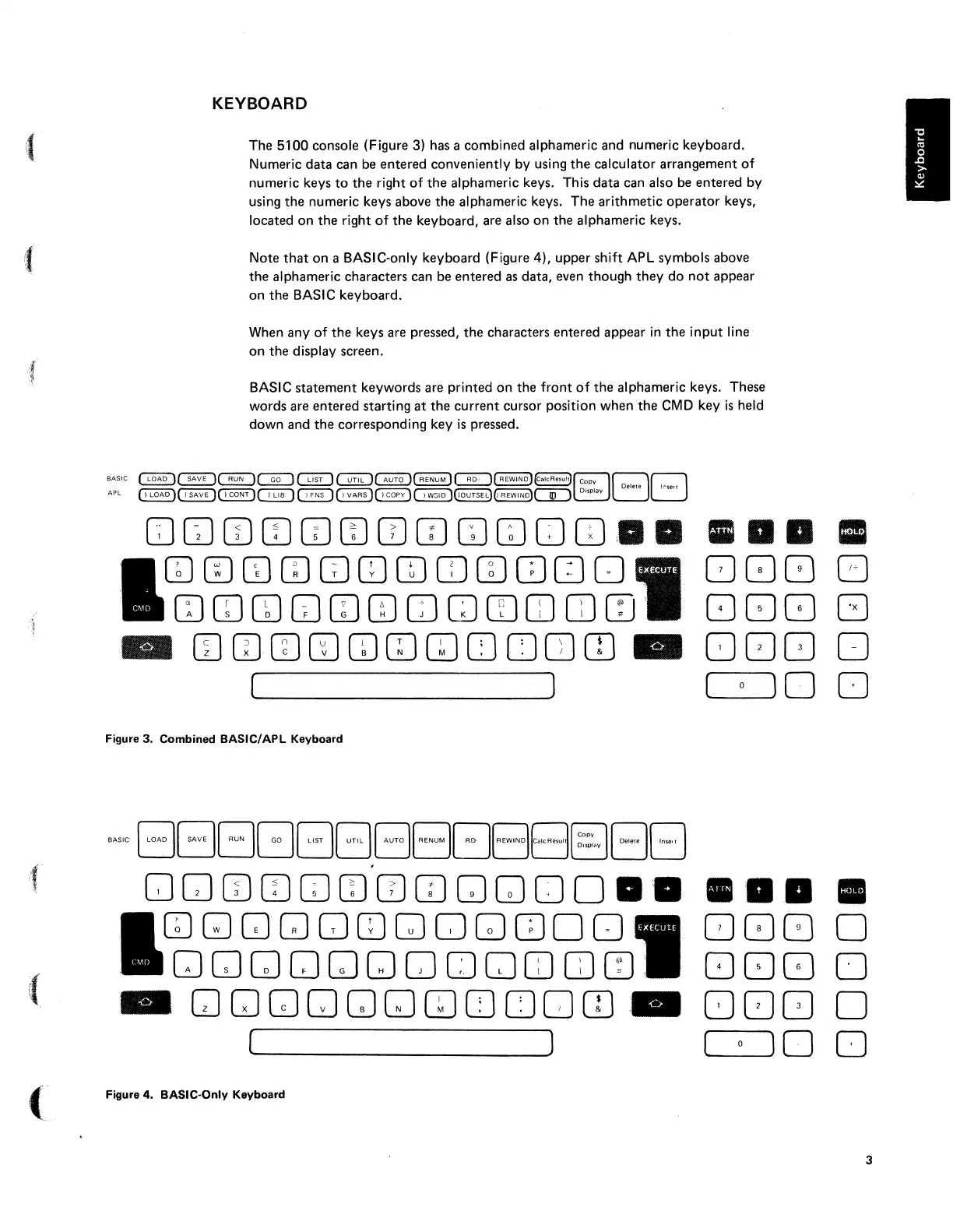'f
(
BASIC
APL
KEYBOARD
The 5100 console (Figure 3) has a combined alphameric and numeric keyboard.
Numeric data can be entered conveniently by using
the
calculator arrangement
of
numeric keys
to
the
right
of
the
alphameric keys. This data can also be entered by
using
the
numeric keys above
the
alphameric keys. The arithmetic
operator
keys,
located on
the
right
of
the
keyboard, are also on the alphameric keys.
Note
that
on
a BASIC-only keyboard (Figure 4), upper shift APL symbols above
the
alphameric characters can be entered
as
data, even though
they
do
not
appear
on
the
BASIC keyboard.
When any of
the
keys are pressed,
the
characters entered appear
in
the
input
line
on the display screen.
BASIC
statement
keywords are printed on the
front
of
the alphameric keys. These
words are entered starting
at
the
current cursor position when
the
CMD
key
is
held
down and
the
corresponding key
is
pressed.
GJ
CD
CD
CD CD
CD
CD
[I)
CD
CD
CJ
CD
ill
II
CDCDCDCDCDCDwOJCDQQO
111111 II
088
CJ
CDCO[D[J[DCDCJCJCOOJOJCD'
888
G
COCDCDwCDCDCDeJOCIJOJ
•
000
0
________
----J]
()
0
[]
Figure 3. Combined
BASIC/APL
Keyboard
BASIC
BBBGBBBBBBe'''A''''
BB
,
GJ
GJ
CD
CD
CD
CD
CD
[I)
GJ
GJ
CJ
0
II
:1111
'1111
II
CDGJGJGJGJCDGJOG]QOO
088
0
CJGJCJCJGJGJCJ
CJOOJ
OJ
CD
888
0
GJGJGJGJGJGJCDeJOOrn.
000
0
[ ] ( 0
)0
[]
Figure 4.
BASIC-Only
Keyboard
3