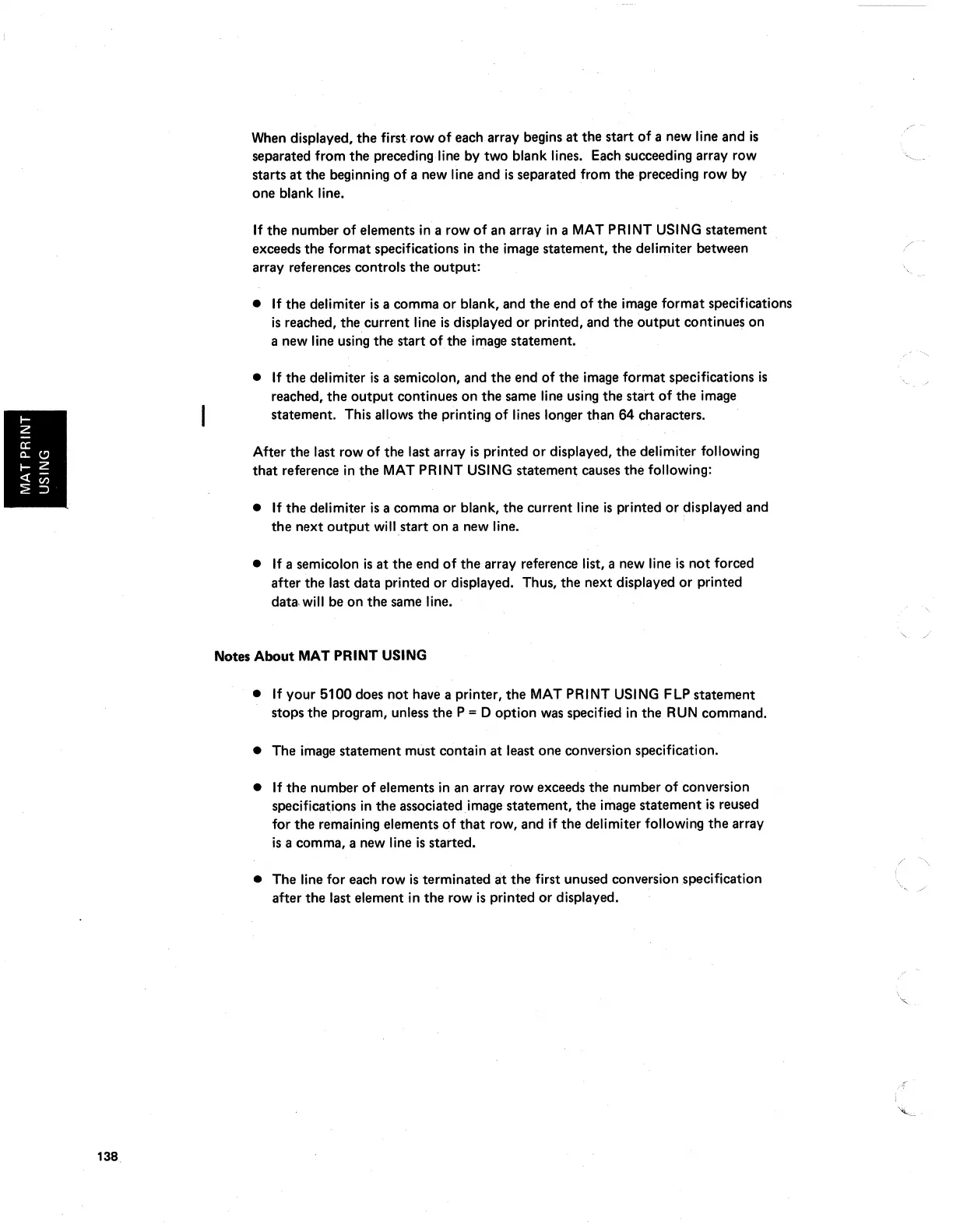138
When displayed,
the
first row
of
each array begins
at
the start
of
a new line and
is
separated from the preceding line by two blank lines. Each succeeding array row
starts
at
the beginning
of
a new line and
is
separated from the preceding row by
one blank line.
If
the
number
of
elements
in
a row
of
an array
in
a
MAT
PRINT USING statement
exceeds the format specifications
in
the
image statement, the delimiter between
array references controls
the
output:
•
If
the delimiter
is
a comma
or
blank, and the end
of
the image format specifications
is
reached, the current line
is
displayed
or
printed, and the
output
continues on
a new line using the start
of
the image statement.
•
If
the delimiter
is
a semicolon, and
the
end
of
the image format specifications
is
reached,
the
output
continues
on
the
same line using
the
start
of
the image
statement. This allows the printing of lines longer than 64 characters.
After the last row
of
the last array
is
printed
or
displayed,
the
delimiter following
that
reference
in
the
MAT
PRINT USING statement causes the following:
•
If
the
delimiter
is
a comma or blank,
the
current line
is
printed
or
displayed and
the
next
output
will
start on a new line.
•
If
a semicolon
is
at
the end
of
the array reference list, a new line
is
not
forced
after the last data printed or displayed. Thus, the next displayed
or
printed
data
will
be on the same line.
Notes
About
MAT
PRINT USING
•
If
your 5100 does not have a printer,
the
MAT
PRINT USING FLP statement
stops the program, unless
the
P = 0 option was specified
in
the
RUN
command.
• The image statement must contain at least one conversion specification.
•
If
the number
of
elements
in
an array row exceeds the number
of
conversion
specifications
in
the aSSQciatedimage statement, the image statement
is
reused
for
the
remaining elements
of
that
row, and
if
the delimiter following
the
array
is
a comma, a new line
is
started.
• The line for each row
is
terminated
at
the
first unused conversion specification
after the last element in
the
row
is
printed or displayed.
i
'--