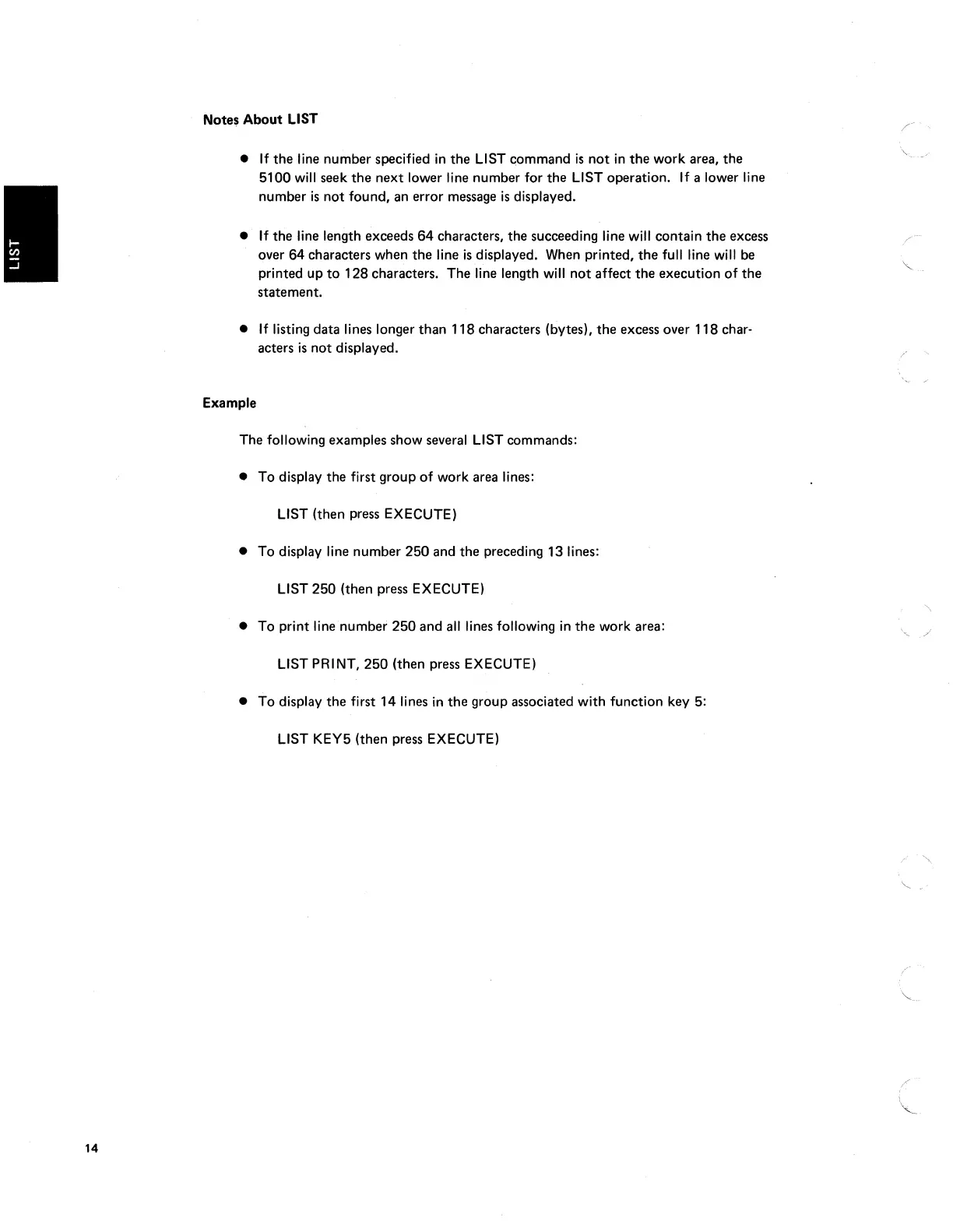14
Note. About LIST
• If
the
line number specified
in
the
LIST command
is
not
in
the
work area,
the
5100
will
seek
the
next
lower line number for
the
LIST operation. If a lower line
number
is
not
found, an error message
is
displayed.
• If
the
line length exceeds
64
characters, the succeeding line will contain
the
excess
over
64
characters when
the
line
is
displayed. When printed,
the
full line will be
printed up
to
128
characters. The line length will
not
affect
the
execution
of
the
statement.
•
If
listing data lines longer
than
118
characters (bytes),
the
excess over
118
char-
acters
is
not
displayed.
Example
The following examples show several LIST commands:
• To display
the
first group
of
work area lines:
LIST (then press EXECUTE)
• To display line number
250
and
the
preceding 13 lines:
LIST
250
(then press EXECUTE)
• To print
linenumber
250
and
all
lines following
in
the
work area:
LIST PRINT,
250
(then press EXECUTE)
• To display
the
first 14 lines in
the
group associated with function key
5:
LIST KEY5 (then press EXECUTE)
/
'~-
/
