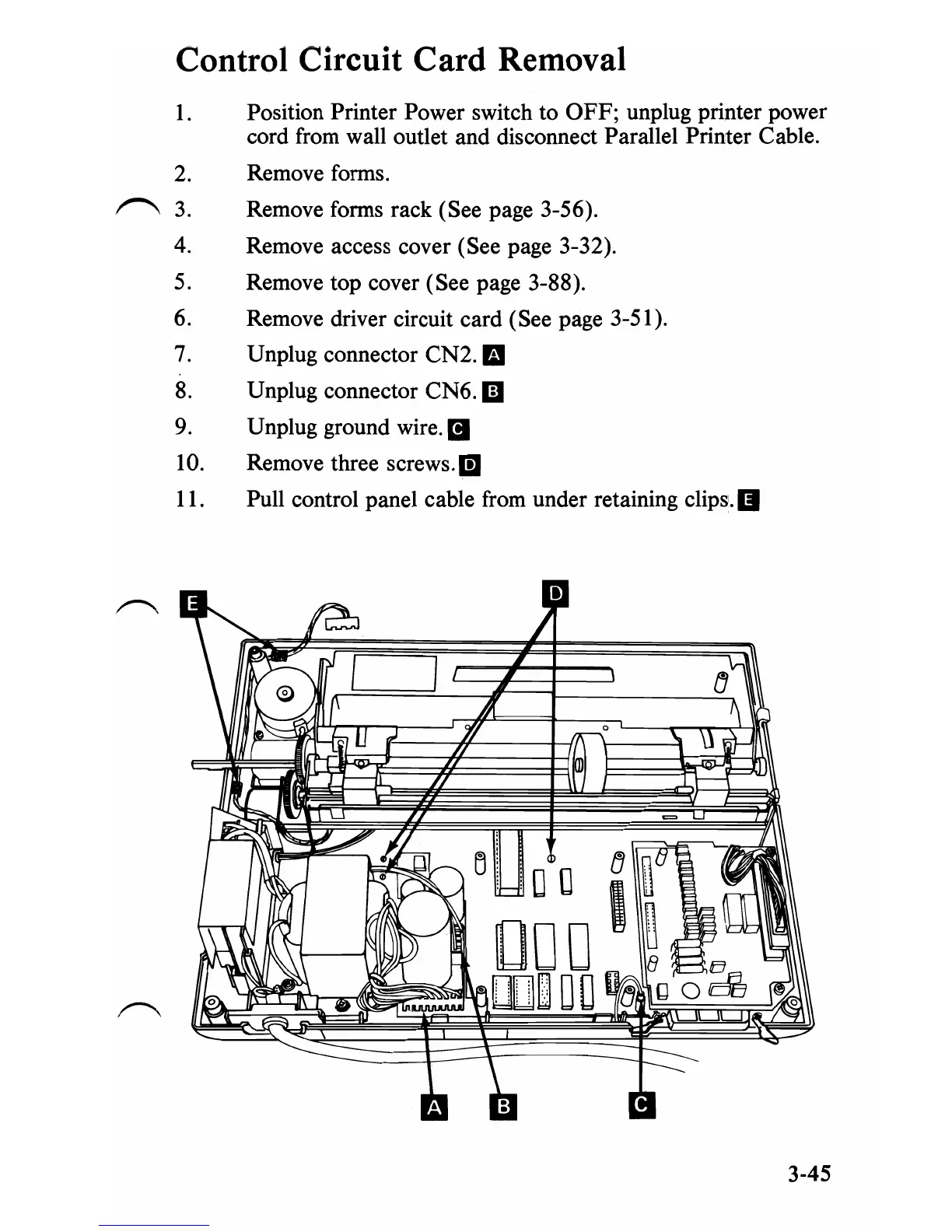Control Circuit Card Removal
1.
2.
~3.
4.
5.
6.
7.
8.
9.
10.
11.
Position Printer Power switch
to
OFF;
unplug printer power
cord from wall outlet and disconnect Parallel Printer Cable.
Remove forms.
Remove forms rack (See page 3-56).
Remove access cover (See page 3-32).
Remove top cover (See page 3-88).
Remove driver circuit card (See page 3-51).
Unplug connector
CN2.
II
Unplug connector CN6. m
Unplug ground wire.
D1
Remove three screws. iii
Pull control panel cable from under retaining clips.
II
3-45