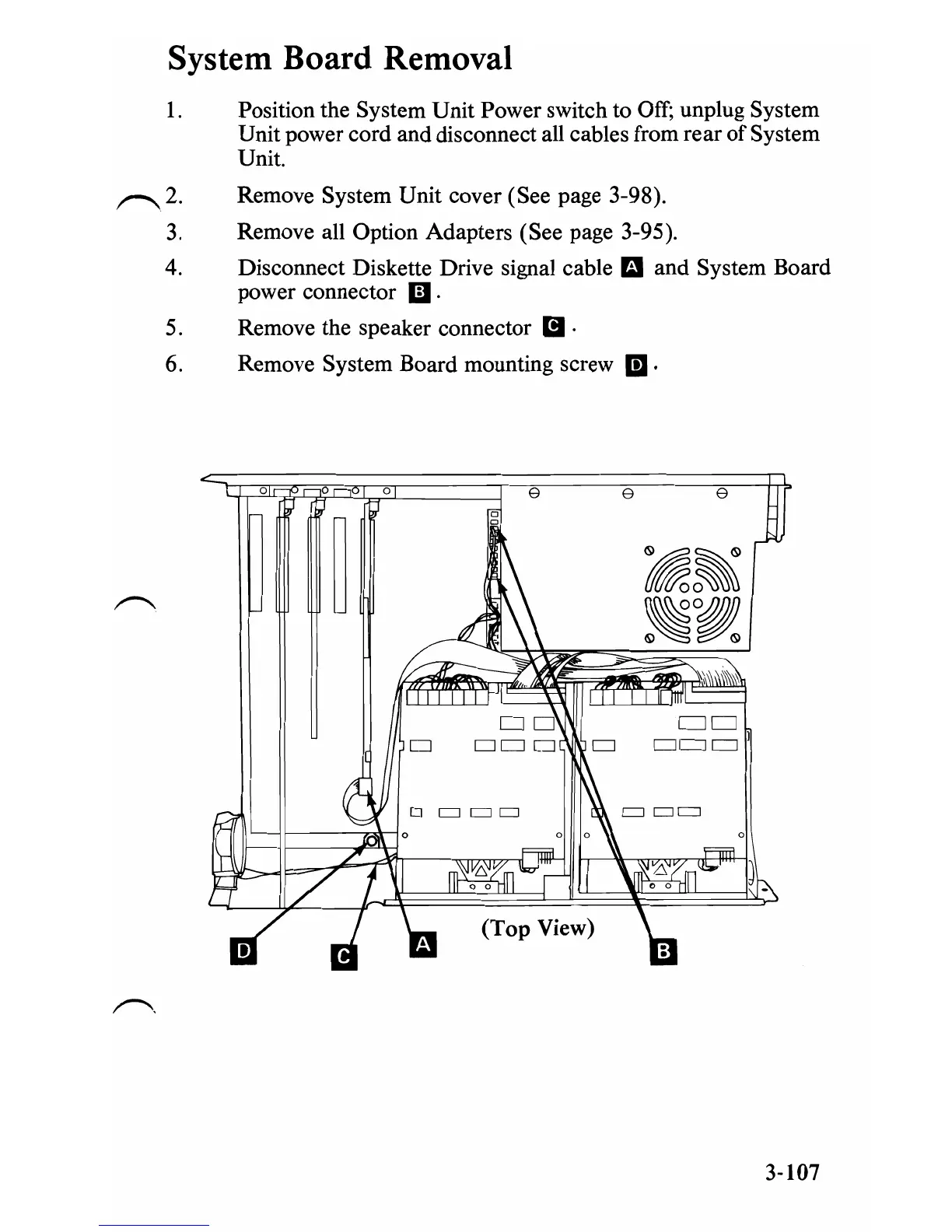System Board Removal
1.
~2.
3.
4.
5.
6.
Position the System
Unit
Power switch to Off; unplug System
Unit
power cord and disconnect all cables from
rear
of
System
Unit.
Remove System
Unit
cover (See page 3-98).
Remove all Option Adapters (See page 3-95).
Disconnect Diskette Drive signal cable
m
and
System Board
power connector
Ii.
Remove the speaker connector
Ii
.
Remove System Board mounting screw
m.
o
o
o
o
e
e
e
o
DD
CJ
I=:::J
[:::=J 1
(Top
View)
3-107