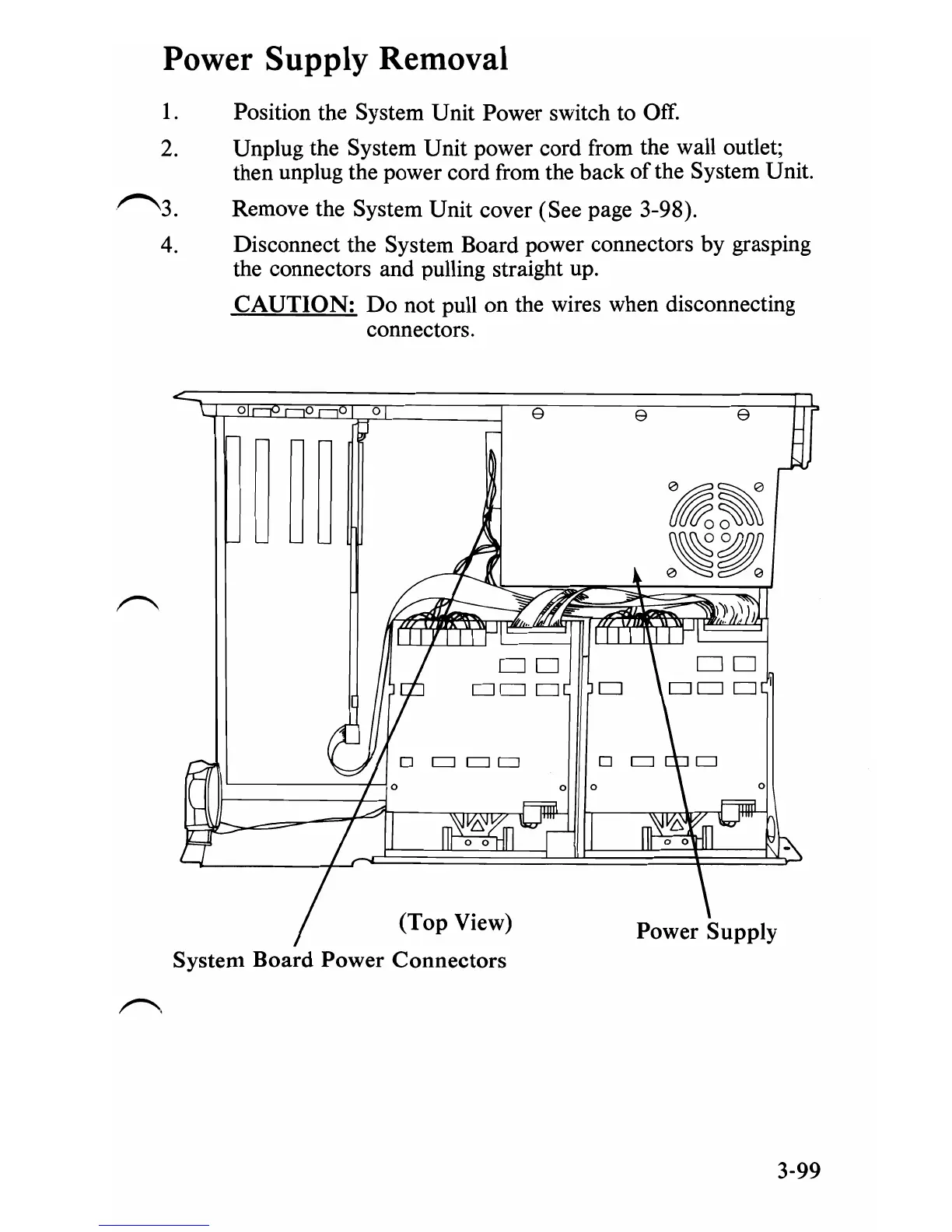Power Supply Removal
1.
Position the System Unit Power switch to Off.
2.
Unplug the System Unit power cord from the wall outlet;
then unplug the power cord from the back
of
the System Unit.
~3.
Remove the System Unit cover (See page 3-98).
4.
Disconnect the System Board power connectors by grasping
the connectors and pulling straight up.
CAUTION:
Do
not pull on the wires when disconnecting
connectors.
o
o
o
e
e
e
(Top
View)
System
Board
Power Connectors
3-99