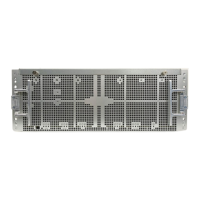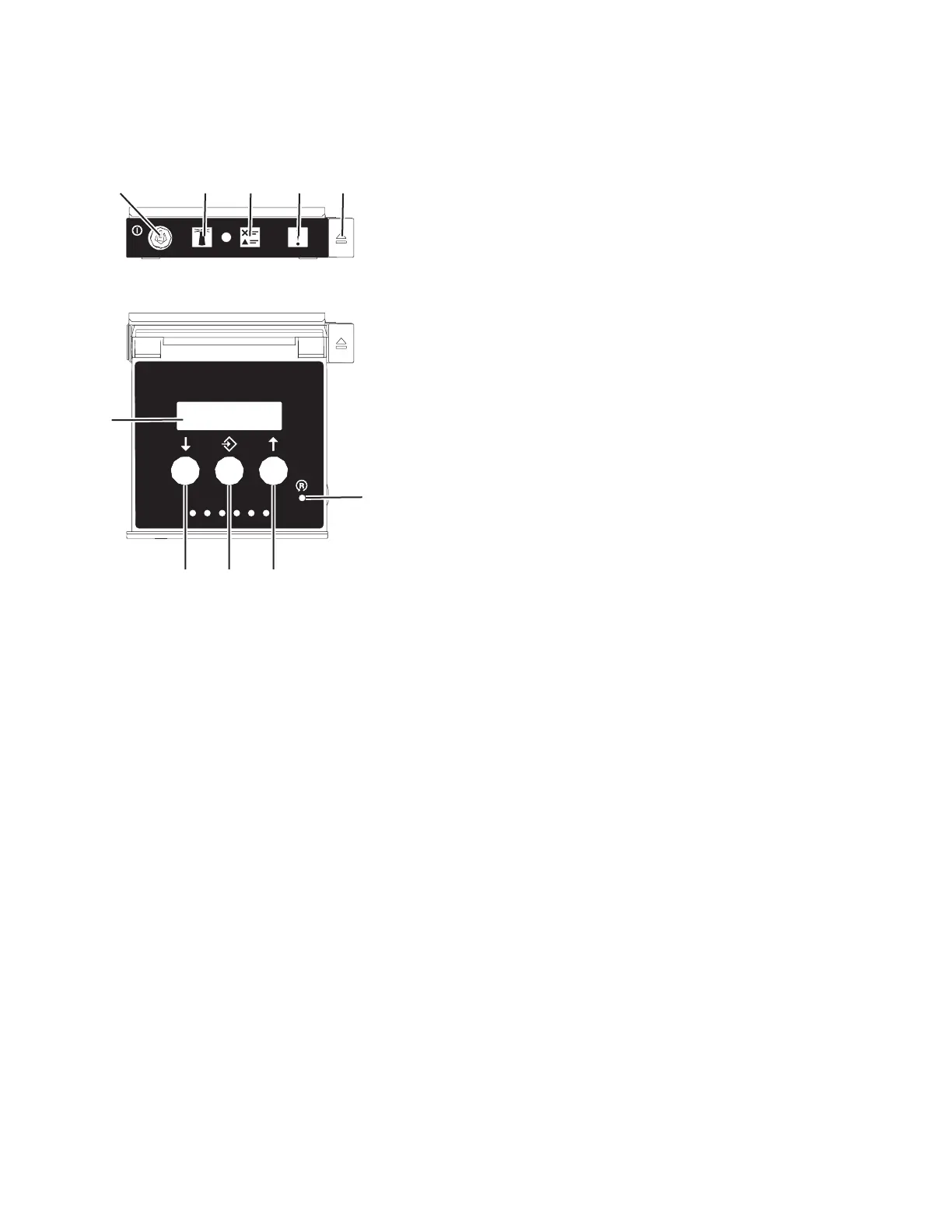
Do you have a question about the IBM 5887 and is the answer not in the manual?
Information on IBM servers using fiber-optic based I/O cards with lasers or LEDs.
Learn how to install the 5887 disk drive enclosure into a rack and cable it to a system or adapter.
Learn about prerequisites for installing your 5887 disk drive enclosure and concurrent installation.
Learn how to determine and mark the installation location for the disk drive enclosure in a rack.
Learn how to attach mounting hardware and install rails into the rack for the enclosure.
Learn how to install the 5887 disk drive enclosure into the rack, including safety.
Learn about disk drives and details on how to install them into the enclosure.
Learn how to connect the 5887 disk drive enclosure to a system with serial-attached SCSI support.
Use this procedure to reconnect cables, power cords, and install side covers.
Learn how to complete the installation process, including adding disk drives to the OS.
Learn how to remove the shipping bracket used to brace the preinstalled enclosure.
Learn about disk drives and details on how to install them into the preinstalled enclosure.
Learn how to connect the preinstalled 5887 disk drive enclosure to a system with SAS support.
Learn how to stop a system or logical partition for upgrades or service actions.
Learn about connector locations for the 5887 disk drive enclosure.