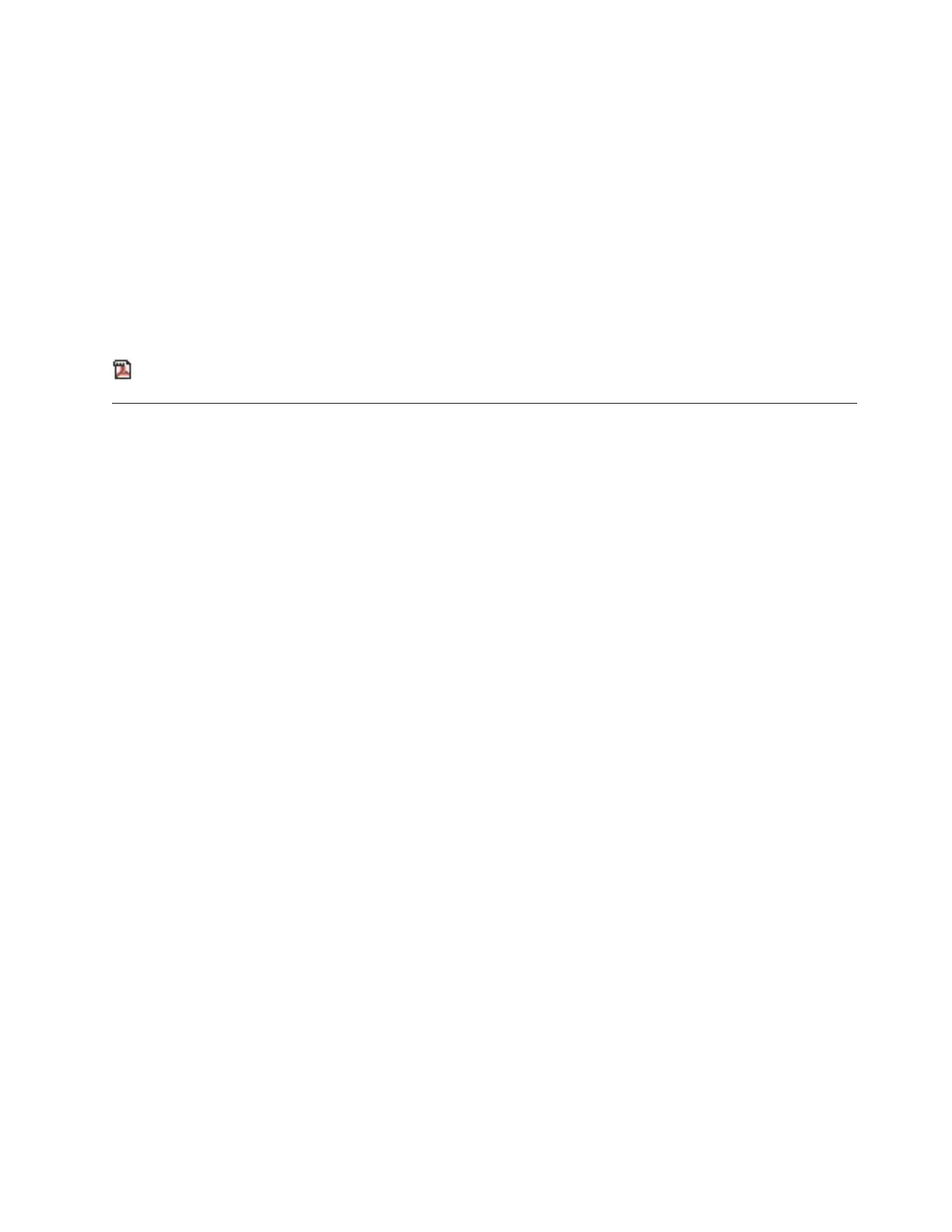Related concepts
Installing features and replacing parts
Expansion units
Related tasks
Accessing the ASMI using a Web browser
Accessing the ASMI using an ASCII terminal
Serial uninterruptible power supply conversion cable
Place the model 505 in the service position
Related reference
References
Related information
Adapters, Devices, and Cable Information for Multiple Bus Systems
Cabling your model 9131-52A with a console or interface
For a graphical representation of the slots and connectors, see the back views of the model.
Related reference
Back view of a model 9131-52A server
Cabling a model 9131-52A to access the Advanced System
Management Interface (ASMI)
Learn how to access the ASMI, connect external cables and power cords, cable the expansion units, attach
devices, route the cables, and start your server after you install all of your hardware features or replace
parts.
To cable your server:
Before you begin
__ If you have hardware features that are not installed, install them now. For instructions, see Installing features
and replacing parts.
Accessing the Advanced System Management Interface (ASMI)
__ If you plan to connect a PC (with a browser) to the server to access the ASMI, see Accessing the ASMI using a
Web browser for instructions.
__ If you plan to use the ASCII terminal to access the ASMI, see Accessing the ASMI using an ASCII terminal for
instructions.
Cabling the expansion units
__ Do you have an expansion unit?
v Yes. See Expansion units for instructions on the following tasks:
– Setting up an expansion unit
– Creating a new RIO/HSL or SPCN loop
– Adding a system or expansion unit into an existing RIO/HSL or SPCN loop
Note: Do not plug the expansion-unit power cord into the power outlet, as directed by the instructions in
Expansion units, until later in this checklist.
v No. Proceed to the next section, Connecting the external cables.
Cabling your server 185