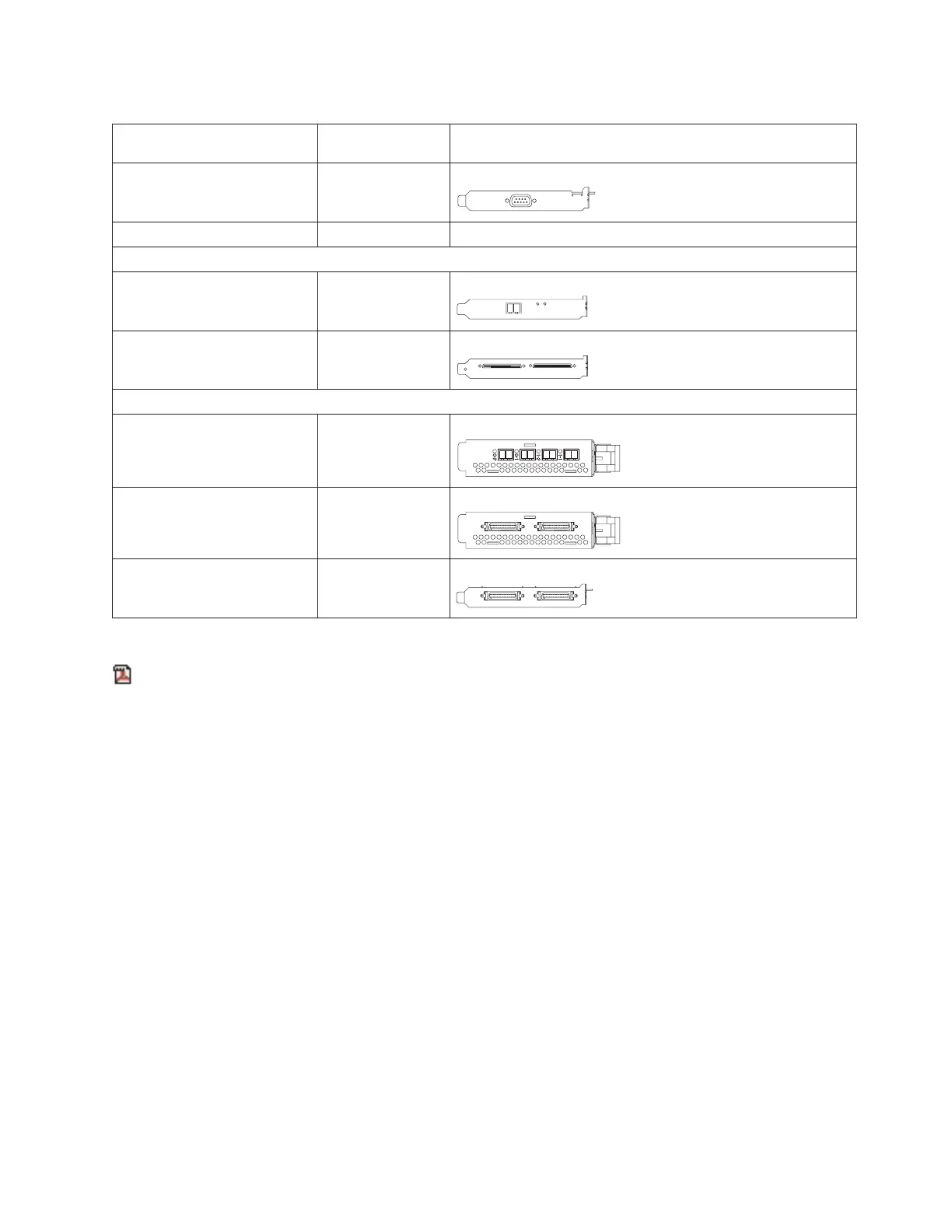Table 1. Cables and adapters for your IBM System i5 or eServer i5 server (continued)
Cables and connectors Adapter card type
numbers
Adapter cards (located on the back of the server)
4801/4758–023 PCI cryptographic coprocessor
4805/2058 PCI cryptographic accelerator
PCI-X tape unit controllers
5704 PCI-X fibre channel tape unit controller
5702/5712/5715 PCI-X U320 tape/disk unit controller
Bus adapters
2886 Optical bus adapter
2887 HSL-2 bus adapter
6417/28E7 HSL-2/RIO-G bus adapter
Related information
Adapters, Devices, and Cable Information for Multiple Bus Systems
Back views of a model 9405-520, 9406-520, 9406-525, or 9407-515
View the ports and connections on the model 9405-520, 9406-520, 9406-525, or 9407-515.
Connections and ports are labeled to facilitate the setup process. For more details, see Locations — model
515, 52x, and 285.
Note: If you are connecting the server to an uninterruptible power supply, use system port 2 (P1-T2).
Cabling your server 251