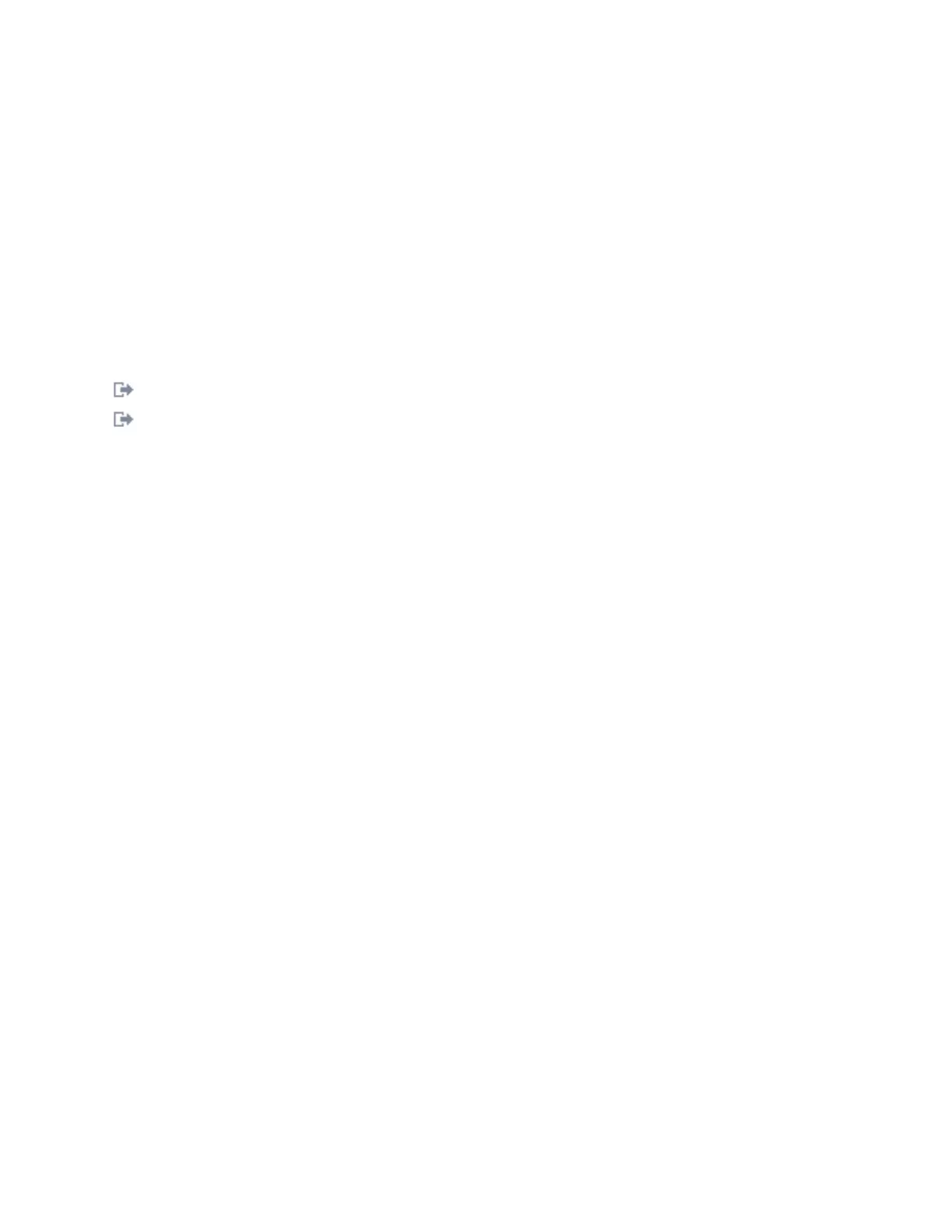Related concepts
Service and support
Expansion units
Accessing the control panel functions
Related tasks
Serial uninterruptible power supply conversion cable
Place the rack-mounted system or expansion unit in the service position
Related reference
PCI-X Cryptographic Coprocessor
Cables and adapters
Back views of a model 9405-520, 9406-520, 9406-525, or 9407-515
Related information
Support for IBM System i
Powerware
Cabling a model 9405-520, 9406-520, 9406-525, or 9407-515 and a
twinaxial console
Learn how to connect the twinaxial cable, power cords, external cables, and the optional electronic
customer support cable, cable the expansion units, attach devices, install the PCI Cryptographic
Coprocessor card, route the cables, and start the server.
Cabling your server 39