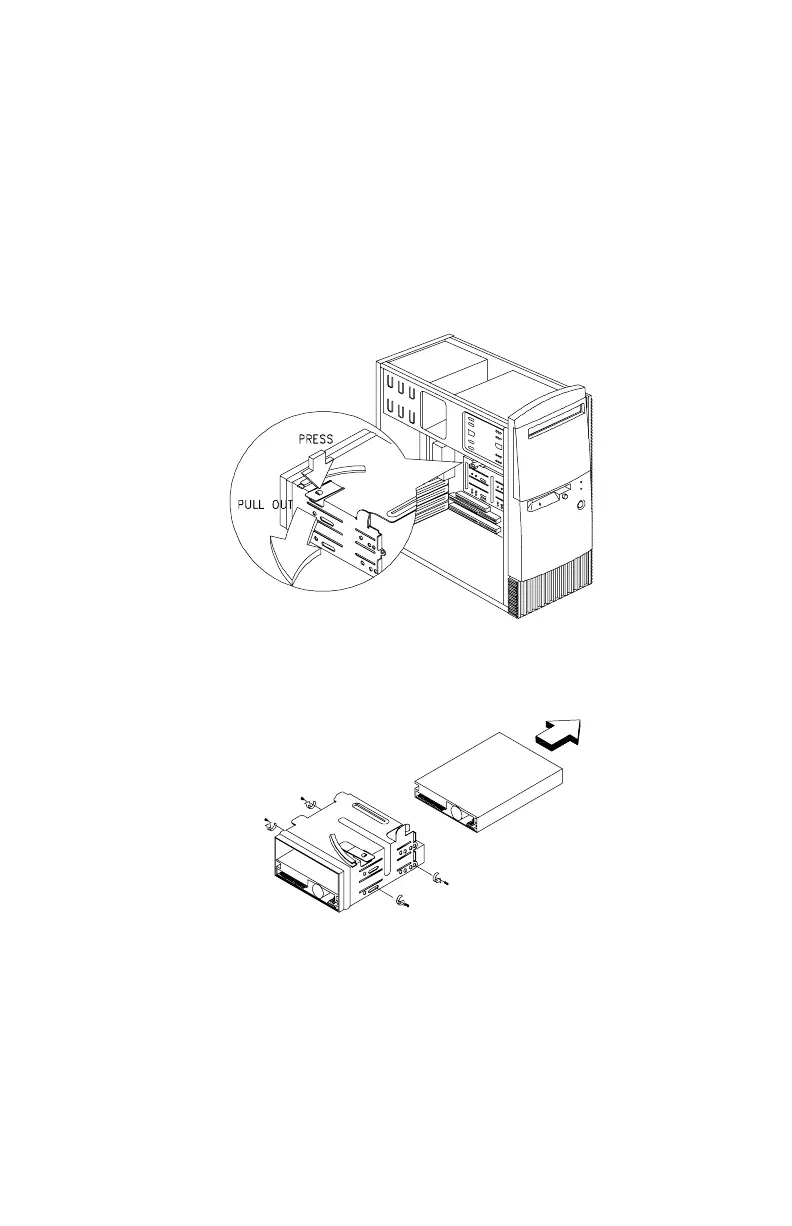Repair Information 81
Bay 3 - 3.5-In. Bay (Internal or External Access)
Bay 4 - 3.5-In. Bay (External Access for Diskette Drive)
•
Disconnect the cables (note location of cables).
•
Press the lever and rotate outward.
•
Pull carefully and slowly as soon as the warning arrow appears.
•
The drive frame becomes free after the line behind the arrow appears.
Remove the frame from the chassis.
•
Remove the screws located on both sides of the drive and slide the drive
out.