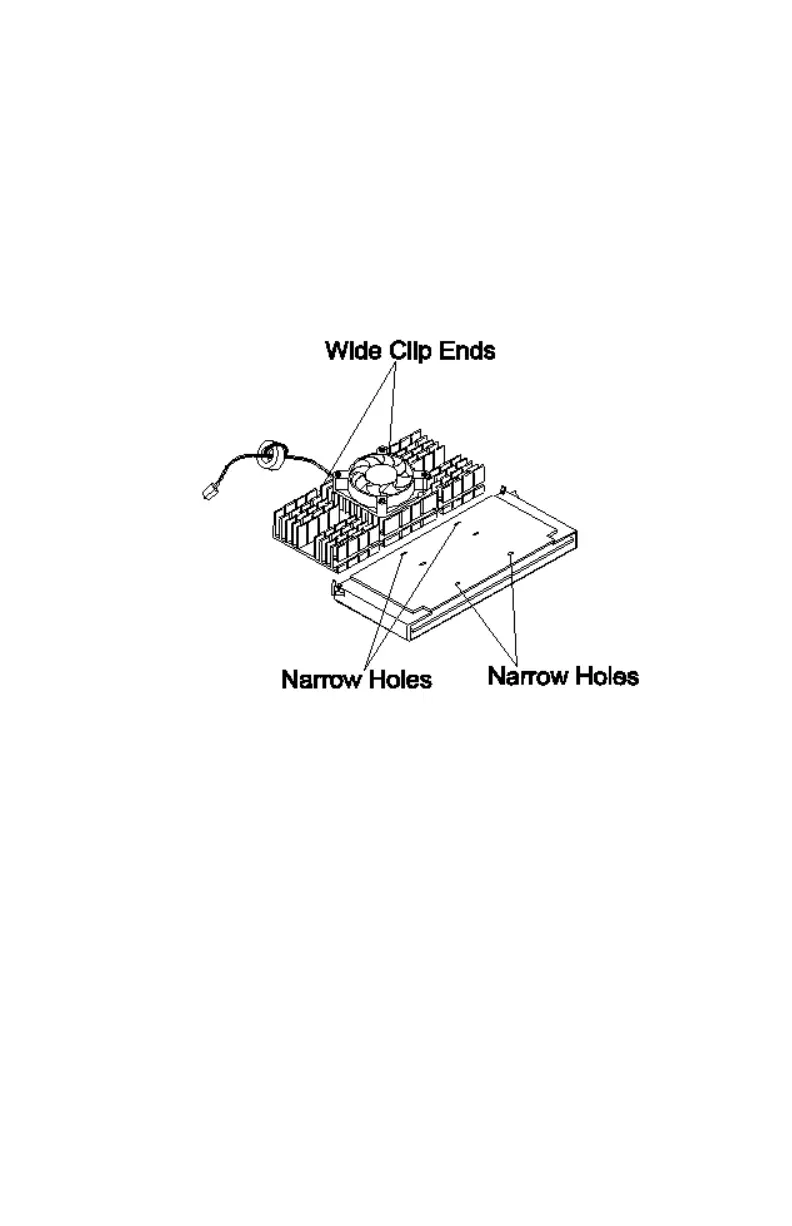120
Installing the Processor Heat Sink and Fan
The Pentium II processor module comes with holes on one side to hold the
clips of the heat sink and fan. The upper set of holes (near the latches) on the
processor are wider and should match the wider ends of the clips on the heat
sink. The lower set of holes are smaller and should match the narrow ends of
the heat sink clips.
Follow these steps when installing the heat sink and fan to the Pentium II
processor module:
•
Remove the thermal tape protector at the back of the heat sink.
•
Insert the wide clip ends to the wide holes on the processor and the narrow
clip ends to the narrow holes.