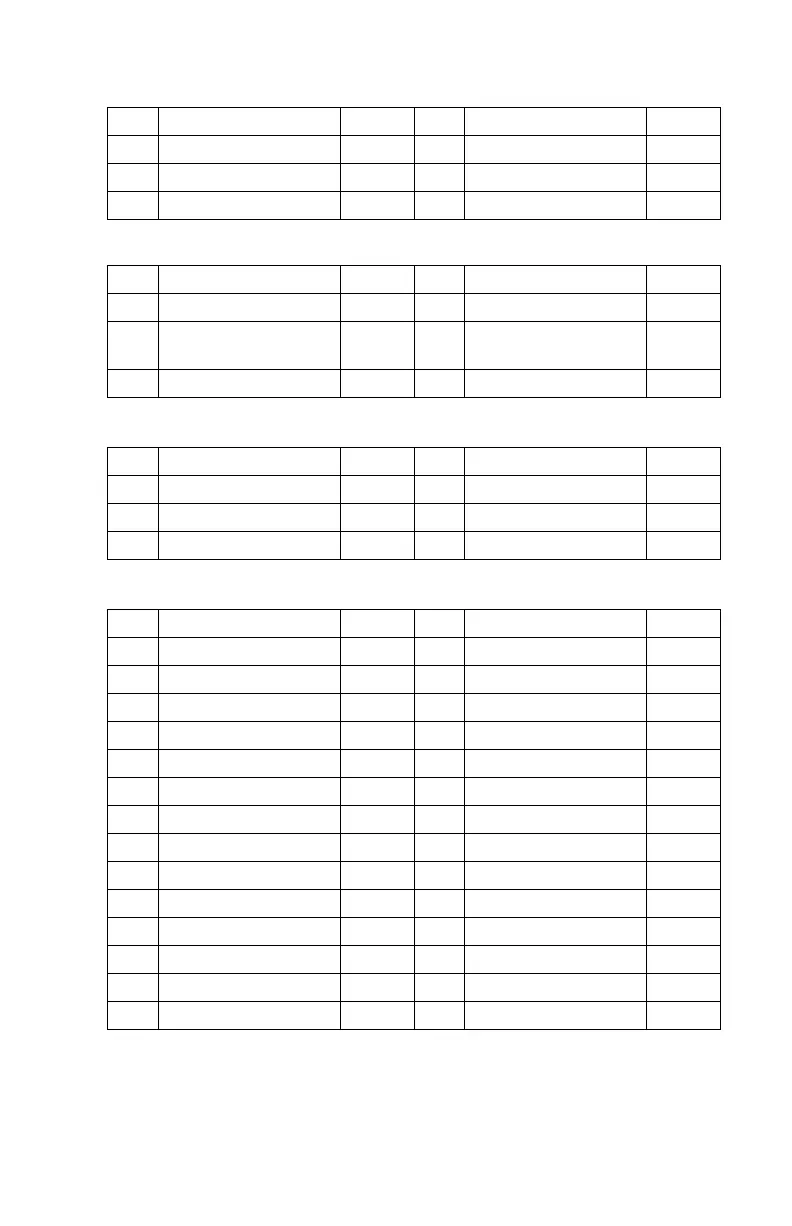152
Mouse Port Signals
Keyboard Port Signals
Diskette Drive Cable Connector Signals
11 Busy I 24 Ground Power
12 Paper Empty I 25 Ground Power
13 Select 0
Pin Signal Name I/O Pin Signal Name I/O
1 Mouse Data I/O 4 +5 V dc Power
2No
Connection
5 Mouse Clock I/O
3 Ground Power 6 No Connection
Pin Signal Name I/O Pin Signal Name I/O
1 Data I/O 4 +5 V dc Power
2 Mouse Data 5 Clock I/O
3 Ground Power Mouse Clock
Pin Signal Name I/O Pin Signal Name I/O
1 Ground 18 Direction 0
2 Density Select O 19 Ground
3 No Connection 20 Step O
4 No Connection 21 Ground
5 Ground 22 Write Data O
6 No Connection 23 Ground
7 Ground 24 Write Enable O
8 Index I 25 Ground
9 Ground 26 Track 0I I
10 Motor Enable 0 O 27 Ground
11 Ground 28 Write Protect I
12 Drive Select 1 O 29 Ground
13 Ground 30 Read Data I
14 Drive Select 0 O 31 Ground
Pin Signal Name I/O Pin Signal Name I/O