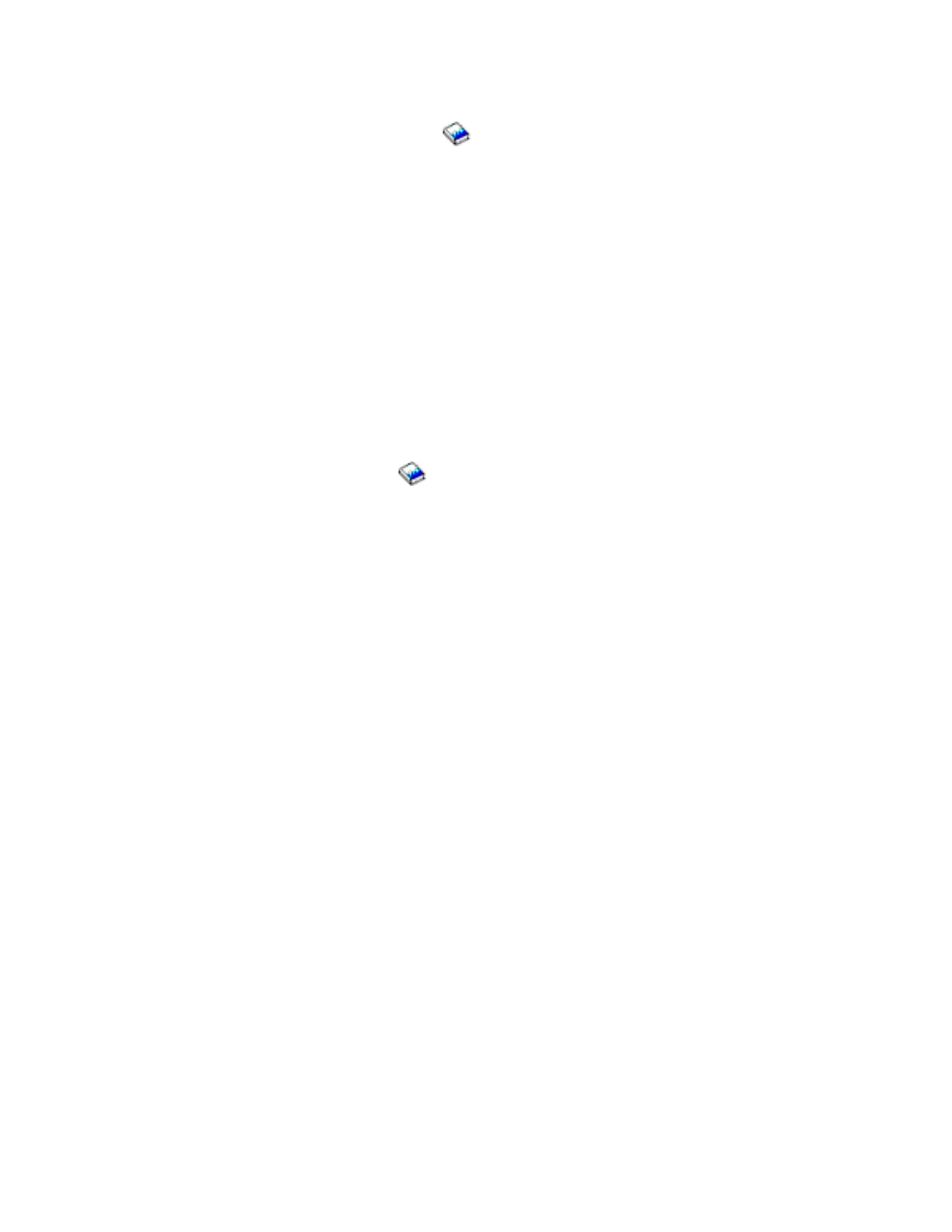v If you cannot enter a command at the console, perform an IPL to DST (see Performing an IPL to
DST in the iSeries
(TM)
Service Functions
information).
v If you cannot perform a type A or B IPL, perform a type D IPL from removable media.
4.
Did you perform a D IPL to get to DST?
v No: Access the Product Activity Log and display the SRC that sent you here. Press the F9 key for
address information. This is the I/O card address. Then, view the ″Additional Information″ to record
the formatted log information. Record the addresses that are not 0000 0000 for all devices listed.
Continue with the next step of the procedure.
v Yes: Access the Product Activity Log and display the SRC that sent you here. The direct select
address (DSA) of the I/O card is in the format BBBB-Cc-bb:
– BBBB = hexadecimal offsets 4C and 4D
– Cc = hexadecimal offset 51
– bb = hexadecimal offset 4F
The unit address of the I/O card is hexadecimal offset 18C through 18F.
A formatted display of hexadecimal information for Product Activity Log entries is not available. In
order to interpret the hexadecimal information, see More Information from Hexadecimal Reports
in the iSeries Service Functions
. Record the addresses that are not 0000 0000 for all
devices listed.
Continue with the next step of this procedure.
5. See Locations and addresses and find the diagram of the system unit, or the expansion unit. Then find
the following:
v The card slot that is identified by the I/O card direct select address (DSA) and unit address. If there
is no IOA with a matching DSA and unit address, the IOP and IOA are one card. Use the IOP with
the same DSA.
v The disk unit locations that are identified by the unit addresses.
Have you determined the location of the I/O card and the devices that are causing the problem?
v Yes: Have one or more devices been moved to this I/O card from another I/O card?
– Yes: Continue with the next step.
– No: Ask your next level of support for assistance.
This
ends the procedure.
v No: Ask your next level of support for assistance.
This ends the procedure.
6.
Do you want to continue using these devices with this I/O card?
v Yes: Continue with the next step.
v No: Remove the devices from the I/O card. See Start disk service here.
Note: You can remove disk units without installing another disk unit, and the system continues to
operate.
This ends the procedure.
7.
Initialize and format the disk units.
Attention: Data on the disk unit will be lost.
Perform the following:
a. Access SST or DST.
b. Select Work with disk units.
Did you get to DST with a Type D IPL?
v Yes: Continue with the next step.
v No: Select Work with disk unit recovery —> Disk unit problem recovery procedures. Then,
continue with the next step.
Analyze hardware problems 205