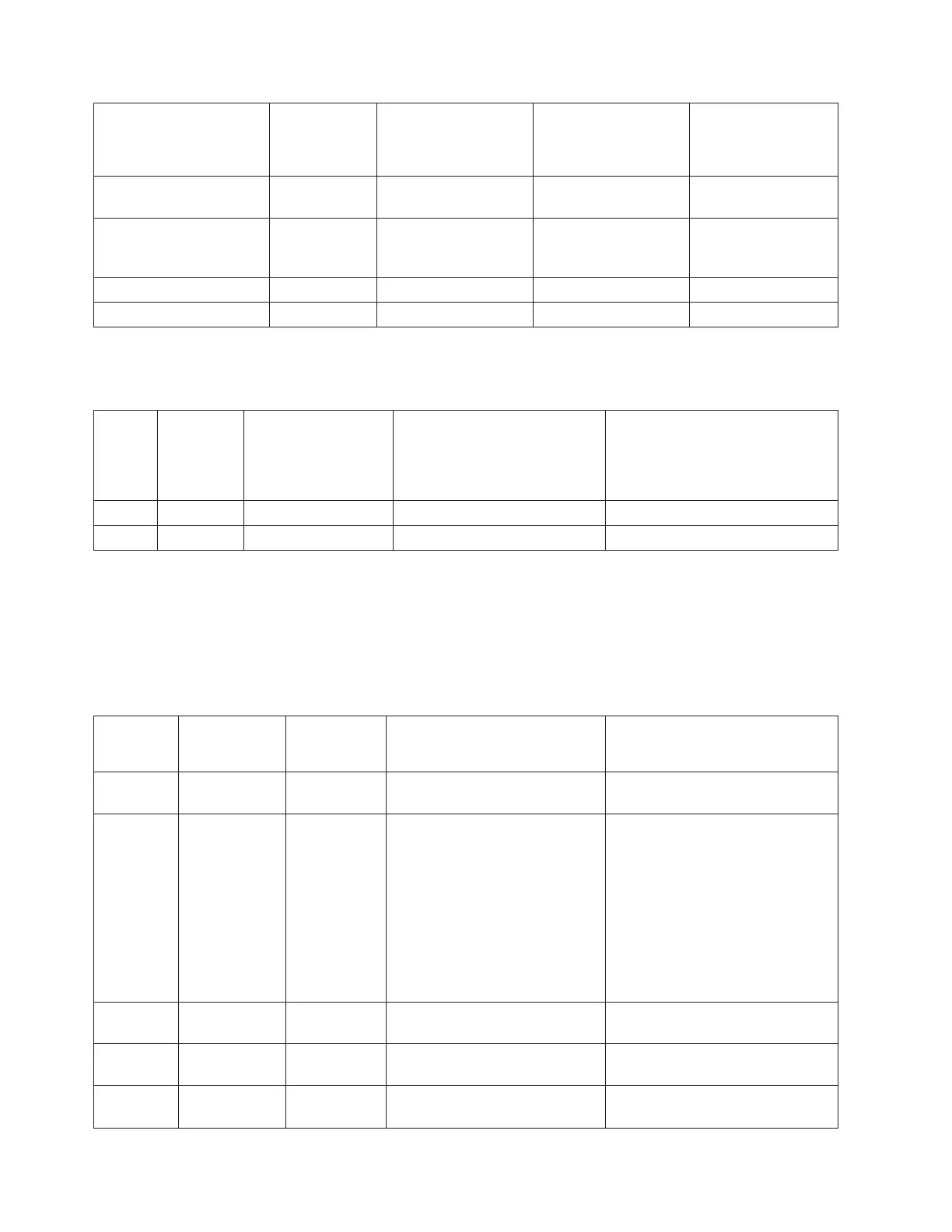Bus number
Multi-adapter
bridge
number in
DSA
Multi-adapter bridge
function number in
DSA Item DSA points to:
Position label and
PCI data width
xxxx (assigned by LIC) 2 0 and 1 PCI
IOP
C06
xxxx (assigned by LIC) 2 2 and 3 PCI
IOP or
IOA card
C07
xxxx (assigned by LIC) 2 6 and 7 IOA card C08
xxxx (assigned by LIC) 2 F Multi-adapter bridge CB1
Table 10. Card positions for the External xSeries
(TM)
Server, iSeries
(TM)
Adapter — Machine Type
1519
Bus
number
Multi-
adapter
bridge
number in
DSA
Multi-adapter bridge
function number in
DSA Item DSA points to: Position
xxxx 1 Other than F Embedded IOP Follow the HSL cables
xxxx 1 F Multi-adapter bridge Follow the HSL cables
Converting from HSL loop number to port labels on the system unit or processor tower: Use the
table for the model you are working with.
v Models 270, 800, 810, 820, and 825 (See page 72)
v Models 830/SB2, 840/SB3, 870, and 890 (See page 73)
Table 11. Loop number to NIC port location labels for Models 270, 800, 810, 820, and 825
Decimal
loop
number
Hexadecimal
loop number
System
model NIC’s FRU position
HSL port labels on system unit
or processor tower
257 0101 270 MB1 “A0” and “A1” located on the back
of the system unit.
256 0100 270, 800, 810
v Record the processor feature
code (characters 5 thru 8 of
function 20 on the control
panel.
v Use the processor feature
code and Locations - Model
270 or Locations - Models 800
and 810 to determine if loop
256 is embedded internally or
has external HSL ports
v No HSL ports when loop 256 is
an internal loop embedded in the
system unit backplane.
v “A0” and “A1” when loop 256
has external HSL ports.
256 0100 820 M03 “A0” and “A1” located on the back
of the system unit.
256 0100 825 CB1 HSL ports A0 and A1 in card
postion C09.
257 0101 825 CB1 HSL ports B0 and B1 in card
position C08.
72 iSeries: iSeries Server 270, 800, 810, 820, 825, 830, 840, 870, 890, SB2, and SB3 Hardware Problem Analysis and Isolation