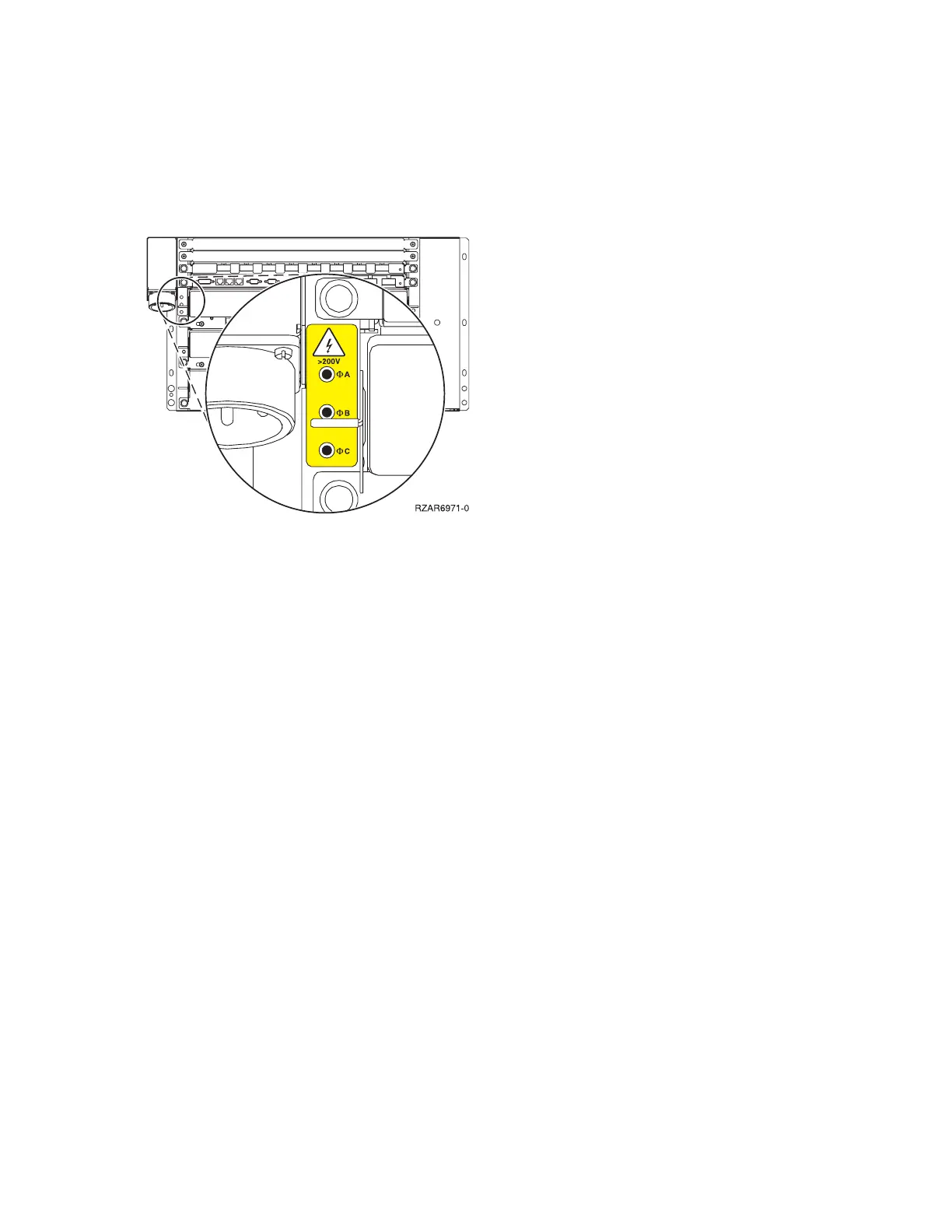v Yes: Continue with the next step.
4.
Perform the following steps:
a. Prepare a multimeter to measure up to 600 V ac.
b. Use the multimeter to measure the ac voltage at the following test points on the faceplate of the
BPA that is referenced by the error code that sent you to this procedure:
Figure 1. Measuring the ac voltage
v Phase A and phase B
v Phase B and phase C
v Phase C and phase A
Are all the readings greater than 180 V ac?
v No: Continue with the next step.
v Yes: Exchange the following FRUs one at a time:
– BPR 1 on the side referenced by the error code that sent you to this procedure.
– BPR 2 on the side referenced by the error code that sent you to this procedure.
– BPR 3 (as installed) on the side referenced by the error code that sent you to this procedure.
Note: For BPR 1, 2, and 3: See symbolic FRU “BPRPWR” on page 288.
– BPC on the side referenced by the error code that sent you to this procedure. See symbolic FRU
“BPCPWR” on page 287.
– Bulk power enclosure on the side referenced by the error code that sent you to this procedure.
See Bulk power enclosure assembly - Models 870 and 890 for the part number and a link to the
remove and replace procedure.
After each FRU is exchanged, is the error code that sent you to this procedure still reported?
– No: The problem has been corrected. See Verify the repair.
This ends the procedure.
– Yes: Replace the next FRU on the list. If all FRUs on the list have been replaced, call your next
level of support.
5.
Inform the customer that the line voltage into the BPA is missing or too low, and must be checked.
Can the line voltage be checked now?
v No: Defer this repair until the customer’s utility can check the line voltage.
This ends the procedure.
v Yes: Continue with the next step.
6.
Does the customer utility voltage check out okay?
v No: The customer must restore utility voltage.
This ends the procedure.
374 iSeries: iSeries Server 270, 800, 810, 820, 825, 830, 840, 870, 890, SB2, and SB3 Hardware Problem Analysis and
Isolation