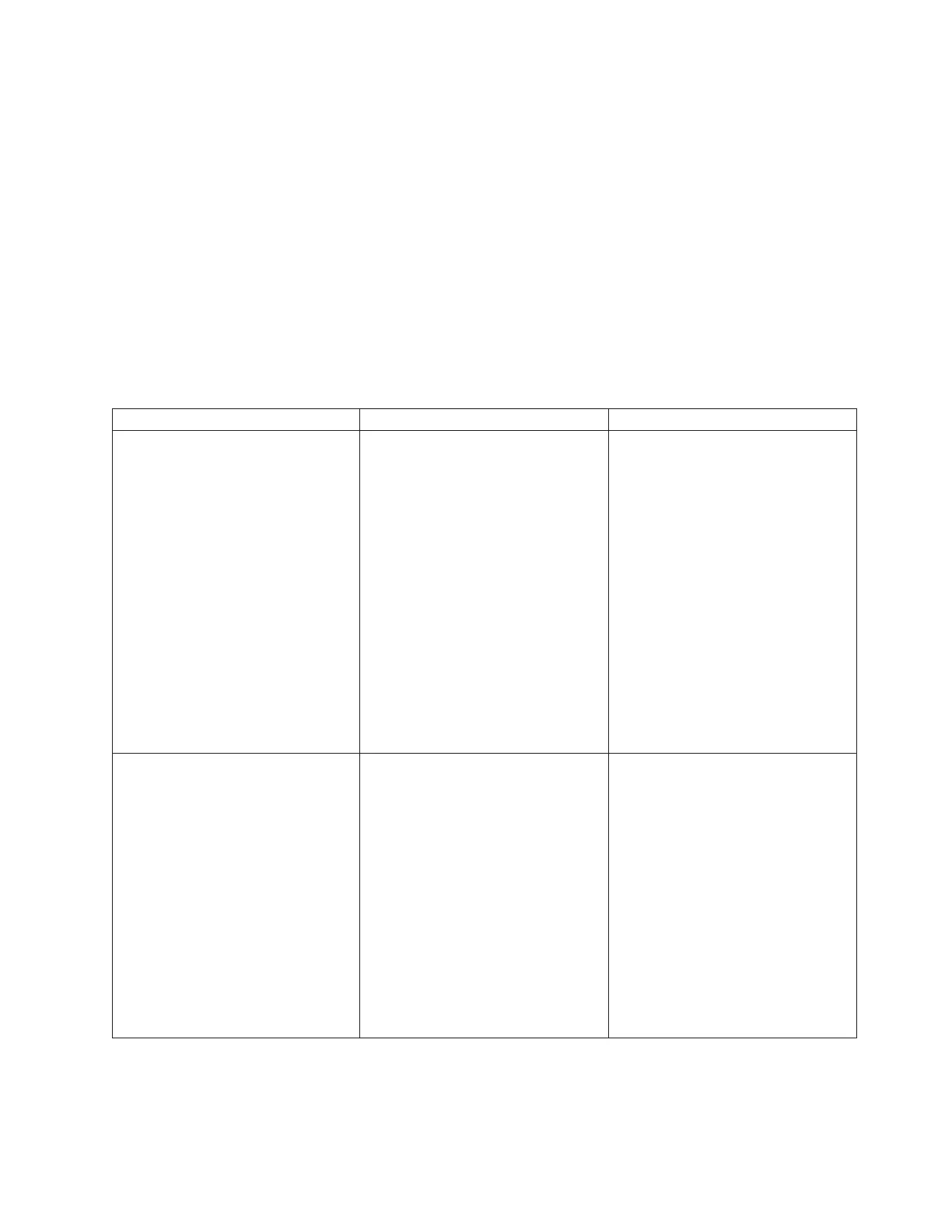v Media which is not write-compatible with tape unit.
Press the eject button, to end self-test and return the tape unit to normal operating mode. Then return to
step 1 (See page 235) and run the self-test using another cartridge, or one which is not write-protected.
This
ends the procedure.
Tape device ready conditions: For use by authorized service providers.
All the conditions that are listed for the device, must be correct for the device to be ready. If the device is
not ready, use the Action column or other instructions, and go to the service information for the specific
tape device.
Determine if the system has logical partitions. Go to Determine if the system has logical partitions before
continuing with this procedure.
Table 1. Tape device ready conditions
Storage device Ready description Action
3480 or 3490
v Power switch is set to the On
position.
v Power light is on.
v DC Power light is on.
v Control unit On-line switch is set to
the On-line position.
v Control unit Normal/Test switch is
set to the Normal position.
v Control unit channel
Enable/Disable switch is set to the
Enable position.
v Tape unit On-line/Off-line switch is
set to the On-line position.
v Tape is loaded.
v Tape unit displays Ready U or
Ready F.
See the 3480 Magnetic Tape
Subsystem Operator’s Guide,
SA32-0066, or 3490 Magnetic Tape
Subsystem Operator’s Guide,
SA32-0124, for instructions on
making the tape unit ready.
7208
v Power switch is on (pressed).
v Power light is on.
v Data cartridge is inserted.
v Ready light is on.
v System external signal cable is
connected to the type 2621 I/O
processor and to the 7208 tape
drive.
Note:
The SCSI I/O bus terminating
plug for the system external signal
cable is connected internally in the
7208 tape drive. The 7208 tape drive
does not need, and must not have,
an external terminating plug.
See the 7208 8 mm Tape Drive
Operator’s Manual for instructions on
making the tape drive ready. If you
cannot make the 7208 Model 012
tape drive ready, go to “TU-PIP2” on
page 226.
Analyze hardware problems 237