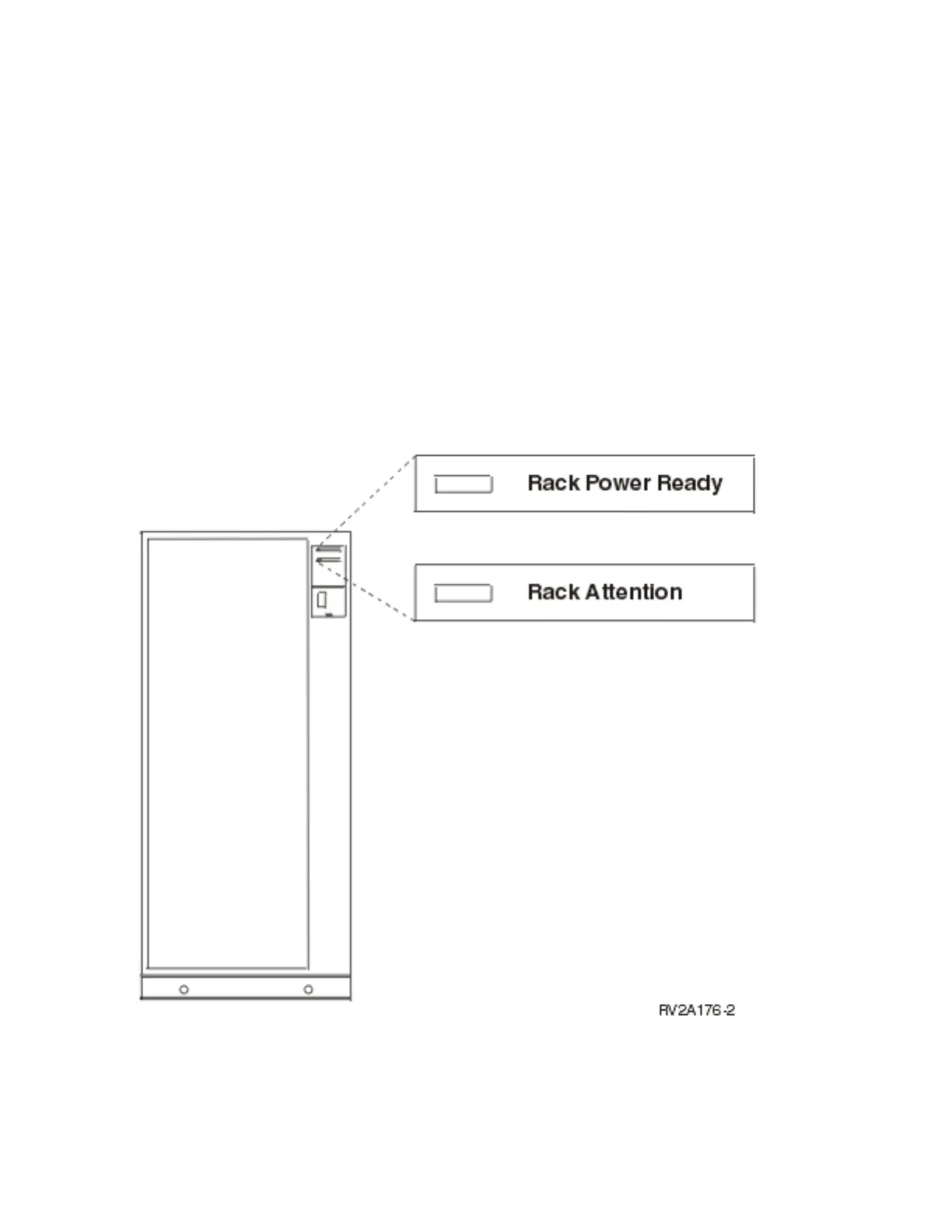Note: Plug the other end of this cord into a compatible wall outlet.
f. Attempt to power on the system.
Does
the system power on?
v Yes: Go to step 12 (See page 40).
v No: Go to step 5 (See page 38).
System or secondary frame cannot be powered off
For use by authorized service providers.
Use this procedure to analyze a failure of the normal command and control panel procedures to power off
the system unit or a secondary frame.
Attention: To prevent loss of data, ask the customer to verify that no interactive jobs are running before
you perform this procedure.
1. Is the power-off problem on a secondary frame with Stage 2 hardware?
Note: Stage 2 frames (FC 9309) have a rack attention light on the frame control panel.
Figure 1. Stage 2 frame (FC 9309) rack attention light
v Yes: Go to ″System or Rack Cannot Become Powered Off″ in the FC 504x Problem Analysis and
Repair and Parts information (SY44-4934-00).
This ends the procedure.
v No: Continue with the next step.
2.
Is the power off problem on the system unit?
Analyze hardware problems 41