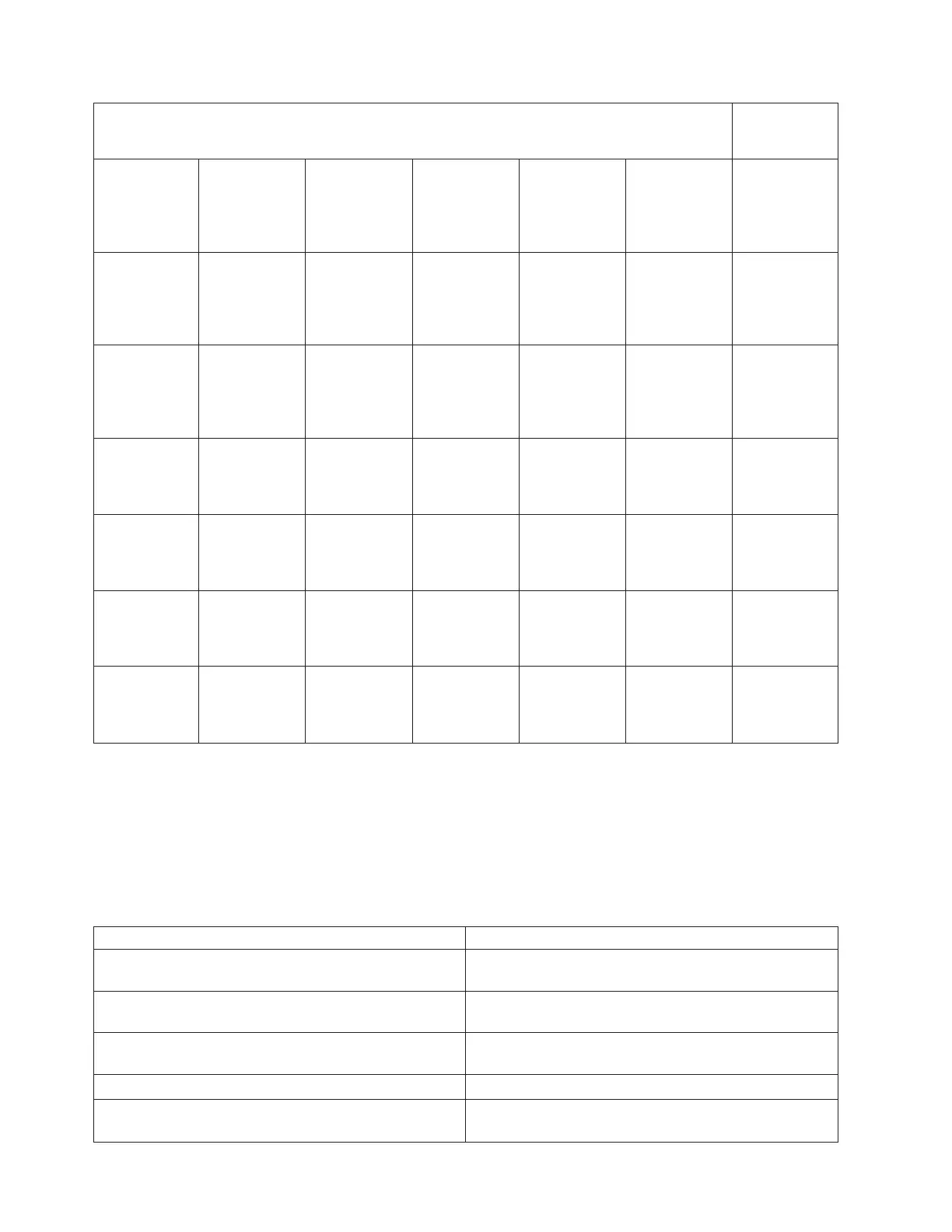Failing area
Intermittent
PIP to
perform:
X X X “INT-PIP5
External noise
on twinaxial
cables” on
page 109
X X X X X “INT-PIP7
Electromagnetic
interference
(EMI)” on page
110
X “INT-PIP9
Utility power
and battery
power units” on
page 112
X “INT-PIP14
Station
protectors” on
page 114
X “INT-PIP16
Licensed
internal code”
on page 114
X X X X X X “INT-PIP18
PTFs not
installed” on
page 114
X X X X X “INT-PIP20
Performance
problems” on
page 115
This ends the procedure.
Analyze IPL problems
For use by authorized service providers.
Use the following table to start analyzing an IPL problem.
Table 1. Analyze IPL problems
Symptom What you should do:
You cannot perform an IPL from the system control panel
(no SRC).
Go to “Cannot perform IPL from the control panel (no
SRC)” on page 19.
You cannot perform an IPL at a specified time (no SRC). Go to “Cannot perform IPL at a specified time (no SRC)”
on page 19.
You cannot start an IPL from a remote location (no SRC). Go to “Cannot perform IPL from a remote location (no
SRC)” on page 23.
The IPL did not complete. Go to “System hangs or loops (no SRC)” on page 26.
The system cannot automatically perform an IPL after a
local power failure occurred.
Go to “Cannot automatically perform an IPL after a power
failure” on page 30.
18 iSeries: iSeries Server 270, 800, 810, 820, 825, 830, 840, 870, 890, SB2, and SB3 Hardware Problem Analysis and Isolation