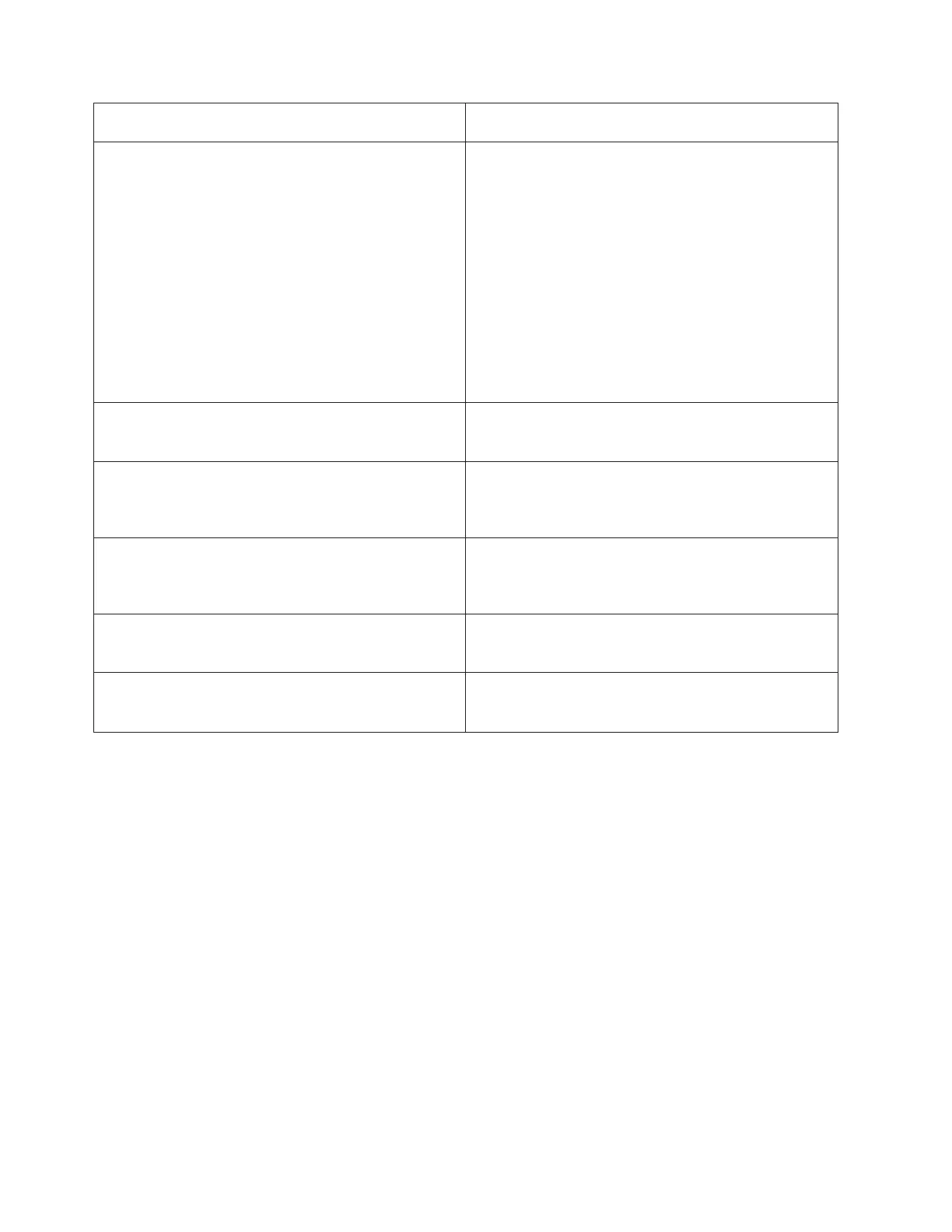Problem or message
(these appear in upper case in the console)
Meaning or corrective action
Card type not supported in this slot System code detected a card type that is not supported in
the multi-adapter bridge card location it is installed in.
Move the card to a location which will support that card
type. Check the installation instructions for the card to
determine which card locations can support it.
For SRC word 1 = B6006964 and word 4 = xxxx2015, if
the Service Action Log does not show a card position for
this error, then the card position can be determined by
creating a Direct Select Address (DSA) from information
in the SRC. To create the DSA, use the first 5 digits of
word 7 and the 6th digit of word 5 followed by two zeros
(00). Using this DSA perform “Bus PIP PCIBUS-PIP1” on
page 99 to determine the position of the card that is not
supported in that slot.
I/O processor removed from multi-adapter bridge card slot System code detected that an I/O processor card was
located in that card location on the previous IPL. The I/O
processor is no longer installed in that location.
I/O adapter unavailable due to moved I/O processor card System code detected that the I/O processor which
controlled the I/O adapter card specified in the DSA has
been moved since the last IPL. The I/O adapter card is
unavailable to the system.
IOA removed from multi-adapter bridge slot System code detected that the card location specified in
the DSA had an I/O adapter installed on the previous IPL.
The I/O adapter is no longer installed in that card
location.
I/O adapter replaced by I/O processor card System code detected that the card location specified in
the DSA had an I/O adapter installed on the previous IPL.
The I/O adapter has been replaced by an I/O processor.
Multi-adapter bridge configuration change or error System code has detected a change in the multi-adapter
bridge configuration or a configuration error since the last
IPL.
362 iSeries: iSeries Server 270, 800, 810, 820, 825, 830, 840, 870, 890, SB2, and SB3 Hardware Problem Analysis and
Isolation