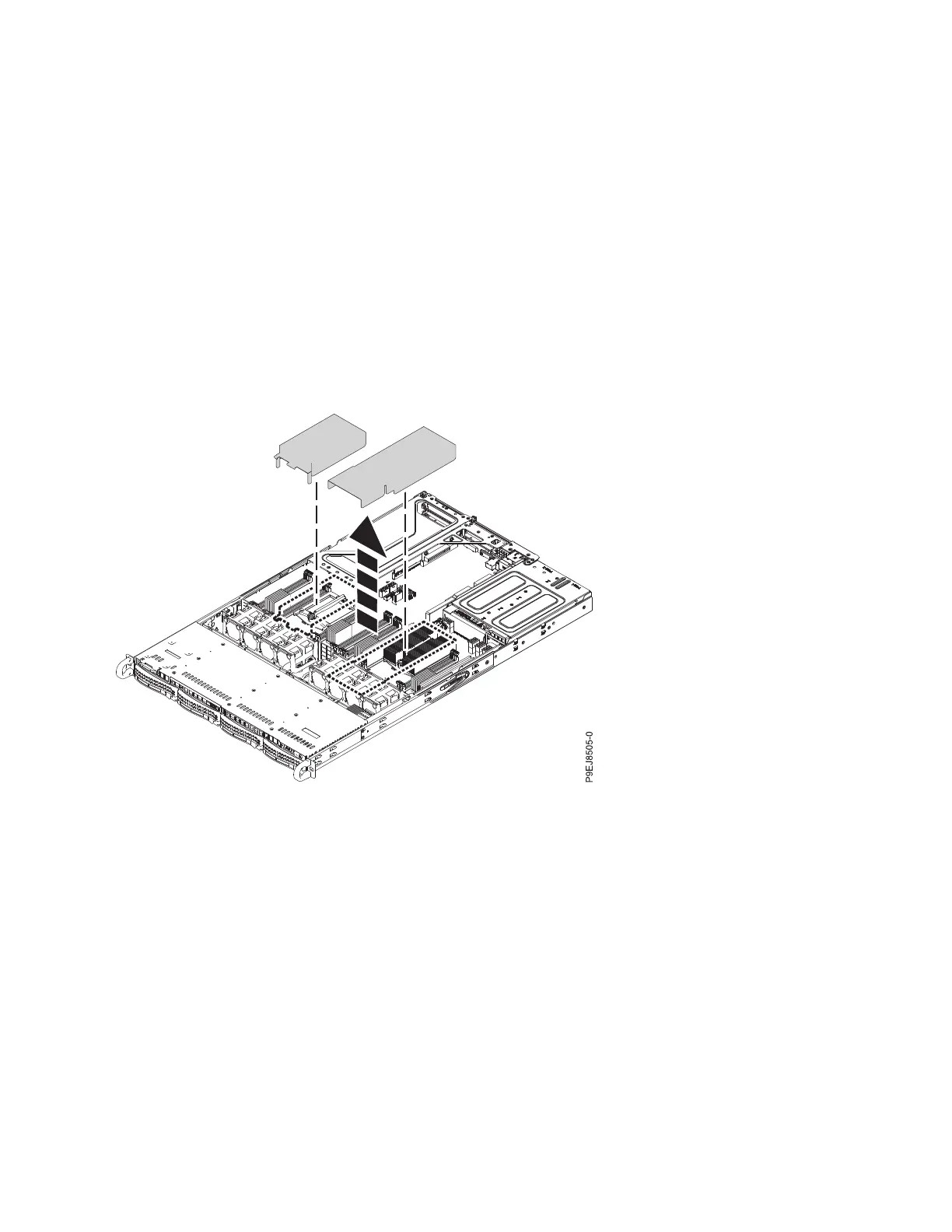Attention:
v Attach an electrostatic discharge (ESD) wrist strap to the front ESD jack, to the rear ESD jack, or to
an unpainted metal surface of your hardware to prevent the electrostatic discharge from damaging
your hardware.
v When you use an ESD wrist strap, follow all electrical safety procedures. An ESD wrist strap is
used for static control. It does not increase or decrease your risk of receiving electric shock when
using or working on electrical equipment.
v If you do not have an ESD wrist strap, just prior to removing the product from ESD packaging and
installing or replacing hardware, touch an unpainted metal surface of the system for a minimum of
5 seconds. If at any point in this service process you move away from the system, it is important to
again discharge yourself by touching an unpainted metal surface for at least 5 seconds before you
continue with the service process.
2. Depending on the memory location, you might need to remove the system processor air baffles.
Carefully unsnap and lift the processor air baffle from the system.
3. Remove the memory DIMM.
a. Locate the memory DIMM that you want to remove.
b. Unlock the memory DIMM by simultaneously pushing the locking tabs away from the memory
DIMM, in the direction that is shown in Figure 19 on page 22. Be sure to unlock both tabs at the
same time. The lever action of opening the tabs pushes the memory DIMM out of the slot.
c. Hold the memory DIMM by the edges and pull it out of the slot.
Figure 18. Removing the system processor air baffle
Removing and replacing parts in the 7063-CR1 21