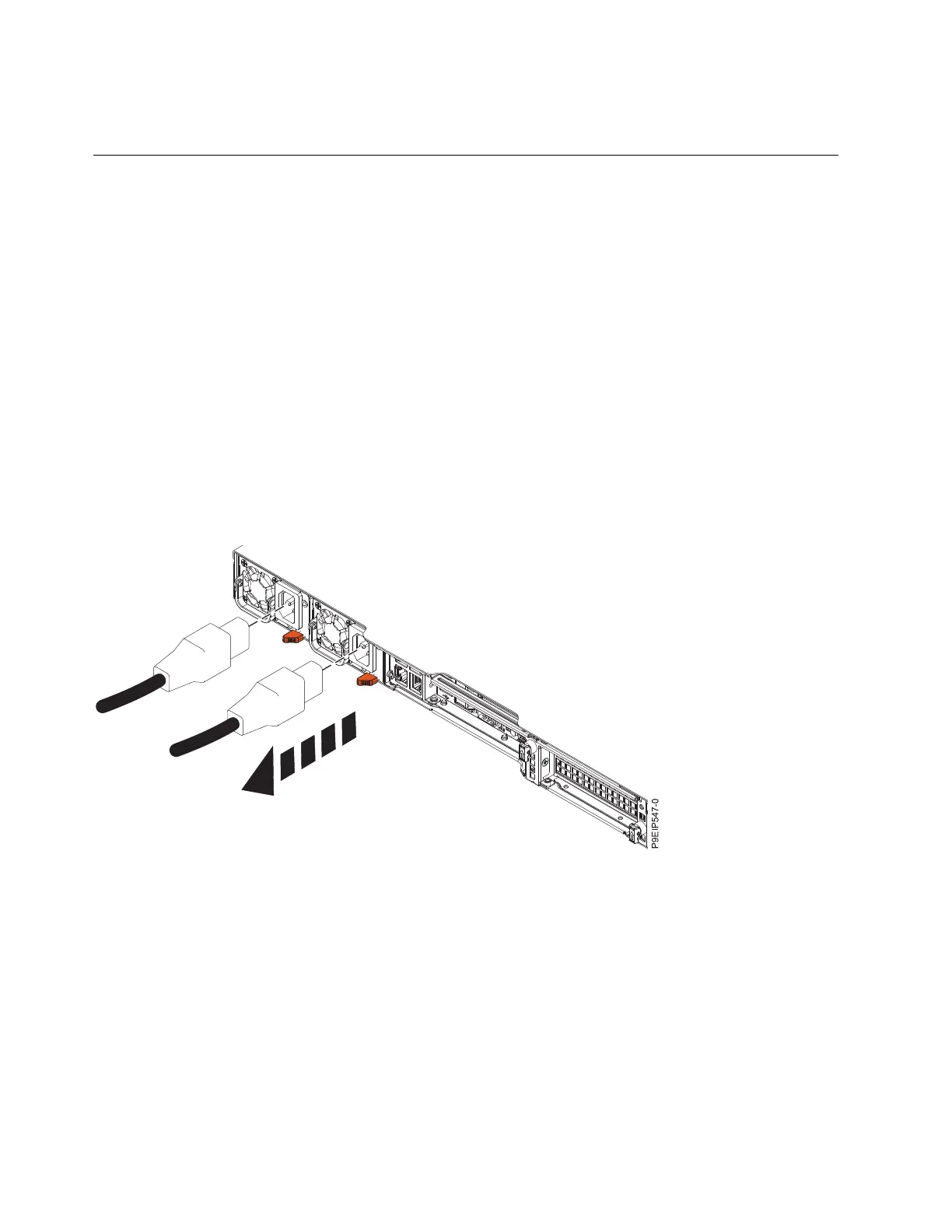9. If you removed the power supplies, replace them. For instructions, see “Replacing a power supply in
the 7063-CR1” on page 27.
Removing and replacing power cords
Learn how to disconnect and connect the power cords on IBM 7063-CR1 Hardware Management Console
systems.
Disconnecting the power cords from a 7063-CR1 system
Learn how to disconnect the power cords from an IBM 7063-CR1 Hardware Management Console
system.
Before you begin
Note: This system might be equipped with two or more power supplies. If the removing and replacing
procedures require the power to be off, then ensure that all power sources to the system are
disconnected.
Procedure
1. Identify the system unit that you are servicing in the rack.
2. Label and disconnect the power cords from the system unit as shown in Figure 71.
Connecting the power cords to a 7063-CR1 system
Learn how to connect the power cords to an IBM 7063-CR1 Hardware Management Console system.
Procedure
Using your labels, reconnect the power cords to the system unit as shown in Figure 72 on page 81.
Figure 71. Removing the power cords from the system
80 Power Systems: Servicing the 7063-CR1 Hardware Management Console system