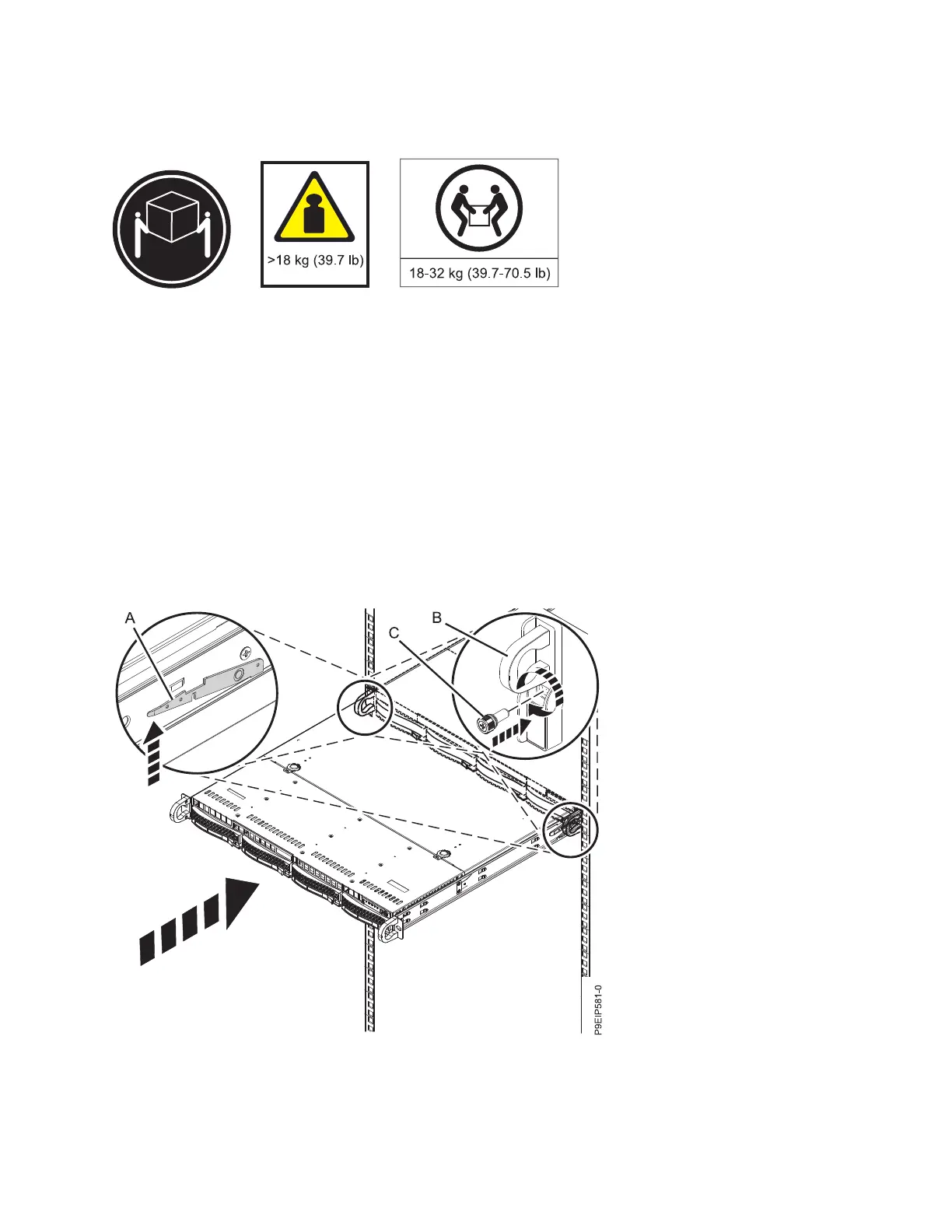About this task
CAUTION:
or
or
The weight of this part or unit is between 18 and 32 kg (39.7 and 70.5 lb). It takes two persons to
safely lift this part or unit. (C009)
Procedure
1. Using two people, one on each side of the system, lift the system from the table.
2. Align the system rails on each side of the system with the rack slide rails.
3. Push the system into the rack until you hear each rail click into place.
4. Before releasing your hold on the system, ensure that the rails are engaged by sliding the system
forward into service lock position. Check that the rails are properly seated. If the rails are not fully
engaged, the system could drop.
5. Release the rail safety latches (A), as shown in Figure 70, then push the system fully into the rack by
using the handles (B). The safety latches work in opposite directions; the latch on one side moves up
while the latch on the other side moves down.
6. Fasten the two front screws (C) to secure the system to the rack.
7. Using your labels, reconnect the cables at the rear of the system unit.
8. If you removed the storage drives, using your labels, replace the drives in their proper locations.
Figure 70. Placing the system into the operating position
Common procedures for servicing the 7063-CR1 79