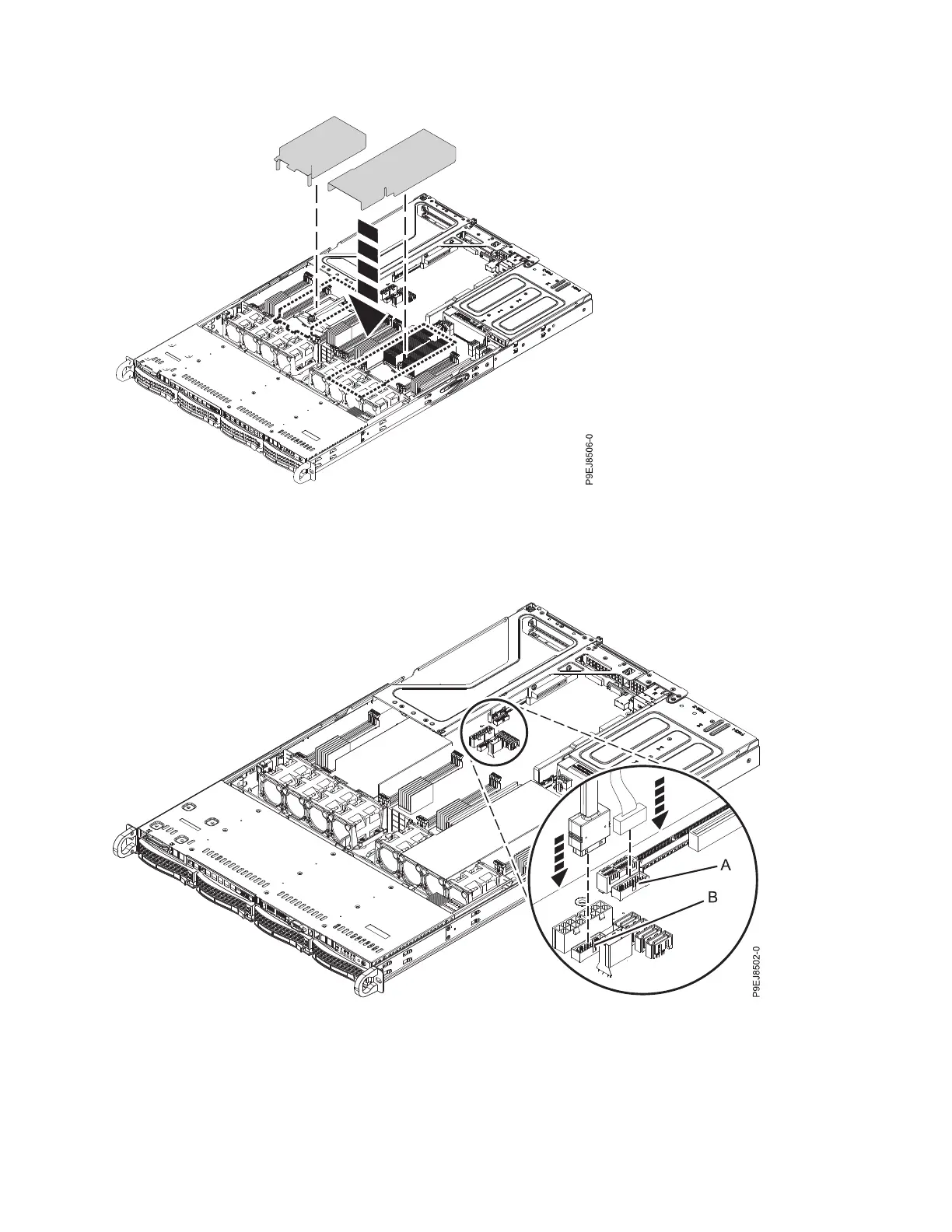22. Using your labels, reconnect the USB cable to the USB port (B) in the system backplane, then
reconnect the serial cable to the serial port (A) in the system backplane.
23. Replace both power supplies in the system. For instructions, see “Replacing a power supply in the
7063-CR1” on page 27.
Figure 44. Installing the system processor air baffle
Figure 45. Reconnecting the USB cable
Removing and replacing parts in the 7063-CR1 43