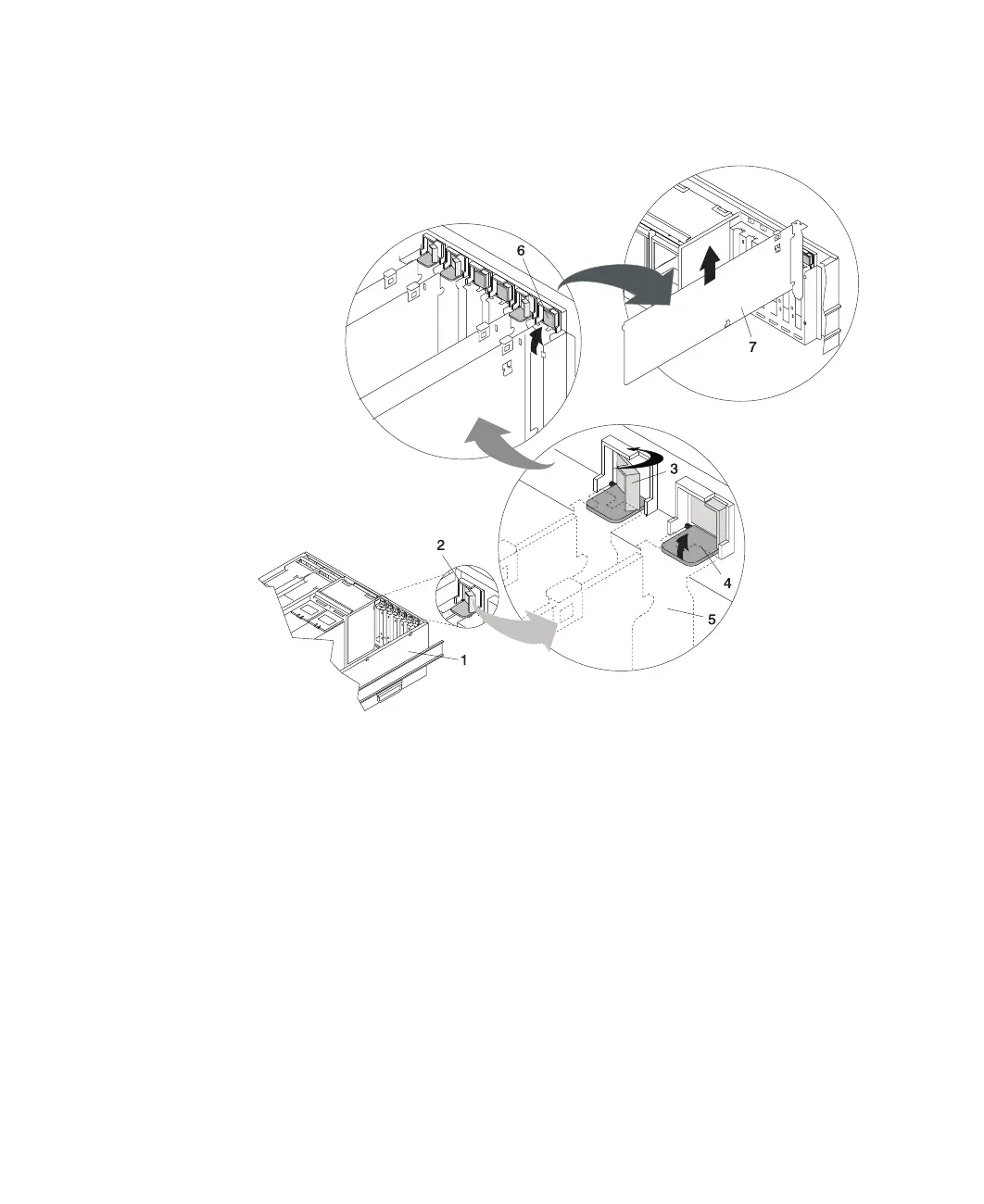13. Rotate the locking retainer clip, lift the plastic stop, and remove the expansion slot
cover.
1 System Unit 5 PCI Adapter (dotted lines) being
locked into position
2 Adapter Retainer Assembly 6 Adapter Retainer Assembly (in the
unlocked position)
3 Adapter Retainer Assembly (retainer
seat down and the retainer clip in the
locked position)
7 PCI Adapter
4 Adapter Retainer Assembly (retainer
seat down and the retainer clip in the
unlocked position)
14. Follow the instructions on the screen to install the adapter until the LED for the
specified PCI slot is set to the Action state. See “Component LEDs” on page 142.
15. When you are instructed to install the adapter in the adapter slot, carefully grasp
the adapter by the edges and align the adapter in the slot guides. Insert the
adapter fully into the adapter slot connector. If you are installing a full-length
adapter, ensure that both ends of the adapter engage the card guides.
90 Eserver
pSeries 630 Model 6C4 and Model 6E4 Installation Guide