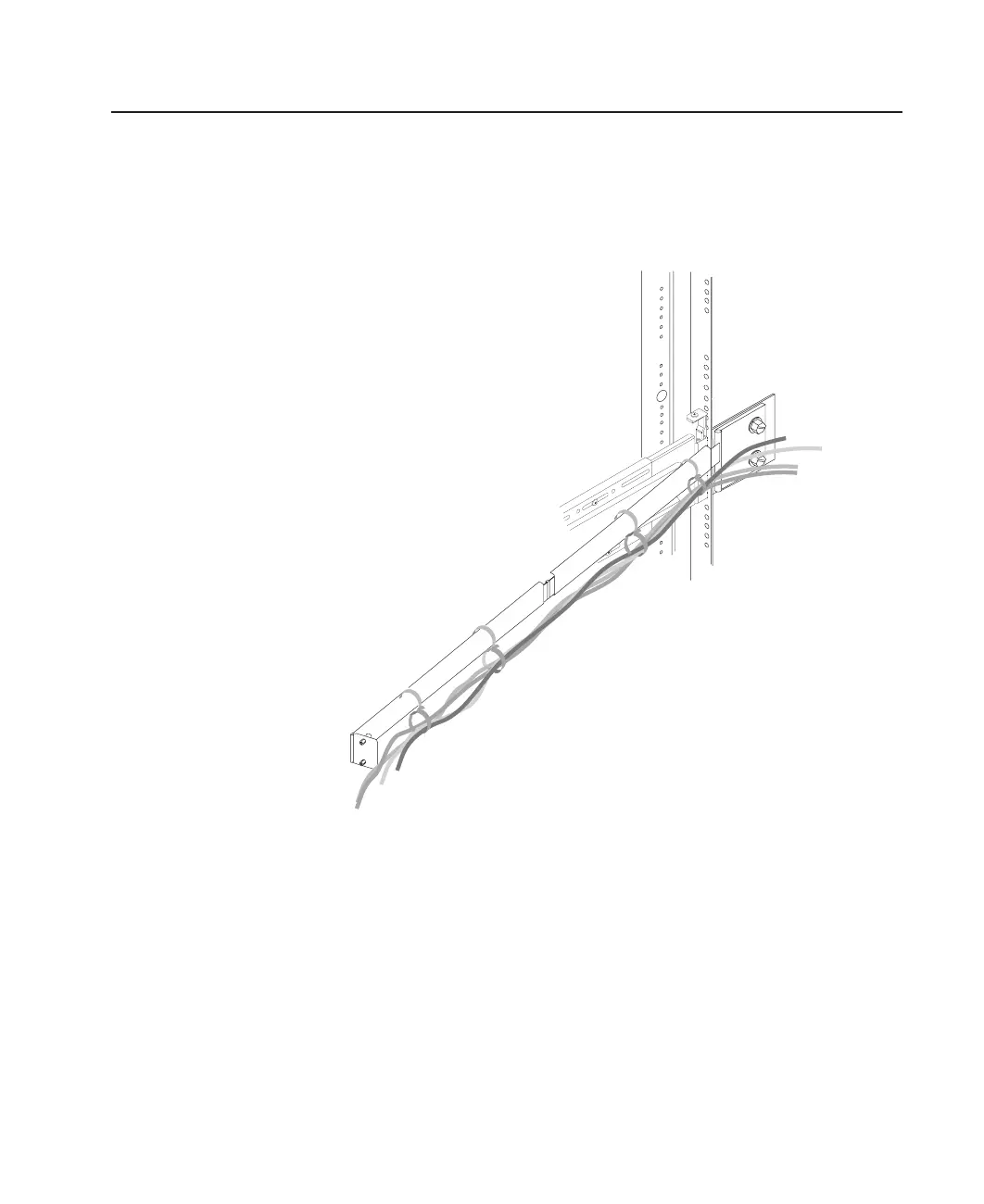Step 23: Attaching Cables to the Model 6C4 Cable Management Arm
To attach the external cables to the cable management arm, do the following:
1. Put the system into the service position. Refer to “Placing the Model 6C4 into the
Service Position” on page 53.
Note: The rails lock in the fully extended position with a click.
2. Loosely wrap the Velcro strips around the external cables. The Velcro strip was
already premounted on your cable management arm.
Note: To allow for cable movement,
do not
tightly wrap the Velcro strip around the
cables.
3. After attaching the cables to the cable management arm, go to the front of the rack
and move the system drawer in and out. Observe cable and cable management
arm movement and check for cable binding.
Chapter 2. Setting Up the System 39