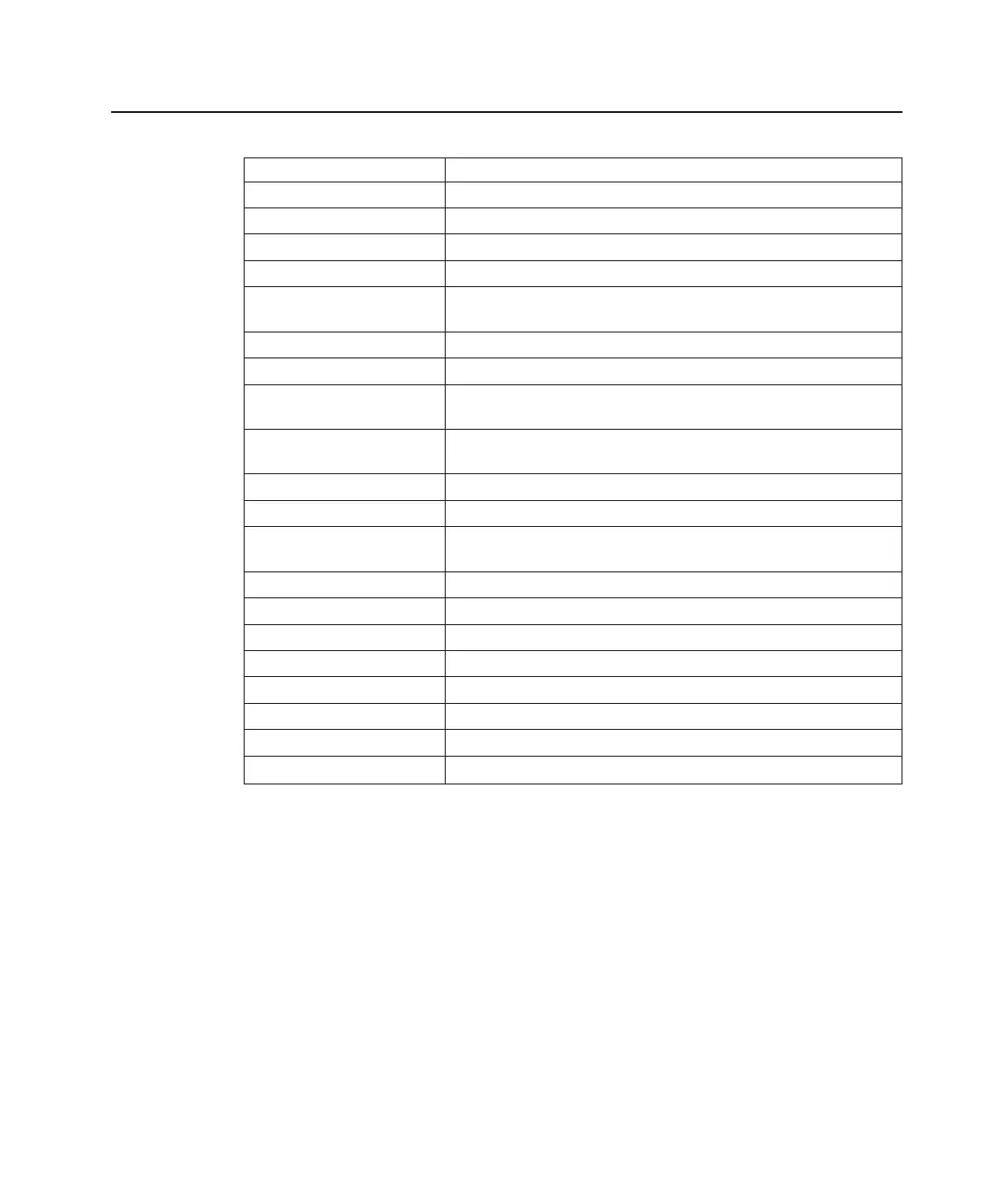Options and Task List
Option/Task Option/Task Name and Page Location
Adapters “PCI Adapters” on page 73
Battery “Replacing the Battery” on page 119
Bezels “Bezels” on page 61
Bezel Door “Bezel Door (Model 6E4)” on page 60
CD-ROM Drive “Media Drives (Diskette, CD-ROM, Tape, or Disk Drive)” on
page 100
Covers “Covers” on page 55
Disk Drive “Hot-Plug Disk Drives” on page 104
Disk Drive Configuration or
Deconfiguration
“Deconfiguring (Removing) or Configuring a Disk Drive” on
page 104
Diskette Drive “Media Drives (Diskette, CD-ROM, Tape, or Disk Drive)” on
page 100
Fans “Fans” on page 92
HMC Installation “Install the Hardware Management Console (HMC)” on page 64
Media Drives “Media Drives (Diskette, CD-ROM, Tape, or Disk Drive)” on
page 100
Memory DIMMs “Memory DIMMs” on page 113
Operating Position “Returning the Model 6C4 to the Operating Position” on page 54
Power Supply “Power Supplies” on page 124
Processor Card “Processor Card” on page 108
Service Position “Placing the Model 6C4 into the Service Position” on page 53
Starting the System “Starting the System” on page 52
Static-Sensitive Devices “Handling Static-Sensitive Devices” on page 50
Stopping the System “Stopping the System” on page 52
Chapter 4. Installing Options
51