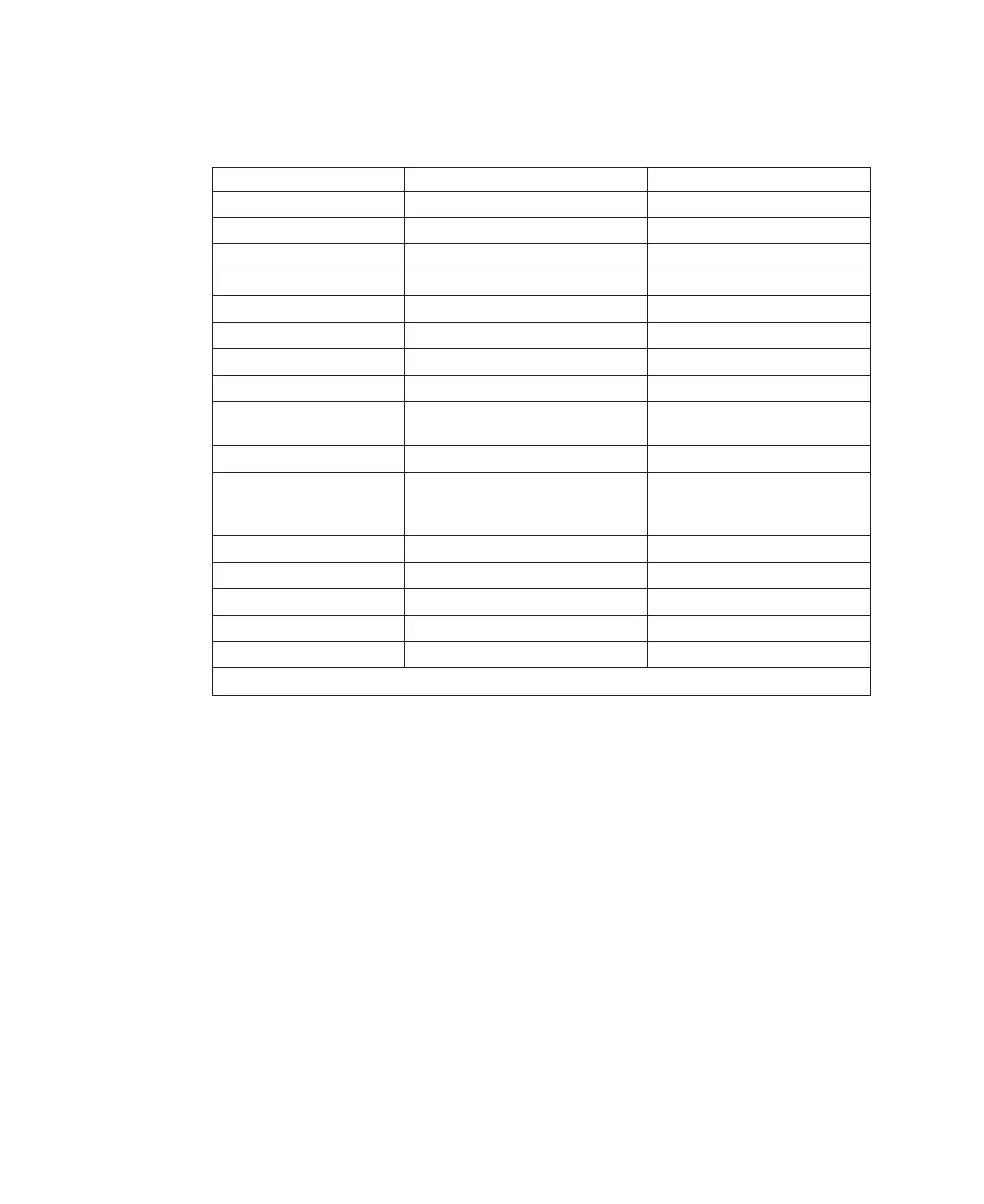Check the Microswitch Setting on the Modem
Check the microswitch settings on the modem. The settings should be set as follows:
Switch Position Function
1 Up Force DTR
2 Up Flow Control &E4
3 Down Result Codes Enabled
4 Up Modem Emulation Disabled
5 *Down Auto Answer Enabled
6 Up Maximum Throughput Enabled
7 Up RTS Normal Functions
8 Down Enable Command Mode
9 Down Remote Digital Loopback Test
Enabled
10 Up Dial-Up Line Enabled
11 Down AT Responses Enabled
(Extended Responses
Disabled)
12 *Down Asynchronous Operation
13 UP 28.8KB Line Speed
14 Up
15 Up CD and DSR Normal Functions
16 Up 2-Wire Leased Line Enabled
Note: * Only switches 5 and 12 are changed from the factory default settings.
68 Eserver
pSeries 630 Model 6C4 and Model 6E4 Installation Guide