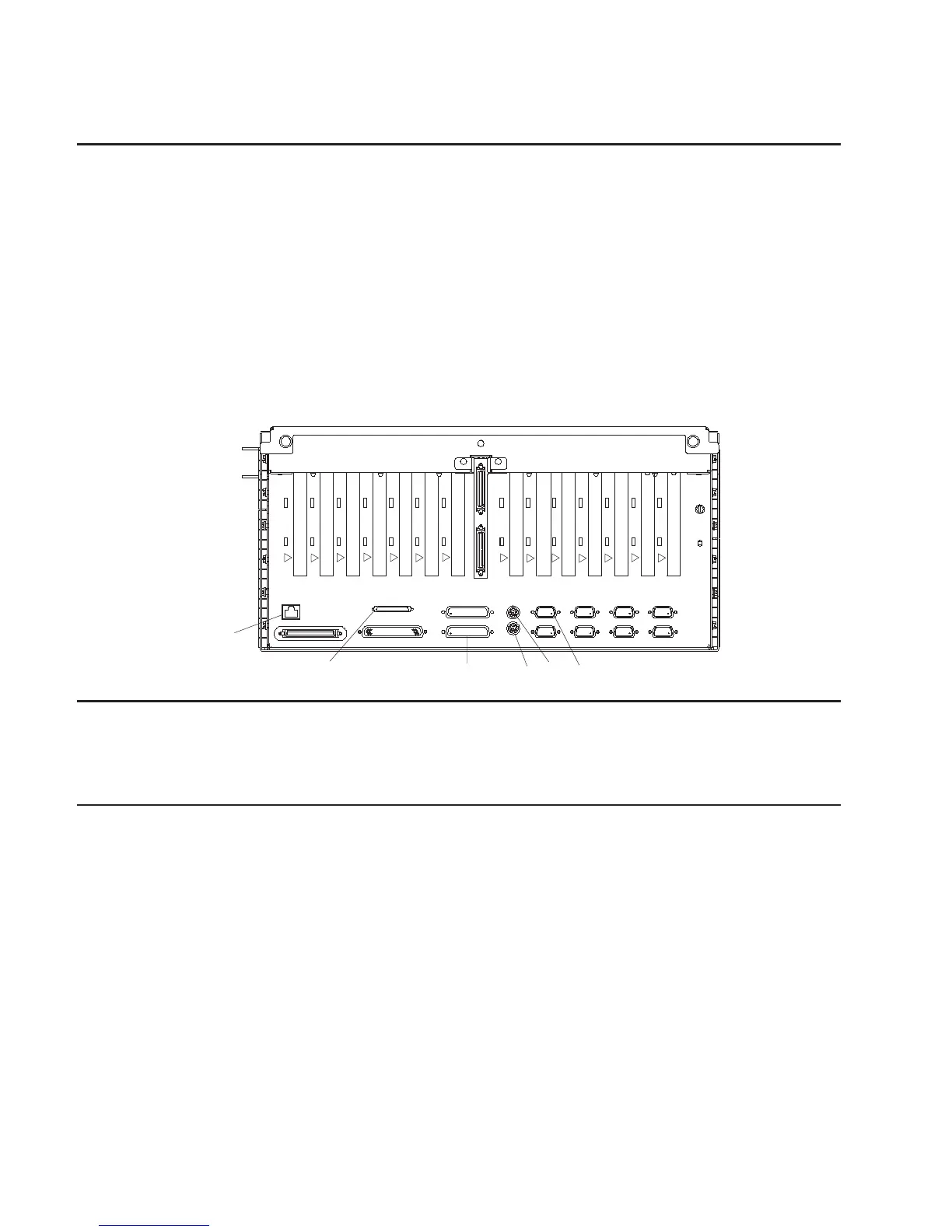Step 8. Setting Up Attached Devices
Note: During the setup of each device, connect only the device end of the signal cable.
Do not
connect the device signal cables to the rack now.
Perform the setup procedures for each device being attached to the rack. (Refer
to the documentation provided with each device.) Then return to “Step 9.
Updating the Device Records”.
Connect the ASCII terminal to serial port 1 (S1). Connect the keyboard (K), mouse (M),
and graphics display (if available). Refer to the following figure for the connector
locations.
Step 9. Updating the Device Records
Update the “System Records” in Appendix D, “System Records” on page 61 to reflect
the configuration of the system adapters and devices that are installed.
Step 10. Attaching External Devices
External devices used with the system are connected to connectors on the I/O drawers
or to adapters that are installed inside any of the I/O drawers. Attach any external
devices now.
K
M
S1
1
23
4
56
14
131211
10
98
7
P1
Ethernet
SCSI
Parallel
24 Installation Guide