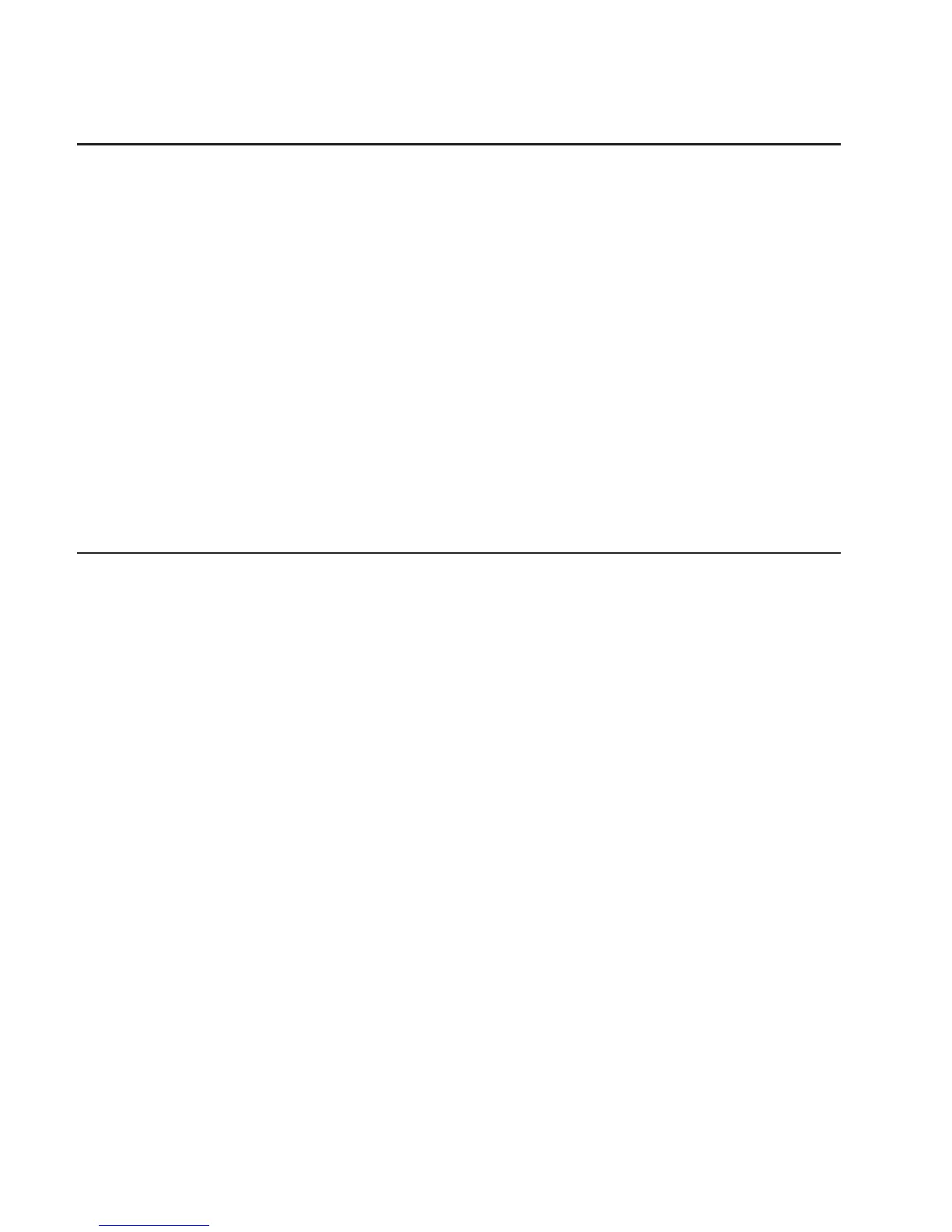Handling Static-Sensitive Devices
Attention: Adapters, planars, diskette drives, and disk drives are sensitive to static
electricity discharge. These devices are wrapped in antistatic bags to prevent this
damage.
Take the following precautions:
v If an antistatic wrist strap is available, use it while handling the device.
v Do not remove the device from the antistatic bag until you are ready to install the
device in the system unit.
v With the device still in its antistatic bag, touch it to a metal frame of the system.
v Grasp cards and boards by the edges. Hold drives by the frame. Avoid touching the
solder joints or pins.
v If you need to lay the device down while it is out of the antistatic bag, lay it on the
antistatic bag. Before picking it up again, touch the antistatic bag and the metal
frame of the system unit at the same time.
v Handle the devices carefully in order to prevent permanent damage.
Stopping the System Unit
Attention: When shutting down your system to install options, shut down all
applications first and then shut down the operating system. The system power turns off
and the system will be in standby mode when the operating system is shut down.
Before removing power from the system unit, ensure that the shutdown process is
complete. Failure to do so can result in the loss of data. Some option-installation
procedures do not require the system to be stopped for installation. If necessary, the
option-installation procedures in this section will direct you here if stopping the system
is required.
1. Log in as root user.
2. Stop any applications that are running on the system.
3. At a command line, type shutdown to stop the operating system.
4. After you shut down the operating system, set the power switches of any attached
devices to Off.
5. The system unit is powered down by the shutdown procedure.
28 Installation Guide