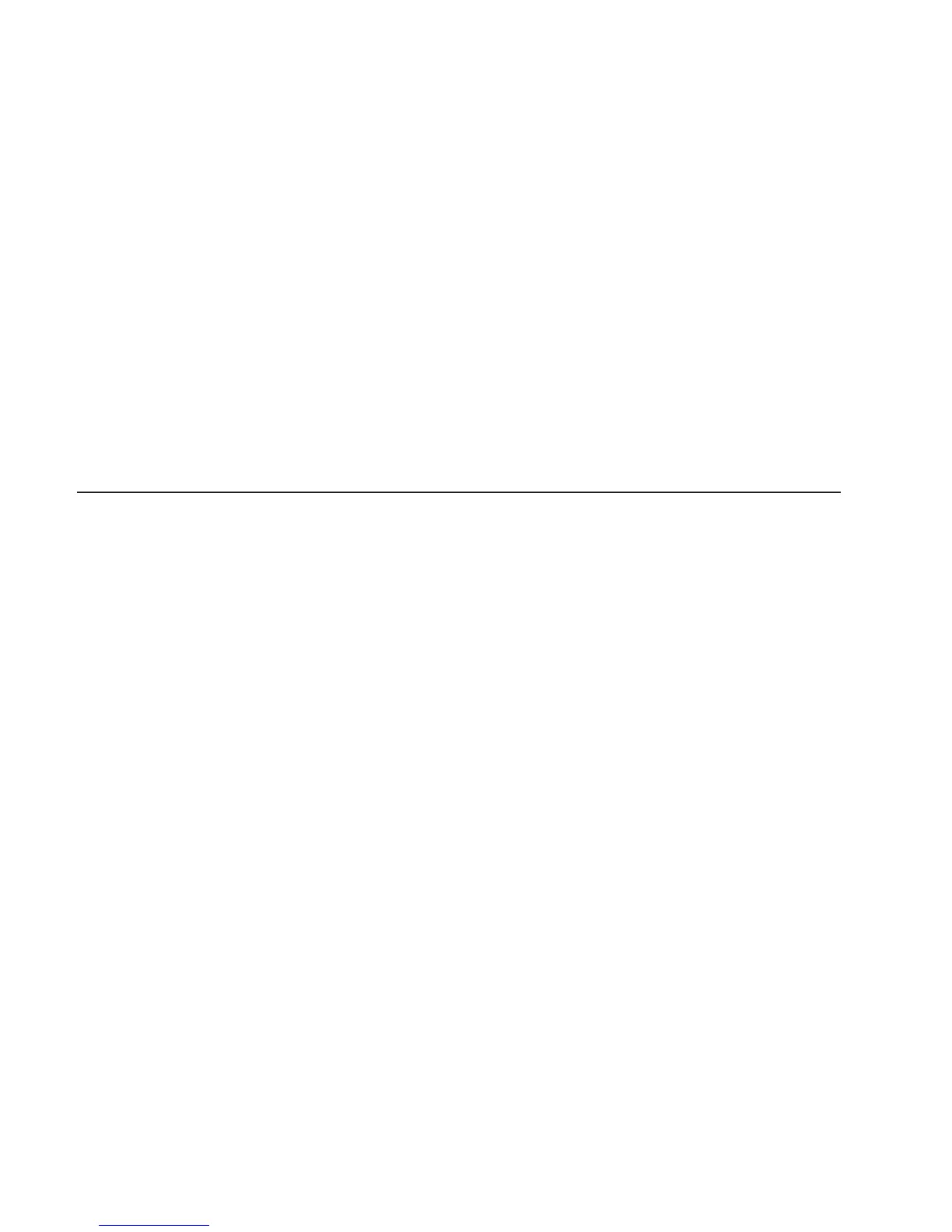3. Select the System Verification option on the Diagnostic Mode Selection menu.
4. To run a general checkout of all installed resources, select the All Resource option
on the Diagnostic Selection menu. Follow the instructions on the screen to complete
the checkout procedure.
To check one particular resource, select that resource on the Diagnostic Selection
menu.
The checkout program ends with either of the following results:
v The Testing Complete screen displays a message stating No trouble was found.
v The A Problem Was Detected On (Time Stamp) menu displays, with either a service
request number (SRN) or an error code. Make a note of any codes displayed on the
display or operator panel.
To perform additional system verification, go to “Step 4. Performing Additional System
Verification”. To exit diagnostics, go to “Step 5. Stopping the Diagnostics” on page 51.
Step 4. Performing Additional System Verification
To perform additional system verification, do the following:
1. Press Enter to return to the Diagnostic Selection menu.
2. To check other resources, select the resource. When you have checked all of the
resources you need to check, go to “Step 5. Stopping the Diagnostics” on page 51.
50 Installation Guide