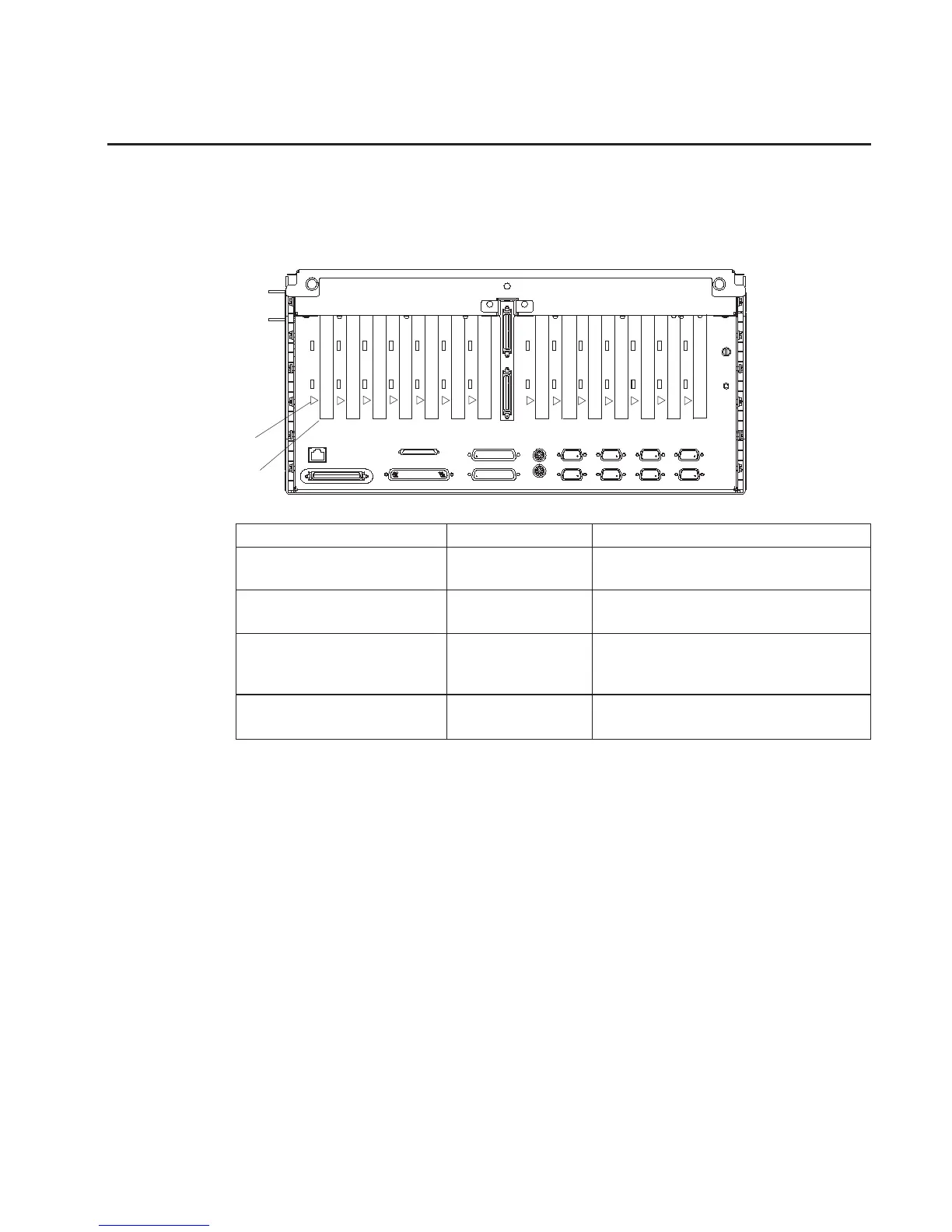I/O Drawer PCI Slot LED Definitions
The following table describes the possible states of the LEDs associated with the I/O
drawer PCI slots. These LEDs are located at the rear of the I/O drawer. One LED is
associated with each PCI slot.
LED Indication PCI Slot State Definition
Off Off Slot power is off. It is safe to remove or
replace an adapter.
On (not flashing) On Slot power is on. Do not remove or
replace an adapter.
Flashing slowly (one flash per
second)
Identify Slot has been identified by the software.
Do not remove or replace an adapter at
this time.
Flashing rapidly (six to eight
flashes per second)
Action Slot is ready for removal or replacement
of an adapter.
1
2
3
4
56 14
1312
11
10
9
8
7
P1
LED
PCI
Slot
Chapter 2. Installing Options In Your System 29