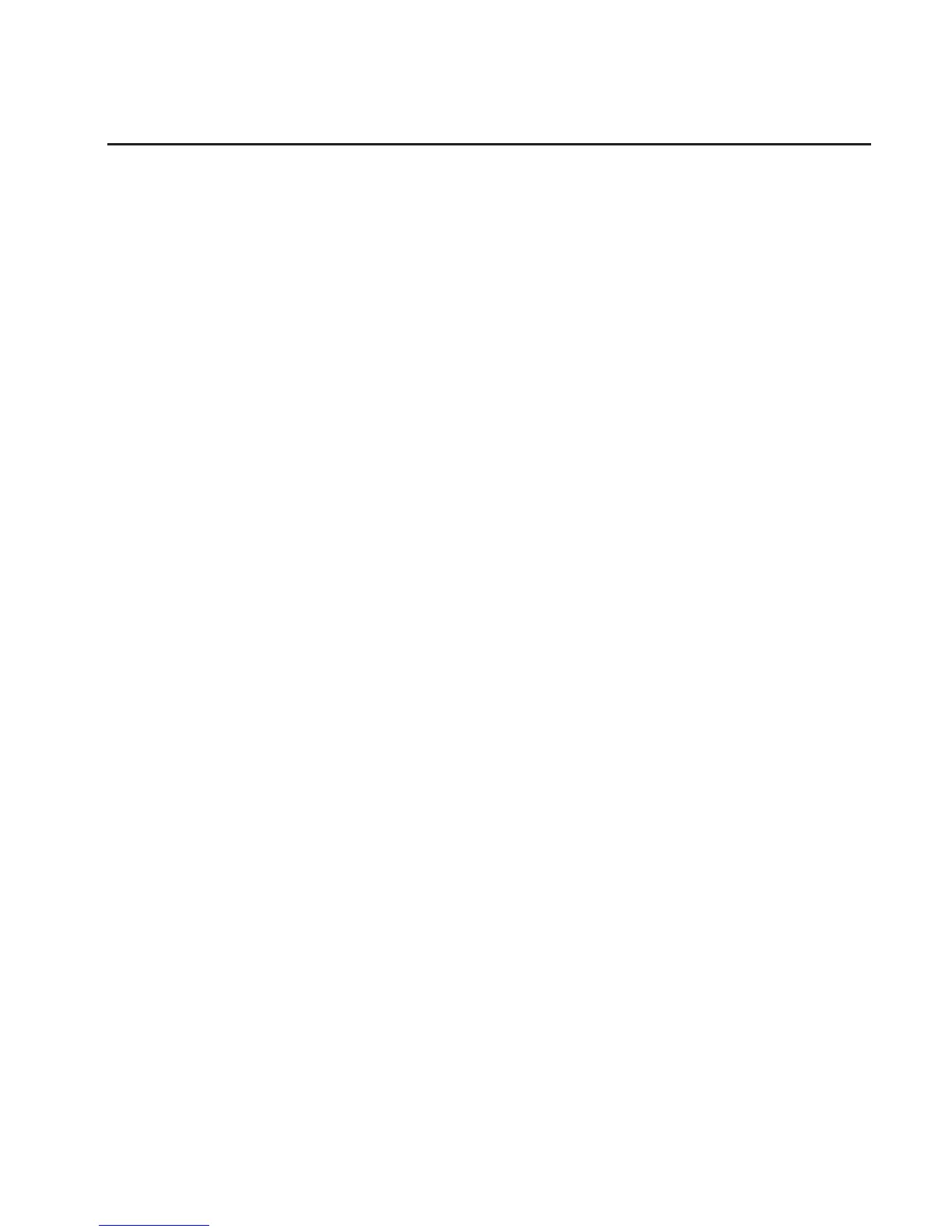Installing a System with the Capacity Upgrade on Demand Feature
If you are installing a system that was ordered with a processor Capacity Upgrade on
Demand feature, continue with this section to install the Capacity Upgrade on Demand
feature.
If the Capacity Upgrade on Demand feature is already installed in your system and you
want to upgrade to use additional processors, go to “Enabling Additional Capacity
Upgrade on Demand Processors” on page 47.
Verifying System Communication Capabilities
The system
must
have Electronic Service Agent installed and configured to call out on a
dedicated phone line. The service representative is responsible for ensuring that
Electronic Service Agent is operational.
To verify the system communication capabilities, do the following:
1. As part of the Capacity Upgrade on Demand system installation, the service
representative must configure and test the Electronic Service Agent. Locate the CD
that contains the Electronic Service Agent application and user’s guide PDF
document provided with the system.
2. Use the Electronic Service Agent user’s guide to complete the tasks in the following
sections:
v Prerequisites
v Obtaining and installing Electronic Service Agent
v Basic Electronic Service Agent configuration
v Advanced configuration tasks that
must
be completed to support Capacity
Upgrade on Demand:
– If the system having Capacity Upgrade on Demand installed is not the
Electronic Service Agent gateway, the Electronic Service Agent client code
must be installed on this system and this system must be added to the list of
Electronic Service Agent-monitored systems.
– A test PMR must be sent to the Electronic Service Agent server and
completed successfully.
3. Return here and continue with these instructions after completing steps 1 and 2
above.
Configuring the Capacity Upgrade on Demand Feature
This section provides instructions to use the chcod command to configure the Capacity
Upgrade on Demand feature and allow the system to update the system records. For
full details about the chcod command syntax, go to Appendix E, “Using the chcod
Command” on page 69.
Note: Ensure that the system and all new hardware have been installed before
beginning this procedure.
Chapter 3. Using the Capacity Upgrade on Demand Feature 43