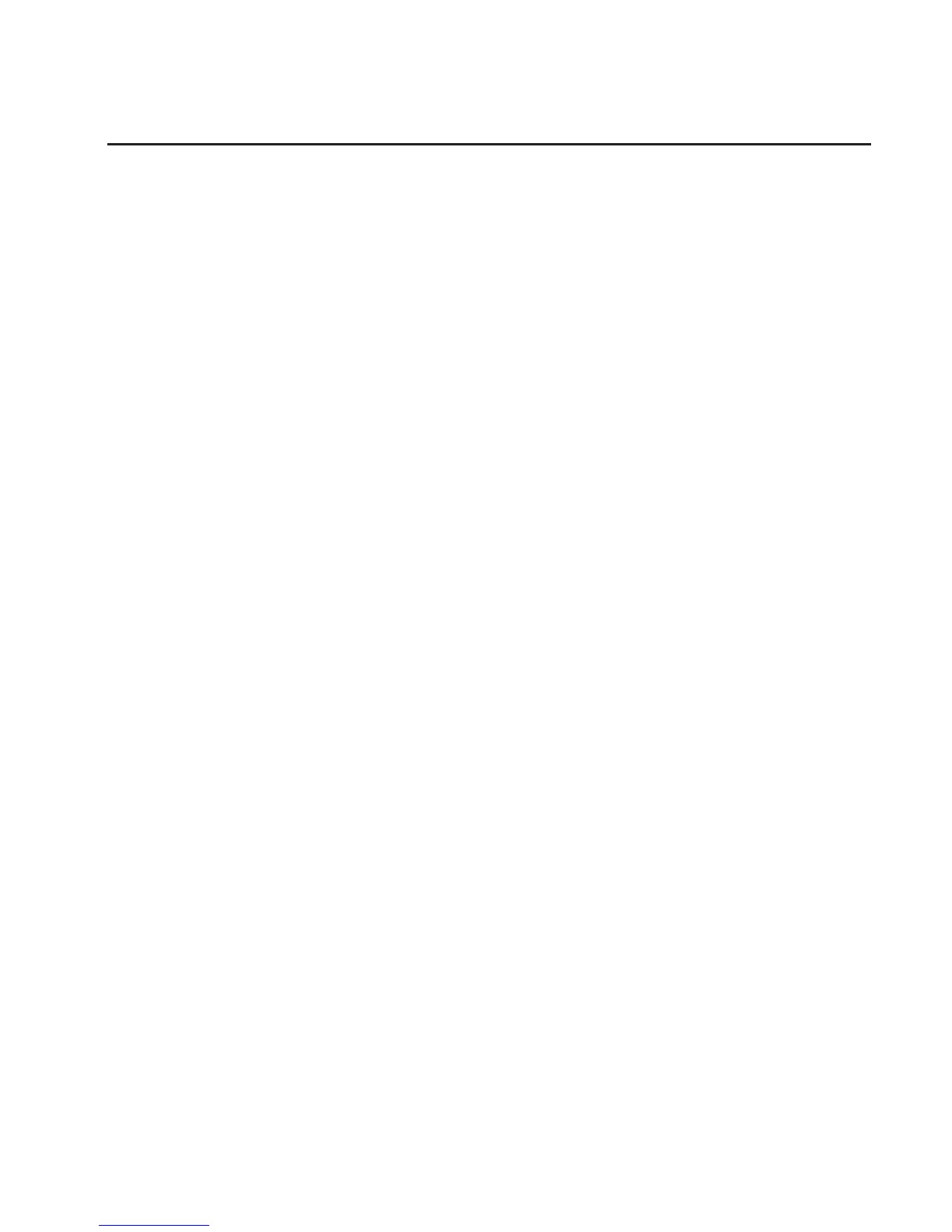Enabling Additional Capacity Upgrade on Demand Processors
This section provides instructions to use the chcod command to enable the appropriate
processors as they are needed. For details about the chcod command syntax, go to
Appendix E, “Using the chcod Command” on page 69.
If the Capacity Upgrade on Demand feature is already installed in your system and you
want to upgrade to use additional processors, continue with this section.
Determining Processor Configuration
If your system has a Capacity Upgrade on Demand processor board feature, to
determine the current configuration of installed processors and processors authorized
for use, do the following:
1. Log in to the system as root user or as a user with system group privileges.
2. Type the following command At the command line:
chcod
Record the displayed information below:
Current MailAddress _______Reserved________
Current CustInfo Jane_Doe-CustomerNumber_9999999-Phone_(333)_444-5555
Current Model and System ID = IBM, xxxx-xxx_IBM,xxxxxxx
Current number of authorized proc(s) out of (xx_____) installed on system = (yy_____)
The values of (xx) and (yy) are the current values for the number of processors
installed (xx) and the number of authorized processors (yy). Use this information
about the current configuration to determine the number of processors to enable.
3. Continue with “Adding Processor Capacity” on page 48 to enable any additional
processors that you need.
Chapter 3. Using the Capacity Upgrade on Demand Feature 47