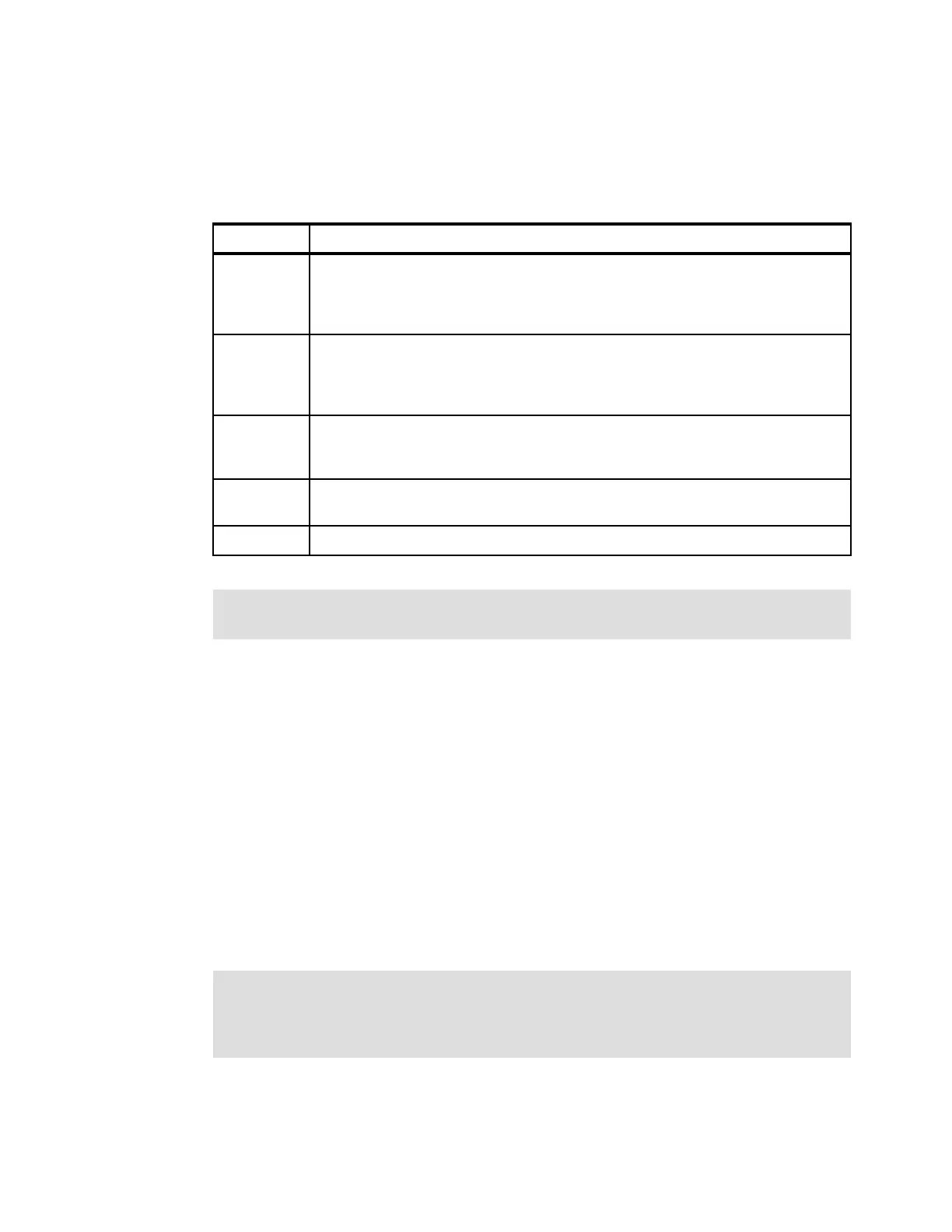688 Implementing the IBM Storwize V5000 Gen2 with IBM Spectrum Virtualize V8.1
Preparing for the update
Allow sufficient time to plan your tasks, review your preparatory update tasks, and complete
the update of the IBM Storwize V5000 Gen2 environment. The update procedures can be
divided into the following general update tasks, as shown in Table 12-10.
Table 12-10 Software update tasks
The amount of time that it takes to perform a node canister update can vary depending on the
amount of preparation work that is required and the size of the environment. Generally, to
update the node software, allow 20 - 40 minutes for each node canister and a single
30-minute wait when the update is halfway complete. One node in each I/O group can be
upgraded to start, then the system can wait 30 minutes before it upgrades the second node in
each I/O group. The 30-minute wait allows the recently updated node canister to come online
and be confirmed as operational, and it allows time for the host multipath to recover.
The software update can be performed concurrently with normal user I/O operations. After
the updating node is unavailable, all I/O operations fail to that node and the failed I/O
operations are directed to the partner node of the working pair. Applications do not see any
I/O failures.
The maximum I/O rate that can be sustained by the system might degrade while the code is
uploaded to a node, the update is in progress, the node is rebooted, and the new code is
committed because write caching is disabled during the node canister update process.
When new nodes are added to the system, the upgrade package is automatically downloaded
to the new nodes from the IBM Storwize V5000 Gen2 system.
Sequence Upgrade tasks
1
Decide whether you want to update automatically or manually. During an automatic
update procedure, the clustered system updates each of the nodes systematically.
The automatic method is the preferred procedure for updating software on nodes.
However, you can update each node manually.
2
Ensure that Common Information Model (CIM) object manager (CIMOM) clients are
working correctly. When necessary, update these clients so that they can support the
new version of the IBM Storwize V5000 Gen2 code. Examples can be operating
system (OS) versions and options, such as FlashCopy Manager or VMware plug-ins.
3
Ensure that multipathing drivers in the environment are fully redundant. If you
experience failover issues with multipathing driver support, resolve these issues
before you start normal operations.
4
Update other devices in the IBM Storwize V5000 Gen2 environment. Examples might
include updating the hosts and switches to the correct levels.
5 Update your IBM Storwize V5000 Gen2.
Important: Ensure that no unfixed errors are in the log and that the system date and time
are correctly set before you start the update.
Important: Ensure that the multipathing drivers are fully redundant with every available
path and online. You might see errors that are related to the paths, which can go away
(failover) and the error count can increase during the update. When the paths to the nodes
return, the nodes fall back to become a fully redundant system.