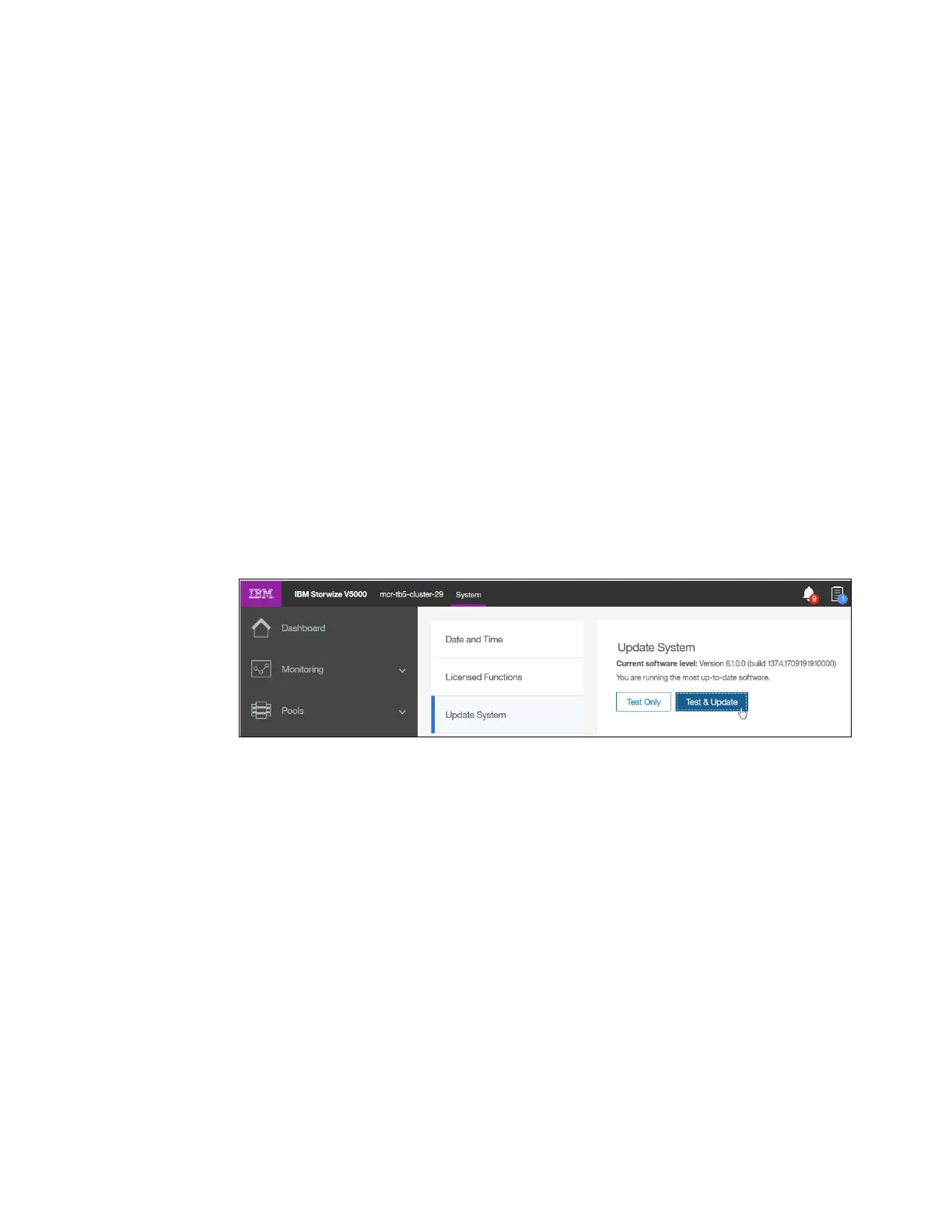Chapter 12. RAS, monitoring, and troubleshooting 689
Update test utility
The Storwize V5000 Gen2 update test utility checks for known issues that can cause
problems during a software update. You can download the utility and read more about it at this
website:
http://www.ibm.com/support/docview.wss?rs=591&uid=ssg1S4000585
The software update test utility can be downloaded in advance of the update process, or it
can be downloaded and run directly during the software update, as guided by the update
wizard. You can run the utility multiple times on the same system to perform a readiness
check-in preparation for a software update.
The installation and use of this utility is non disruptive, and it does not require a restart of any
node. Therefore, host I/O is not interrupted. The utility is only installed on the current
configuration node.
System administrators must continue to check whether the version of code that they plan to
install is the latest version.
Updating the software automatically by using the GUI
Complete the following steps to automatically update the node canister software by using the
GUI:
1. Browse to Settings → System → Update System and select Test and Update, as
shown in Figure 12-31.
Figure 12-31 Update system panel
Alternatively, you can run only the test utility by selecting Test Only.