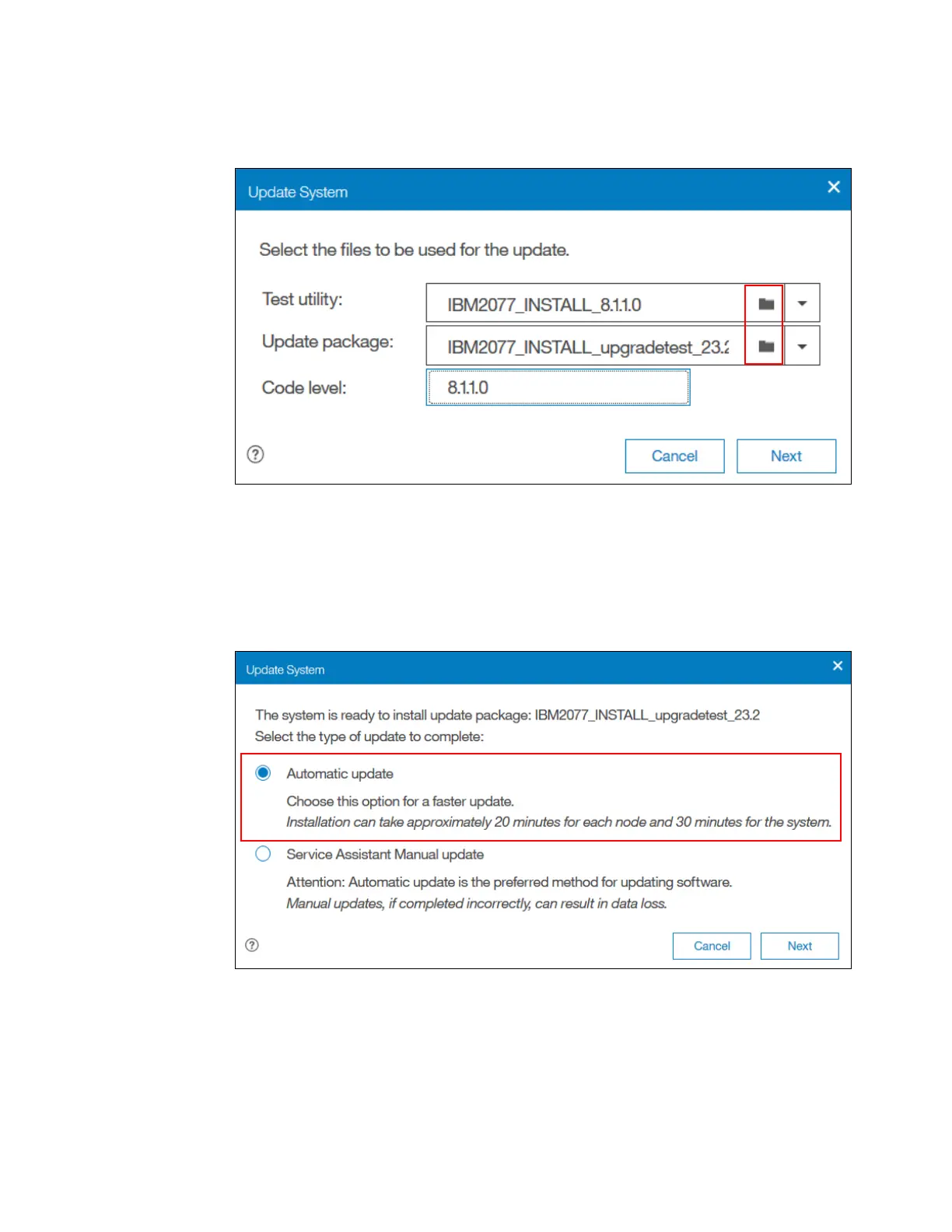690 Implementing the IBM Storwize V5000 Gen2 with IBM Spectrum Virtualize V8.1
2. Select the test utility and update package files by clicking the folder icons, as shown in
Figure 12-32. The code levels are entered automatically.
Figure 12-32 File selection
Alternatively, for the Test Only option, upload only the test utility and enter the code level
manually.
3. Select Automatic update and click Next to come to the next question regarding paused
update, as shown in Figure 12-33. The Automatic update option is the default and
advised choice.
Figure 12-33 Automatic update selection