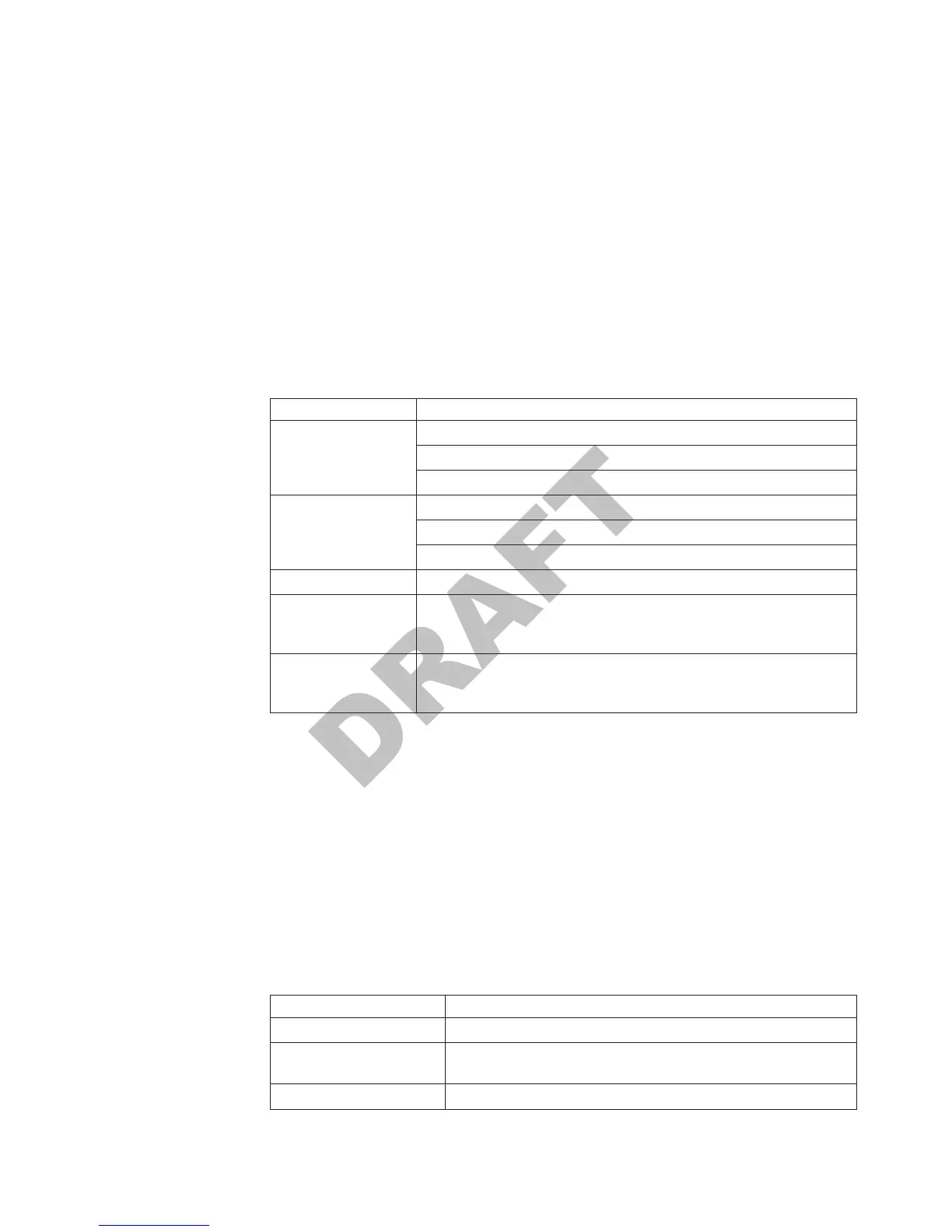c. Remove NoEms from the line containing emm386.exe. Press F2 to save and
then press F3 to exit.
d. From a command prompt, type e c:\lanman.dos\protocol.ini.
1) Under the [MLM_NIF] entry, change the DRIVERNAME from I82593$$ to
e100b$.
2) Delete these entries: IOADDRESS, INTERRUPT, DMACHAN0, DMACHAN1,
INBUFFER(K), OUTBUFFER(K).
3) Press F2 to save and then press F3 to exit.
22.
Restart the system and networking should be functional. For further
instructions, refer to the readme.txt.
Table 1 contains additional protocol.ini parameters that can be passed to further
configure the 4800 Ethernet adapter.
Table 1. Keyword valid values
Keyword Value
SPEED 0 = Auto detect
10 = Hard link 10 Mbps
100 = Hard link 100 Mbps
LINKDUPLEX 0 = Auto detect
1 = Hard link half duplex
2 = Hard link full duplex
NODE Temporary MAC address (for example, 0009629000fff)
TRANSMITBUFFERS Number of transmit buffers (2-38)
Note: TRANSMITBUFFERS + RECEIVEBUFFERS must be less
than or equal to 40.
RECEIVEBUFFERS Number of receive buffers (2-38)
Note: TRANSMITBUFFERS + RECEIVEBUFFERS must be less
than or equal to 40
PCI serial port configuration in PC DOS 2000
Prerequisites
v SurePOS 700 with PC DOS 2000 installed
v IBM PCI Serial Port Mapper
The configuration of the PCI serial ports in DOS is accomplished through the IBM
PCI Serial Port Mapper. The IBM PCI Serial Port Mapper maps the PCI serial ports
down in to the BIOS data area (BDA) where you can use them in a similar manner
as a legacy DOS serial port. Table 2 provides the supported command line
parameters that you can use to configure the PCI serial port mappings.
Table 2. PCI serial port mapping parameters
Parameter Definition
ALL The specified action will occur on all PCI serial ports.
LEGACY The PCI serial ports are given a legacy base I/O address and
will be mapped into the BDA.
ADD The PCI serial ports are mapped into the BDA.
Updated October, 2007
Chapter 4. Installing DOS 2000 19
