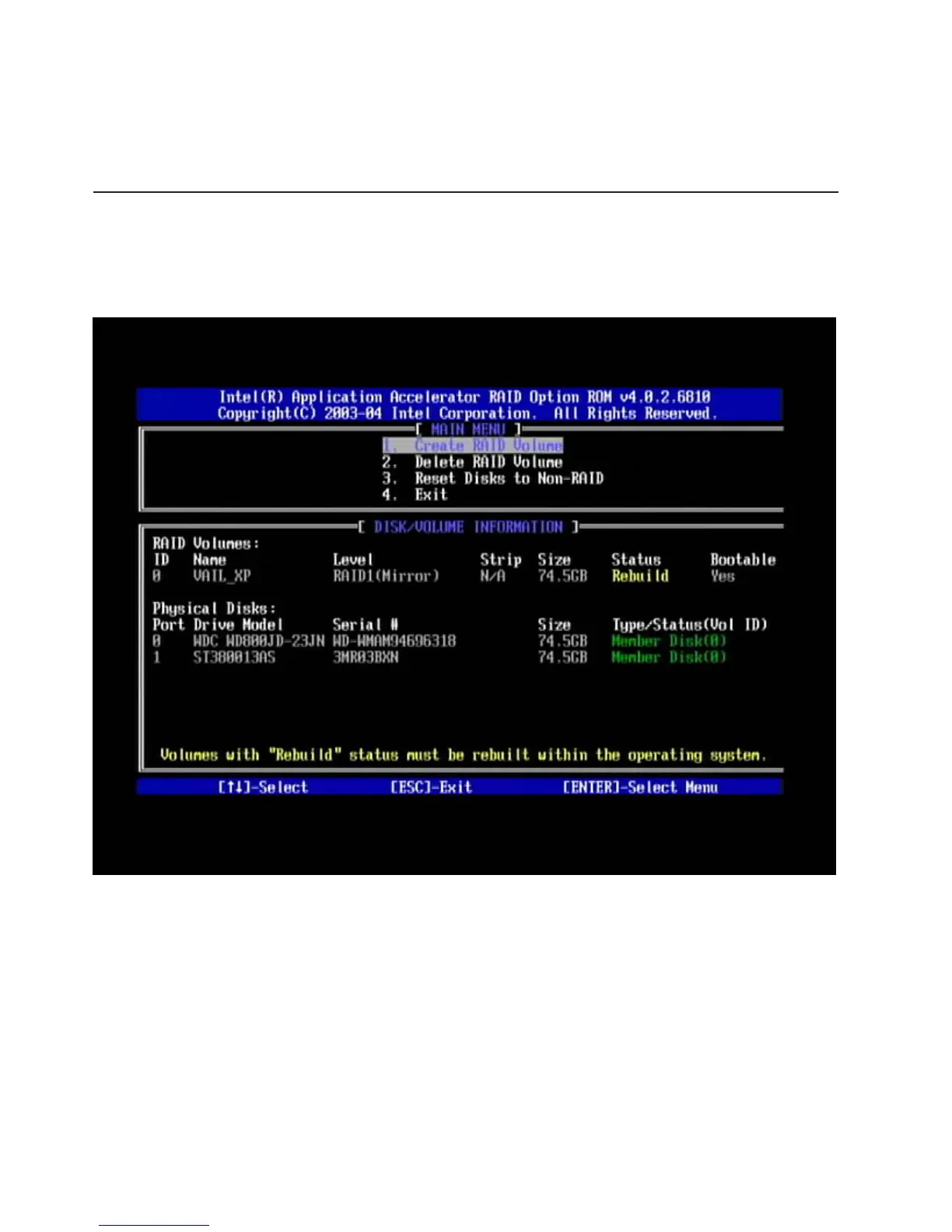After the operating system has loaded, the RAID application will automatically begin
rebuilding the hard disk drive. During this process, you can use the machine
normally. Rebuilding time will vary depending upon the size of the partition, amount
of data and system activity during the rebuild.
Accessing the RAID setup menu
After enabling the RAID function from the BIOS setup menu, you can enter the
setup menu before the Windows OS starts by pressing CTRL+R on the keyboard.
Figure 4 is an example of the menu.
Figure 4. Example of the RAID setup menu
Updated October, 2007
24 SurePOS 700 Series: SurePOS 700-722/742/782, 723/743/783 Operating System Installation Guide
