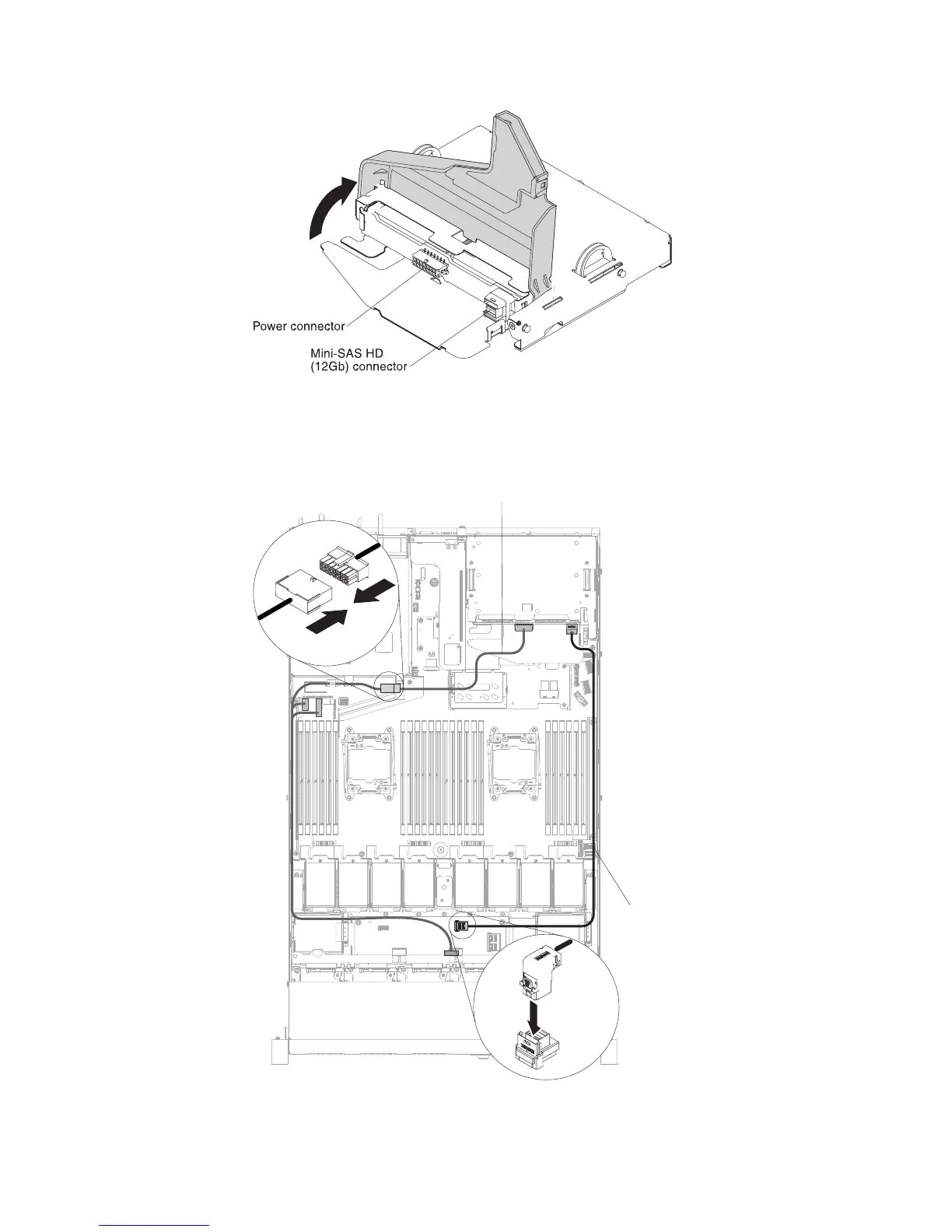7. Connect the other end of the mini-SAS HD (12Gb) and power cables to the
2.5-inch hot-swap hard disk drive backplane and power connector.
8. Reinstall the cover (see “Replacing the cover” on page 127).
Figure 65. Mini-SAS HD (12Gb) and power cable connector location on the rear backplane
SAS/SATA power cable
SAS/SATA signal
cables
Figure 66. Mini-SAS HD (12Gb) and power cable routing
152 IBM System x3550 M5 Type 5463: Installation and Service Guide